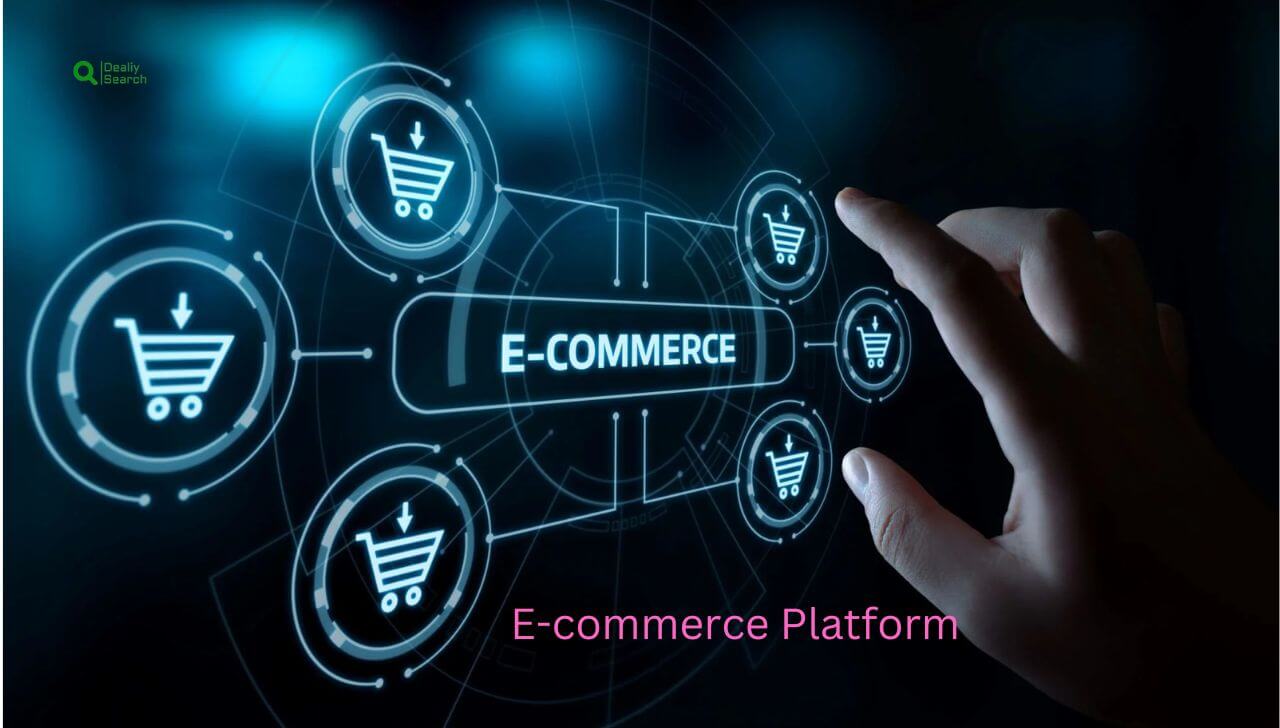15 Features: A Guide to Boost Your Apple Experience
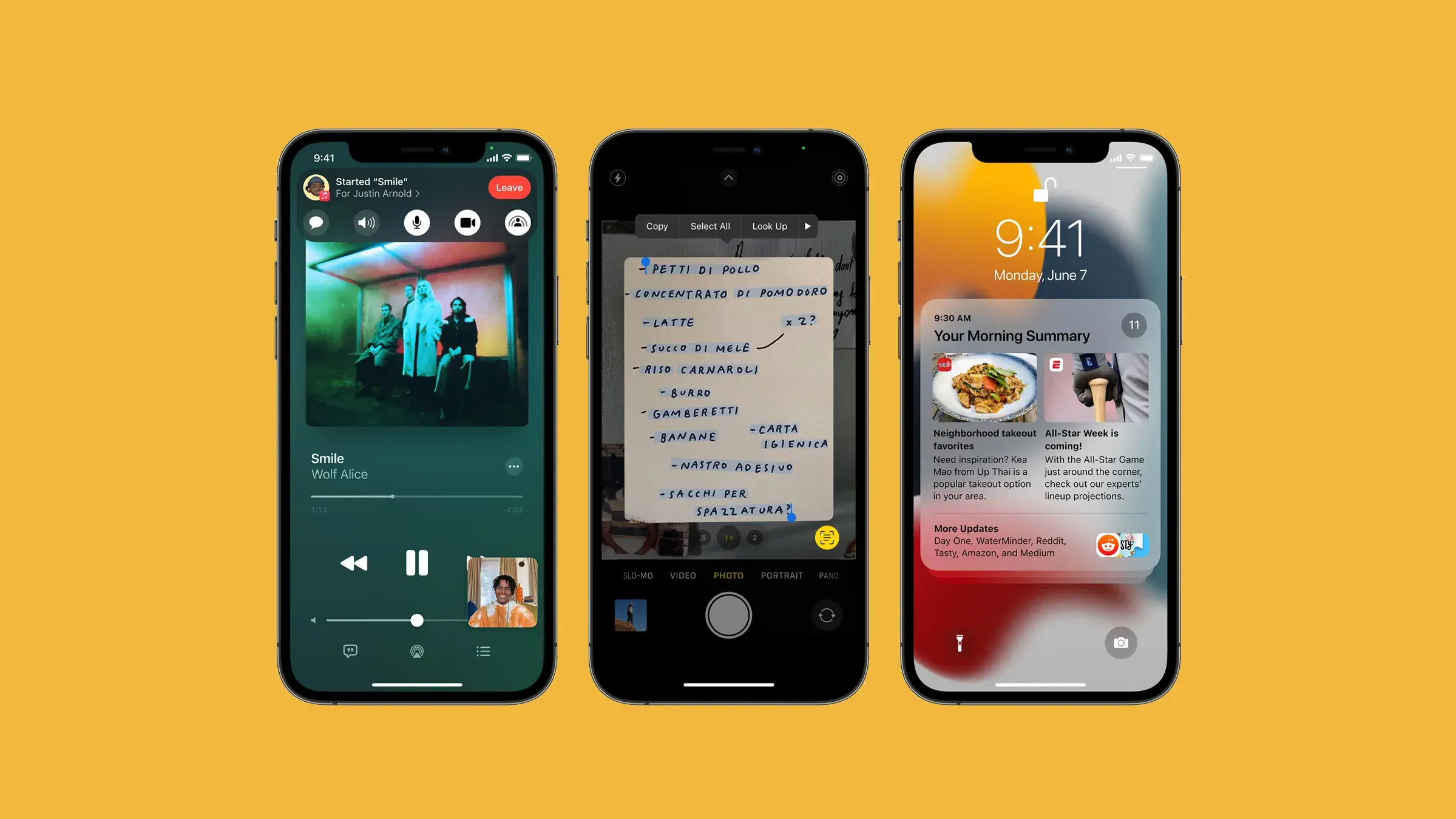
As an avid Apple user, I am always excited when a new iOS update is released. The latest iOS 15 update brings many exciting features designed to enhance your Apple experience. Whether you are an iPhone user or an iPad enthusiast, iOS 15 has something for everyone. In this comprehensive guide, I will walk you through the top features of iOS 15, how to update your device, and how to make the most of its new capabilities.
Table of Contents
Top iOS 15 features for a better user experience
The redesigned home screen is the first thing you will notice when you update to iOS 15. Apple has introduced a new feature called “App Library,” which automatically organizes your apps into categories, making it easier to find what you’re looking for. Additionally, iOS 15 introduces customizable widgets that can be placed anywhere on your home screen, allowing you to personalize your device.

Another exciting feature of iOS 15 is the new Focus mode. This feature allows you to create custom modes that filter notifications and apps based on your current activity or location. For example, you can set a “Work” mode showing only work-related notifications and apps during working hours. This helps you stay focused and avoid distractions.
Improved privacy and security features in iOS 15
Apple has always prioritized privacy, and iOS 15 takes it to the next level. One of the standout features in iOS 15 is the App Privacy Report. This report gives you an overview of how often apps access your location, microphone, and camera. It also shows which apps are using third-party trackers to collect your data. With this information, you can decide which apps to trust and which to avoid.

iOS 15 also introduces Mail Privacy Protection, a feature that prevents senders from knowing when you open their emails. It also hides your IP address, making it harder for spammers to track your online activity. Additionally, iOS 15 enhances Intelligent Tracking Prevention, which blocks cross-site tracking, ensuring your online browsing remains private.
Enhanced messaging and communication features in iOS 15
If you’re a fan of the Messages app, you’ll love the new features in iOS 15. One of the most exciting additions is the ability to pin meaningful conversations to the top of your message list. This makes accessing your most frequently used conversations easy without scrolling through a long list of messages.
Another notable feature is Shared with You. With this feature, any photos, articles, or other content shared with you in Messages will automatically appear in the corresponding app. For example, if a friend sends you a link to an article, it will show up in the Safari browser. This makes it easier to find and revisit shared content.
Exciting new updates to the Siri virtual assistant in iOS 15
Siri has always been a helpful virtual assistant, but iOS 15 takes it a step further. Apple has introduced on-device processing, meaning Siri can perform many tasks without an internet connection. This improves response times and enhances privacy since your data stays on your device.
iOS 15 also introduces Siri intelligence, allowing Siri to understand context better and provide more relevant responses. For example, asking Siri to message a friend will automatically suggest relevant contacts based on your recent conversations. This makes interacting with Siri feel more natural and intuitive.
iOS 15 features that enhance productivity and organization
Whether you use your Apple device for work or personal tasks, iOS 15 has several features to help you stay productive and organized. One of these features is Live Text, which uses optical character recognition (OCR) to recognize text in photos. This means that you can easily copy and paste text from images, making it a breeze to extract information from documents, signs, and more.
Another productivity-enhancing feature is Focus mode, which I mentioned earlier. You can minimize distractions and stay focused on the task by customizing modes based on your activities. Additionally, iOS 15 introduces a new feature called Quick Note. With Quick Note, you can jot down notes anywhere on your device by swiping from the bottom corner with an Apple Pencil. These notes are then automatically saved and synced across your Apple devices.
iOS 15 features a more immersive entertainment experience
If you enjoy using your Apple device for entertainment, iOS 15 has some exciting features to enhance your experience. One of these features is Spatial Audio for FaceTime. With Spatial Audio, the sound feels like it is coming from the direction of the person speaking, creating a more immersive and natural conversation.
iOS 15 also introduces redesigned notifications for Apple Music. When you receive a notification for a new song or album, you can tap on it to see more details and quickly access the content. This makes discovering new music accessible and staying updated with your favourite artists.
iOS 15 features that improve accessibility for all users
Apple has always prioritized accessibility, and iOS 15 brings even more features to assist users with disabilities. One of these features is Background Sounds, which allows you to play soothing sounds such as rain or white noise to help you focus or relax. This is especially helpful for individuals with ADHD or those who struggle with background noise.

Another accessibility feature in iOS 15 is Sound Actions. This feature lets you control your device using sound gestures like a double tap or a long press. This provides an alternative way for individuals with limited mobility to interact with your device.
How to update to iOS 15 and make the most of its features
Now that you’re familiar with iOS 15’s exciting new features, it’s time to update your device and start enjoying them. Updating to iOS 15 is straightforward. Go to the Settings app, tap “General,” and then select “Software Update.” If an update is available, tap “Download and Install” to begin the installation process. Before starting the update, ensure you have a stable internet connection and enough battery life.
Once you have updated to iOS 15, take some time to explore the new features and customize your device to your liking. Enable Focus mode to minimize distractions, organize your home screen using the App Library, and experiment with the new Siri features. Remember to check out the enhanced privacy and security settings to ensure that your data stays protected.
What new features does iOS 15 bring to Apple devices?

iOS 15 brings many new features to Apple devices, including the redesigned home screen with App Library, customizable widgets, and the new Focus mode. It also introduces enhanced privacy and security features, such as App Privacy Report and Mail Privacy Protection. Additionally, iOS 15 brings improvements to the Messages app, new updates to Siri, and features to enhance productivity and organization. For entertainment enthusiasts, iOS 15 introduces Spatial Audio for FaceTime and redesigned notifications for Apple Music. Lastly, iOS 15 includes accessibility features like Background Sounds and Sound Actions to assist users with disabilities.
Conclusion: Embrace the exciting new features of iOS 15
In conclusion, iOS 15 is an update that Apple users should take advantage of. With its exciting new features, enhanced privacy and security settings, and improved accessibility options, iOS 15 truly elevates the Apple experience. Whether you use your Apple device for work, entertainment, or personal tasks, iOS 15 has something to offer. So, don’t wait any longer. Update to iOS 15 and embrace the future of Apple technology.