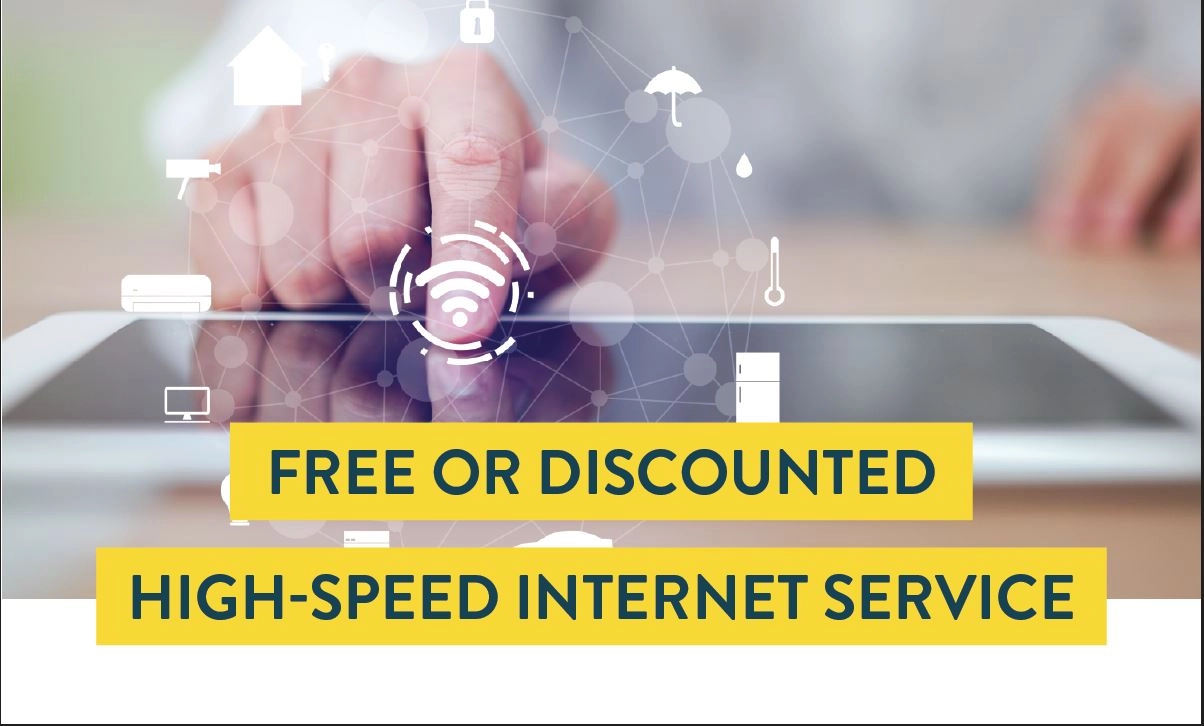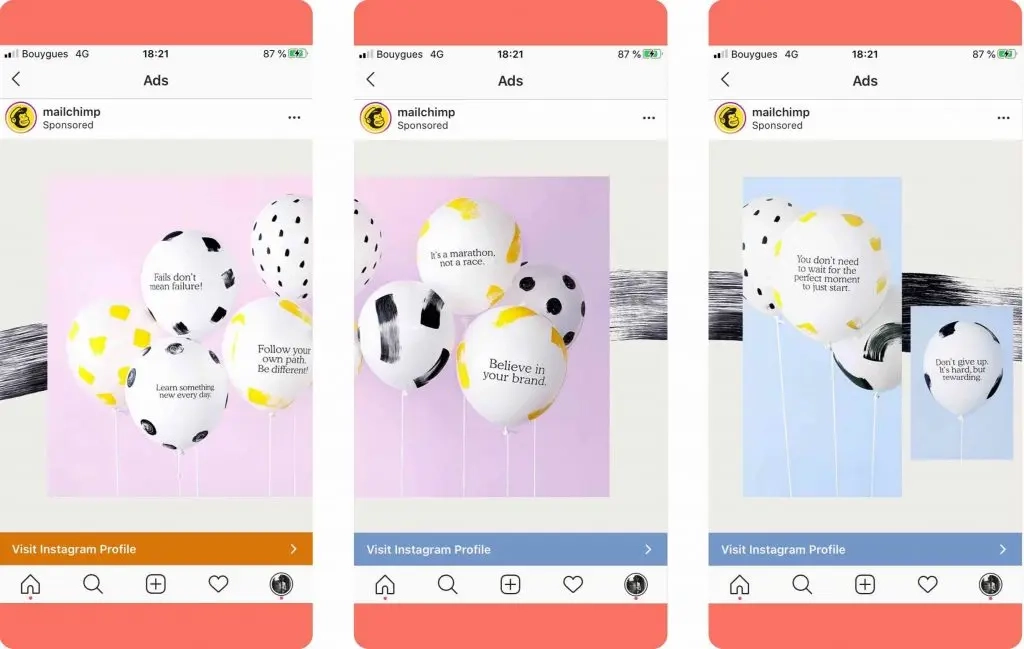Security With These Powerful IP Scanning Tools

IP scanning tools are essential for monitoring, managing, and securing modern computer networks. These tools help identify active devices, detect unauthorized access, and map the entire network by scanning a range of IP addresses. Whether you’re an IT administrator, network engineer, or cybersecurity professional, using IP scanners ensures better visibility into your infrastructure.
They provide key details such as open ports, hostnames, operating systems, and potential vulnerabilities, helping you maintain control and protect against threats. From simple device discovery to advanced security auditing, IP scanning tools are a vital part of any network management toolkit. As networks grow in size and complexity, these tools play a critical role in maintaining efficiency, reliability, and security across connected systems.
What Are IP Scanning Tools?
IP scanning tools are software applications used to detect and analyze devices connected to a network by scanning a range of IP addresses. These tools help identify which IP addresses are active, what devices are using them, and what services or ports are open on those devices. IP scanners are commonly used by IT professionals and network administrators to manage networks, troubleshoot connectivity issues, and enhance security.
They provide important details such as device names, MAC addresses, and operating systems, helping users map the network, monitor activity, and detect unauthorized access or vulnerabilities. In short, IP scanning tools are essential for gaining visibility and control over network environments.

Why is IP Scanning Tools Important
IP scanning tools are important because they provide essential visibility into a network’s structure and activity. By identifying active IP addresses, connected devices, and open ports, these tools help network administrators monitor and manage their infrastructure efficiently. They are crucial for detecting unauthorized devices, spotting vulnerabilities, and preventing potential security threats.
IP scanning also aids in troubleshooting connectivity issues and optimizing network performance. In both small and large networks, these tools play a key role in maintaining security, ensuring compliance, and supporting proactive IT management through real-time insights and control.
How Do IP Scanning Work?
IP scanning works by sending requests (often ICMP, TCP, or UDP packets) across a range of IP addresses to detect active devices on a network. When a device receives a request, it responds, allowing the scanner to identify it as “alive” or active. Depending on the type of scan, the tool can gather additional information such as open ports, running services, hostnames, operating systems, and response times.
Some scans, like ping sweeps, check for basic connectivity, while more advanced scans probe deeper for security vulnerabilities. The results help IT teams map the network, detect unauthorized devices, troubleshoot issues, and strengthen overall network security. IP scanning is a vital step in both network monitoring and cybersecurity auditing.
Best IP Scanning Tools
Here are some of the best IP scanning tools widely used by IT professionals, network administrators, and cybersecurity teams:
- Advanced IP Scanner: A fast and easy-to-use Windows-based tool that scans your network and shows all active IP addresses, device names, MAC addresses, and more. It also supports remote control features like RDP and Wake-on-LAN.
Best for: Beginners and small to mid-sized networks.
- Angry IP Scanner: A lightweight, cross-platform (Windows, macOS, Linux) tool that scans IP addresses and ports using multi-threaded scanning for fast results. It’s open-source and highly customizable.
Best for: Fast scanning and cross-platform flexibility.
- Nmap (Network Mapper): A powerful open-source network scanning tool used for advanced IP discovery and security auditing. It supports a wide range of scanning techniques and is highly configurable.
Best for: Advanced users, ethical hackers, and penetration testers.
- SolarWinds IP Address Manager: An enterprise-grade tool that combines IP scanning with IP address management (IPAM), helping monitor, organize, and automate large networks.
Best for: Enterprise environments and complex network infrastructures.
- Fing: A user-friendly tool (desktop and mobile) that quickly identifies all devices on your network. Great for basic network scanning, especially for home or small office setups.
Best for: Home users, small offices, and mobile diagnostics.
- ManageEngine OpUtil: A comprehensive network monitoring tool with built-in IP scanning, switch port mapping, and bandwidth monitoring features.
Best for: IT teams managing mid to large-sized business networks.
How to Choose the Right IP Scanning Tools
Choosing the right IP scanning tool depends on your network size, technical expertise, and specific goals. Start by assessing your needs do you require simple device detection, or advanced features like port scanning, OS detection, and vulnerability checks? For basic scanning and ease of use, tools like Advanced IP Scanner or Fing are great for small networks or home users. If you need cross-platform support and flexibility, Angry IP Scanner is a solid choice.
For security auditing or penetration testing, go with a powerful tool like Nmap, which offers deep network insights and custom scanning options. Large organizations may benefit from feature-rich enterprise solutions like SolarWinds IP Address Manager or ManageEngine OpUtils, which provide automation, reporting, and integration with broader network monitoring systems. Always consider ease of use, real-time scanning capabilities, support, and cost before making a final decision.
The Impact of IP Scanners on Network Security
The impact of IP scanners on network security is significant, as they play a crucial role in identifying, managing, and protecting connected devices. By scanning a range of IP addresses, these tools help network administrators detect active hosts, unauthorized devices, and open ports that may expose vulnerabilities. This visibility allows for faster response to potential threats, better network segmentation, and more effective patch management.
IP scanners also support regular security audits by revealing inconsistencies or unknown devices that could signal intrusions. In essence, they serve as an early warning system, helping to proactively secure the network before serious issues arise. By continuously monitoring network activity, IP scanners strengthen the overall security posture and reduce the risk of cyberattacks or data breaches.
Benefits of IP Scanning Tools
IP scanning tools offer quick and accurate network visibility, helping identify active devices, detect threats, manage IPs efficiently, and enhance overall security and performance across any network environment.
- Network Visibility: Identify all active devices, IP addresses, and hosts on your network instantly.
- Device Discovery: Detect new or unauthorized devices that may pose security risks.
- Improved Security: Reveal open ports, services, and vulnerabilities for early threat detection.
- Faster Troubleshooting: Quickly diagnose connectivity issues and IP conflicts in real time.
- Efficient Network Management: Helps manage large-scale networks by organizing IP address usage.
- Supports Compliance: Useful for regular network audits and maintaining security standards.
- Saves Time: Automates manual scanning tasks, reducing human error and workload.
- Cross-Platform Support: Many tools work across Windows, macOS, and Linux for flexible use.
- Advanced Reporting: Generate logs and reports for IT documentation and analysis.
- Enhances Performance: Helps optimize network performance by monitoring active hosts and traffic flow.
Frequently Asked Question
Here are some frequently asked question about this topic:
What are IP scanning tools?
IP scanning tools are network utilities used to detect active IP addresses, devices, and open ports within a specified range. They help monitor, manage, and secure networks by providing visibility into connected devices and their current status.
Why are IP scanning tools important?
They are essential for identifying unauthorized devices, detecting vulnerabilities, and ensuring smooth network performance. By offering real-time visibility, these tools help IT teams maintain security, troubleshoot issues, and effectively manage all connected systems in a network.
Are IP scanning tools legal to use?
Yes, they are legal when used within your own network or with permission. Scanning networks you do not own or control may violate laws or terms of service and should be avoided without proper authorization.
Can IP scanning tools detect all devices?
Most tools can detect all active devices that respond to network requests. However, firewalled, stealthy, or powered-off devices may not appear without advanced scanning techniques or administrative access to deeper layers of the network.
Do IP scanning tools work on all operating systems?
Many IP scanning tools are cross-platform and compatible with Windows, macOS, and Linux. Some also have mobile or web-based versions, allowing flexible use across various devices and environments depending on your network setup.
What features should I look for in an IP scanner?
Look for features like real-time scanning, open port detection, device identification, reporting tools, OS detection, and integration with network management systems. The best choice depends on your network size and technical requirements.
Are there free IP scanning tools available?
Yes, several powerful free tools exist, such as Angry IP Scanner, Nmap, and Advanced IP Scanner. These offer robust scanning capabilities, although premium versions may include additional features like automation and advanced reporting.
Conclusion
IP scanning tools are a cornerstone of modern network management, providing the visibility and control needed to maintain an efficient and secure IT environment. Whether you manage a small home network or a complex corporate infrastructure, the correct IP scanning tool can make a significant difference. By understanding the options available and assessing your needs carefully, you can select a tool that meets and exceeds your expectations, ensuring your network remains robust against the challenges of the digital world.