Understanding Google Ads Bidding Tips to Get the Best Results

In today’s digital world, Google Ads is one of the most powerful online advertising platforms for businesses looking to increase visibility, drive traffic, and boost sales. It allows advertisers to create targeted campaigns that appear on Google Search, YouTube, and millions of websites across the Google Display Network. Whether you want to attract new customers, promote products, or generate leads, Google Ads offers various campaign types, including Search, Display, Shopping, and Video Ads.
With a pay-per-click (PPC) model, businesses only pay when users click their ads, making it a cost-effective solution for marketing. A well-optimized campaign with the right keywords, compelling ad copy, and a strong bidding strategy can significantly improve conversions. By leveraging data-driven insights, businesses can maximize their advertising ROI and stay ahead of competitors.
What are Google Ads?
Google Ads is an online advertising platform that allows businesses to create targeted ads that appear on Google Search, YouTube, and websites in the Google Display Network. It operates on a pay-per-click (PPC) model, meaning advertisers only pay when users click on their ads. With different campaign types like Search, Display, Shopping, and Video Ads, businesses can reach the right audience based on keywords, location, interests, and demographics. This platform helps drive traffic, generate leads, and increase sales effectively.

Why is Google Ads Important?
Google Ads is important because it helps businesses reach their target audience quickly and effectively. As one of the largest online advertising platforms, it allows businesses to appear at the top of Google Search results, increasing visibility and driving traffic to websites. With its pay-per-click (PPC) model, businesses only pay for actual clicks, making it a cost-effective way to generate leads and sales.
Google Ads provides precise targeting options, such as location, keywords, demographics, and user behavior, ensuring ads reach the right people at the right time. Additionally, its real-time analytics and tracking tools help businesses measure ad performance and optimize for better results. Whether for brand awareness, lead generation, or e-commerce sales, Ads plays a crucial role in digital marketing success.
Key Features of Google Ads
Automation & AI Optimization: Uses Smart Campaigns, Responsive Search Ads, and machine learning to automatically adjust bids, targeting, and ad performance for better results.
Ad Targeting Options: Allows businesses to target users based on keywords, demographics, interests, and location, ensuring ads reach the right audience.
Bidding Strategies: Offers flexible options such as Manual CPC, Enhanced CPC, Target ROAS, and Maximize Conversions to optimize ad spend and performance.
Performance Tracking & Analytics: Provides insights through the Google Ads dashboard, conversion tracking, and A/B testing to measure campaign effectiveness.
Ad Extensions: Enhances ads with additional information like Sitelinks, Callouts, and Structured Snippets, improving engagement and click-through rates.
How Does Google Ads Work?
Google Ads operates on a pay-per-click (PPC) model, where advertisers bid on specific keywords to display their ads on Google Search, YouTube, and the Google Display Network. When a user searches for a relevant keyword, Google runs an ad auction to determine which ads will appear and in what order. The Ad Rank is calculated based on the advertiser’s bid, ad relevance, expected click-through rate (CTR), and landing page experience.
Winning ads appear at the top of search results or on partner websites. Advertisers only pay when users click on their ad, making it a cost-effective marketing strategy. Businesses can choose from different ad formats, such as Search, Display, Shopping, and Video Ads, to reach their target audience. Google Ads also provides real-time analytics and tracking, helping advertisers optimize their campaigns for better performance and higher conversions.
Who Should Use Google Ads?
Google Ads is ideal for businesses that need fast and measurable results from their online marketing efforts. Unlike organic search engine optimization (SEO), which takes time to build traffic, Ads allows businesses to appear at the top of search results almost instantly. This makes it particularly effective for companies looking to generate leads, increase website traffic, and drive sales quickly.
Industries that benefit the most from Google Ads include e-commerce, local businesses, SaaS (Software as a Service), healthcare, legal services, and real estate. E-commerce stores can leverage Shopping Ads to showcase products with images and pricing, while local businesses can use Local Ads to attract nearby customers. SaaS companies, service-based businesses, and B2B brands can take advantage of Search Ads and Display Ads to target specific audiences and convert leads.
For businesses with limited budgets, alternative digital marketing options include social media advertising (Facebook, Instagram, TikTok Ads), content marketing, and organic SEO. However, even small businesses can use Google Ads strategically by targeting low-competition keywords, optimizing bidding strategies, and using a well-defined budget to get cost-effective results. By properly managing campaigns, businesses of all sizes can make Google Ads a profitable part of their marketing strategy.
Google Ads Pricing & Cost Considerations
- Bidding System and CPC Model: Google Ads operates on a pay-per-click (PPC) model, where advertisers bid on keywords. The Ad Rank determines placement based on bid amount, Quality Score, and expected click-through rate (CTR). Advertisers can choose Manual CPC, Maximize Clicks, or Target ROAS bidding strategies.
- Cost Variability: The cost per click (CPC) depends on industry, competition, and keyword demand. Highly competitive industries (e.g., legal, finance) have higher CPCs, while less competitive niches may have lower costs. The Ad Quality Score (based on relevance, landing page experience, and CTR) can lower CPCs for well-optimized ads.
- Budgeting Tips for Cost-Effective Campaigns: Start with a daily budget limit, focus on high-intent keywords, and use negative keywords to avoid irrelevant traffic. Regularly analyze ad performance and adjust bids based on conversion rates to maximize ROI.
Types of Google Ads
Google Ads offers various ad formats to help businesses reach their target audience effectively. Each type serves a different purpose, whether it’s driving traffic, increasing sales, or boosting brand awareness. Below are the key types of this topic explained step by step.
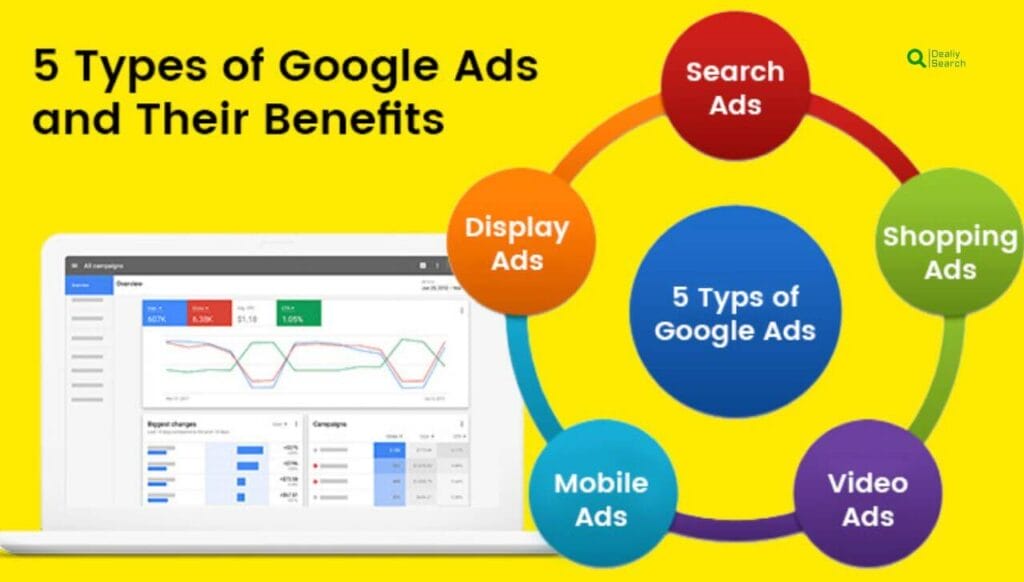
Search Ads
Google Search Ads are text-based ads that appear at the top of Google Search results when users search for relevant keywords. These ads operate on a pay-per-click (PPC) model, where businesses bid on specific keywords to rank higher in search results. Search Ads are ideal for businesses looking to generate leads, increase website traffic, or drive direct sales, as they target users actively searching for products or services.
Display Ads
Google Display Ads are visual banner ads that appear on websites, mobile apps, and YouTube videos within the Google Display Network (GDN). These ads help businesses create brand awareness and retarget past visitors who have interacted with their website. Display Ads support images, videos, and interactive elements, making them effective for engaging potential customers across different online platforms.
Shopping Ads
Google Shopping Ads showcase product images, prices, and store names at the top of search results when users look for specific products. These ads are ideal for e-commerce businesses looking to attract high-intent buyers. Shopping Ads work by pulling product information directly from a Google Merchant Center account, making them more visual and appealing than regular text ads. They help drive more qualified leads by displaying detailed product information before a user clicks.
Video Ads
Google Video Ads are displayed on YouTube and partner websites in the form of skippable and non-skippable video ads. These ads help businesses promote products, services, or brand messages through engaging video content. Video Ads are highly effective for brand storytelling, increasing engagement, and reaching a broad audience. Advertisers can target specific demographics, interests, and viewing behaviors to ensure their ads reach the right people.
App Ads
Google App Ads help businesses promote mobile apps across Google Search, Google Play, YouTube, and the Google Display Network. Unlike other ad types, App Ads do not require businesses to create separate ads manually. Instead, Google automatically generates ads using text, images, and videos from the app store listing. App Ads are ideal for increasing app downloads and user engagement, especially for businesses looking to scale their mobile presence.
Local Ads
Google Local Ads are designed to drive traffic to physical store locations by appearing in Google Maps, Search, and Display Network. These ads are useful for businesses that rely on local customers, such as restaurants, retail stores, and service providers. Local Ads encourage users to visit stores, call businesses, or get directions, making them an effective tool for location-based marketing.
Discovery Ads
Google Discovery Ads appear in Google Discover, YouTube Home Feed, and Gmail Promotions Tab. These visually appealing ads use AI-driven targeting to show content to users who are most likely to engage. Discovery Ads are effective for businesses looking to increase brand awareness, showcase products, and drive conversions through personalized recommendations.
Benefits of Google Ads
- Immediate and Targeted Visibility: Google Ads allows businesses to appear at the top of search results, YouTube, and the Display Network, instantly reaching potential customers.
- Precise Audience Targeting: Advertisers can target users based on keywords, location, demographics, interests, and browsing behavior, ensuring ads reach the right audience.
- Cost-Effective with Flexible Budgeting: The pay-per-click (PPC) model ensures businesses only pay when users click on ads. Advertisers can set daily budgets and bid limits to control costs.
- Performance Tracking & Optimization: Google Ads provides real-time analytics, conversion tracking, and AI-powered recommendations to help businesses optimize campaigns for better ROI.
- Multiple Ad Formats for Different Goals: Businesses can choose from Search Ads, Display Ads, Shopping Ads, Video Ads, and App Ads, catering to various marketing objectives like lead generation, brand awareness, or direct sales.
- High ROI with Smart Bidding Strategies: Google’s automated bidding and AI-driven optimizations help businesses maximize conversions while reducing ad spend.
- Remarketing and Customer Retargeting: Google Ads allows businesses to re-engage past website visitors with remarketing campaigns, increasing conversion chances.
- Scalability for All Business Sizes: Whether a small startup or a large enterprise, Google Ads enables businesses to scale campaigns based on goals and budget.
- Competitive Advantage Over Organic SEO: Unlike SEO, which takes time to rank, Google Ads provides instant traffic and brand exposure, making it a valuable tool for businesses looking for quick results.
- Mobile and Local Ad Benefits: With Google Local Ads and mobile-friendly campaigns, businesses can drive store visits, phone calls, and mobile app installs, enhancing local marketing efforts.
By leveraging these benefits, businesses can increase sales, improve brand awareness, and drive high-quality leads, making Google Ads a crucial part of digital marketing strategy.
Frequently Asked Questions
Here are some Frequently asked question about this topic:
What is Google Ads, and how does it work?
Google Ads is an online advertising platform that allows businesses to display ads on Google Search, YouTube, and the Google Display Network. It operates on a pay-per-click (PPC) model, where advertisers bid on keywords, and ads appear when users search for relevant terms.
How much does Google Ads cost?
The cost of Google Ads varies based on industry, competition, keyword demand, and bidding strategy. Advertisers can set daily budgets and bid limits to control spending, with costs ranging from a few cents to several dollars per click, depending on the competition.
What are the different types of Google Ads?
Google Ads offers multiple ad types, including:
Search Ads (text ads on search results)
Display Ads (banner ads on websites)
Shopping Ads (product-based ads for e-commerce)
Video Ads (YouTube advertising)
App Ads (promoting mobile apps across Google platforms)
How can I improve my Google Ads performance?
To improve performance, focus on choosing relevant keywords, optimizing ad copy, setting competitive bids, using negative keywords, and tracking conversions. Regular A/B testing and campaign adjustments can also help improve ROI.
Is Google Ads better than SEO?
Google Ads provides immediate results, allowing businesses to appear at the top of search results quickly. SEO (Search Engine Optimization) takes time to rank organically but provides long-term benefits. Using both Ads and SEO together is the best strategy for maximizing visibility and long-term growth.
Conclusion
Google Ads is a powerful digital advertising platform that helps businesses reach their target audience, drive traffic, and increase sales. With its pay-per-click (PPC) model, businesses can control their budgets and optimize campaigns for better performance. The platform offers multiple ad formats, including Search, Display, Shopping, Video, and App Ads, allowing businesses to choose the best strategy based on their goals.
Its advanced targeting, AI-driven optimizations, and real-time analytics make it an essential tool for marketers. Whether for lead generation, e-commerce sales, or brand awareness, businesses can achieve significant growth with a well-structured ad strategy. By consistently monitoring and refining campaigns, advertisers can maximize their return on investment and stay ahead in the competitive digital marketplace.



