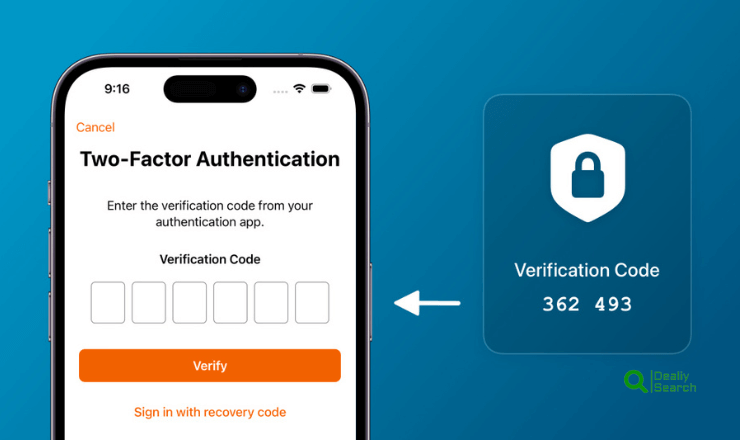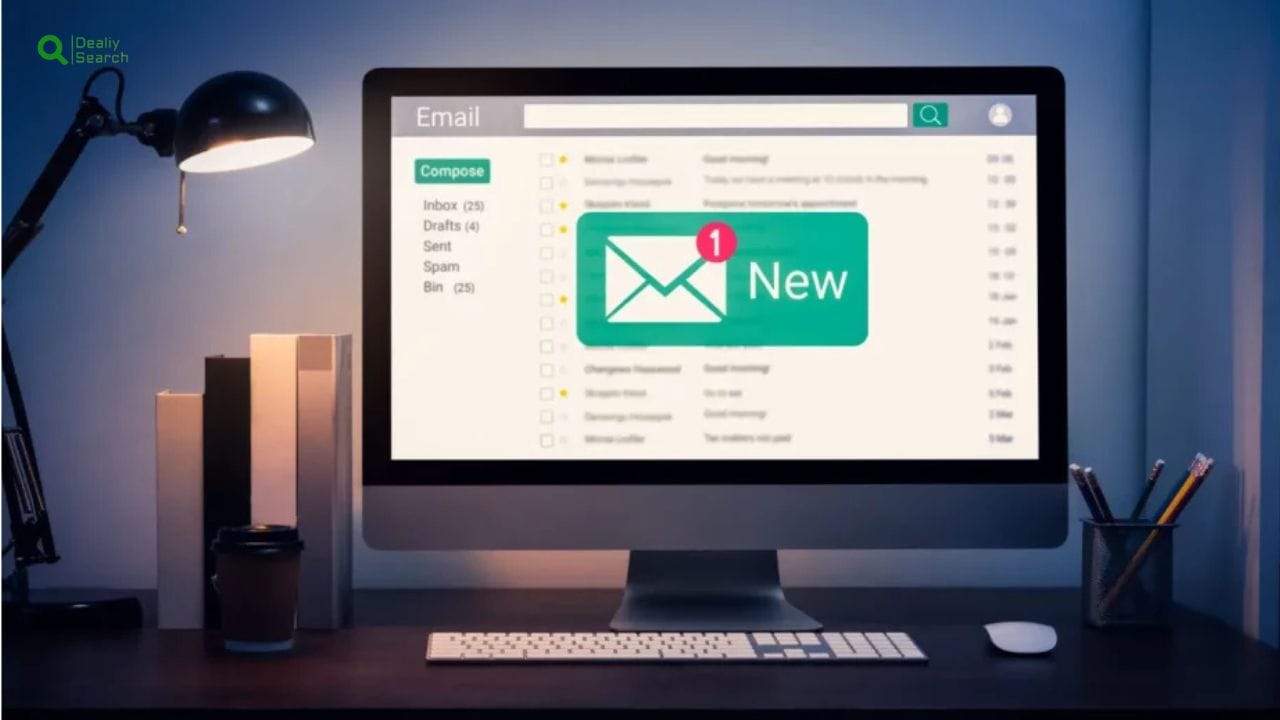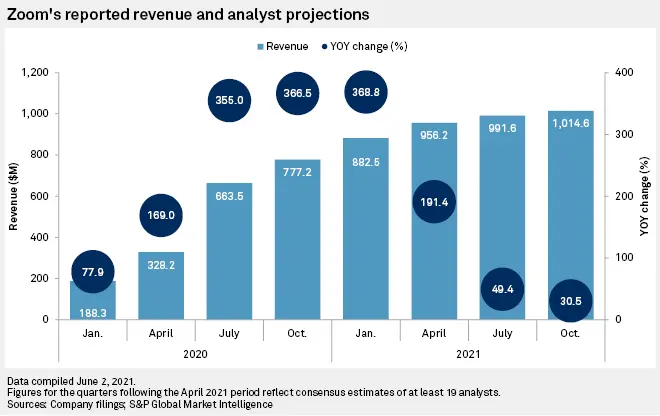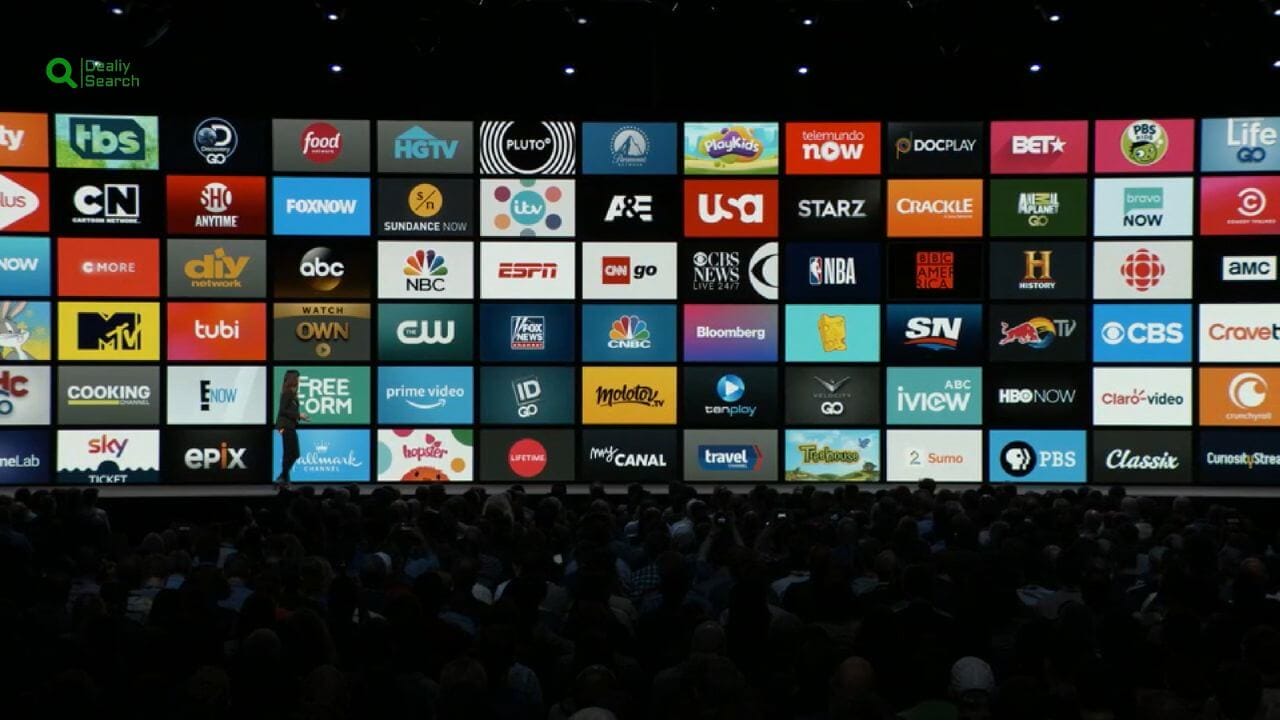Unraveling VoIP: A Small Business Guide To Harnessing Voice Over Internet Protocol
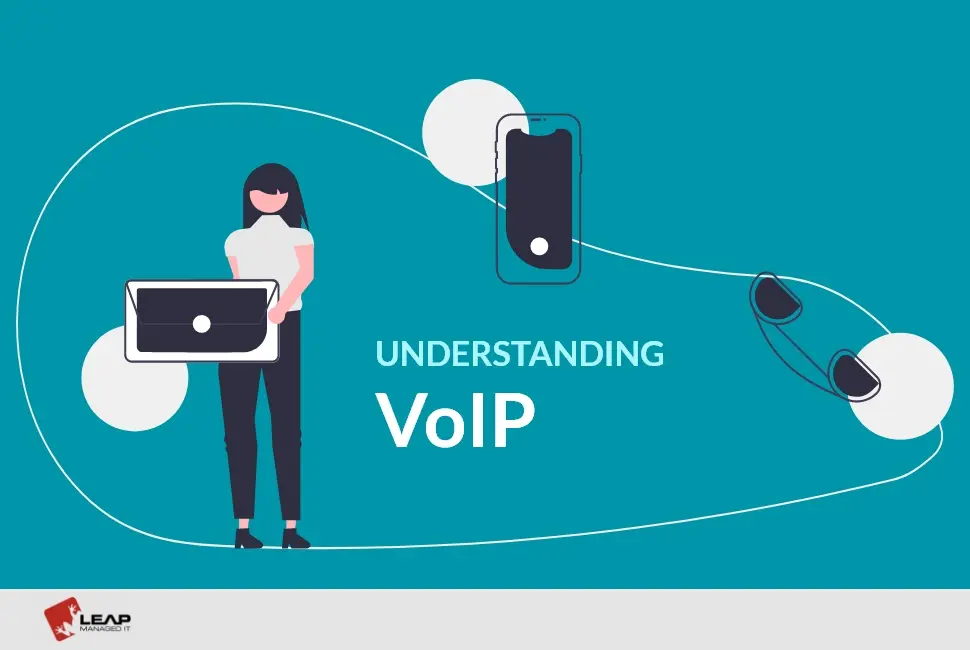
In the dynamic world of business technology, Voice over Internet Protocol (VoIP) emerges as a revolutionary force, especially for small businesses seeking to expand their capabilities without stretching their budgets. Understanding VoIP and its myriad benefits can help entrepreneurs not only keep pace with industry trends but also optimize their communication strategies effectively.
What is VoIP?
The Basics of Voice Over Internet Protocol
VoIP is a technology that converts voice signals into digital data packets, allowing conversations to be conducted over the Internet rather than traditional phone lines. This shift not only enhances flexibility and scalability but also offers substantial cost benefits.
How Does VoIP Work?
Transforming Voice into Data
The process begins with converting analogue voice signals into digital format. These data packets are then transmitted over the Internet to the recipient, where they are converted back into sound. This seamless process happens almost instantaneously, ensuring clear and reliable communication.
Key Benefits of VoIP for Small Businesses

- Cost Efficiency: Significantly reduces costs related to installation, maintenance, and calls, particularly long-distance and international ones.
- Scalability: Easily scales with your business growth, allowing you to add lines or features with minimal hassle.
- Flexibility: Employees can make and receive calls from anywhere, fostering a mobile and productive workforce.
- Rich Features: Includes functionalities like voicemail-to-email, auto-attendant, and video conferencing that typically come at an extra cost with traditional phone systems.
Delving Deeper: VoIP Features and Functionalities
Advanced Features that Empower Small Businesses
- Call Forwarding and Call Queuing: Streamline customer service with efficient call management.
- Interactive Voice Response (IVR) Systems: Provide a professional customer interaction experience.
- Integration Capabilities: Seamlessly integrates with CRM and ERP systems, enhancing workflow automation.
Overcoming Challenges with VoIP
Tackling Potential VoIP Issues
While VoIP offers numerous benefits, businesses may encounter challenges such as dependency on internet quality and initial setup costs. However, with strategic planning and the right service provider, these hurdles can be effectively managed.
VoIP Security Considerations
Implement Strong Encryption: Encryption transforms your data into a secure format that only authorized parties can decipher. Use robust encryption protocols such as TLS (Transport Layer Security) and SRTP (Secure Real-Time Transport Protocol) for all VoIP communications. These protocols help protect against eavesdropping and tampering during transmission.
Secure Network Connections: VoIP systems are only as safe as the networks on which they operate. Ensure your network security by using firewalls to control traffic and prevent unauthorized access. Virtual Private Networks (VPNs) can also be used to secure VoIP traffic, especially for remote employees or those using mobile devices to access the VoIP system outside the office.
Regularly Update and Patch Systems: Like any software, VoIP systems can have vulnerabilities that are regularly identified and fixed by vendors. Keep your VoIP hardware and software updated with the latest patches and updates to protect against known vulnerabilities.
Use Strong Authentication Methods: To prevent unauthorized access to VoIP systems, implement robust and multifactor authentication. This could include a combination of passwords, biometric data, and security tokens.
Monitor and Manage VoIP Traffic: Continuously monitor VoIP traffic for unusual activity that could indicate a security threat, such as unexpected high traffic volumes or calls to extraordinary numbers. Tools that provide real-time alerts and analytics can help you quickly identify and respond to potential security incidents.
Educate Users on Security Practices: Human error can often be a weak link in security. Regular training sessions for employees on the importance of security, how to use VoIP features safely, and how to recognize phishing attempts and other scams are crucial.
Physical Security Measures: Physical security is also essential, especially for on-premises VoIP systems. Secure the physical components of your VoIP system, such as servers and IP phones, from unauthorized access or tampering.
VoIP Security Policies: Develop and enforce security policies specific to VoIP use within your organization. These policies should cover acceptable use, security practices, and procedures for reporting security incidents.
Choose a Reputable VoIP Provider: Select a VoIP provider known for its commitment to security. Ensure it offers robust security features and complies with relevant regulations and standards. A good provider will be transparent about its security practices and support you in implementing security measures.
Backup VoIP Data: Regularly backup configuration settings and VoIP data to recover quickly in the event of a data loss incident. This is crucial for maintaining your business operations during and after a cyber attack.
By taking these comprehensive security measures, you can significantly enhance the security of your VoIP communications and protect your business from potential cyber threats. VoIP security must be treated as an ongoing process that evolves with new threats and technological advances.
FAQs About VoIP
What are the initial costs of switching to VoIP? The initial costs of switching to VoIP can vary based on several factors, including the size of your business, the number of users, and the features you need. Generally, these costs include the purchase of IP phones if you are not using softphones on existing devices, possible upgrades to your existing network infrastructure to ensure it can handle VoIP traffic, and fees for VoIP service setup and activation. Many VoIP providers offer competitive and scalable pricing models that can start as low as the cost of the service plan itself, with minimal upfront equipment investment.
Can VoIP work with my existing office equipment? Yes, VoIP can often work with your existing office equipment. Most VoIP systems are designed to be compatible with standard office hardware. If you have traditional analogue phones, you can use a VoIP adapter (ATA) to connect them to your VoIP network. For businesses using computers, smartphones, or tablets, softphone applications can be installed to handle VoIP calls without any additional hardware.
How reliable is VoIP for daily business operations? VoIP reliability largely depends on your internet connection. With a stable and sufficiently fast internet service, VoIP can provide excellent call quality and reliability comparable to or even better than traditional landlines. To enhance reliability, businesses can invest in dedicated internet lines for their VoIP service, implement quality of service (quality of service) configurations to prioritize voice traffic, or choose a VoIP provider that offers redundancy and failover options.
What should I look for in a VoIP service provider? When choosing a VoIP service provider, consider the following:
- Reliability and Uptime: Look for providers with a track record of high uptime rates and customer satisfaction.
- Customer Support: Ensure they offer robust support via multiple channels (phone, email, chat).
- Cost-Effectiveness: Compare pricing plans among providers to find the best value for the features and services you need.
- Scalability: Your provider should be able to scale services up or down based on your business needs.
- Security Features: Check for built-in security measures like encryption and data protection protocols.
- Feature Set: Ensure the provider offers the features necessary to your business operations, such as call forwarding, voicemail, conferencing, and integration with other business tools.
How does VoIP enhance business mobility and flexibility? VoIP significantly enhances business mobility and flexibility by allowing employees to make and receive calls from anywhere, not just from the office. This is particularly useful for businesses with remote teams or those that require travel. With features like mobile apps and call forwarding, employees can use their business numbers from any device, ensuring they stay connected no matter where they are.
What are the potential security risks with VoIP, and how can they be mitigated? Potential security risks with VoIP include eavesdropping, VoIP phishing scams, and service denial attacks. To reduce these risks, businesses should use VoIP services that encrypt voice data, implement secure network practices such as VPNs, regularly update and patch systems, and educate employees on security best practices.
These answers and additional questions should provide a comprehensive overview for small businesses considering VoIP solutions, emphasizing both the practicalities and strategic advantages of adoption.
Conclusion
Embracing VoIP is more than just upgrading your phone system—it’s a strategic move towards future-proofing your business communications. With its cost-efficiency, scalability, and rich feature set, VoIP stands out as an indispensable tool for small businesses aiming to thrive in a competitive landscape.
This blog post integrates critical SEO practices, including strategic keyword use and structured content, to boost its visibility and effectiveness in communicating the benefits of VoIP to small businesses.