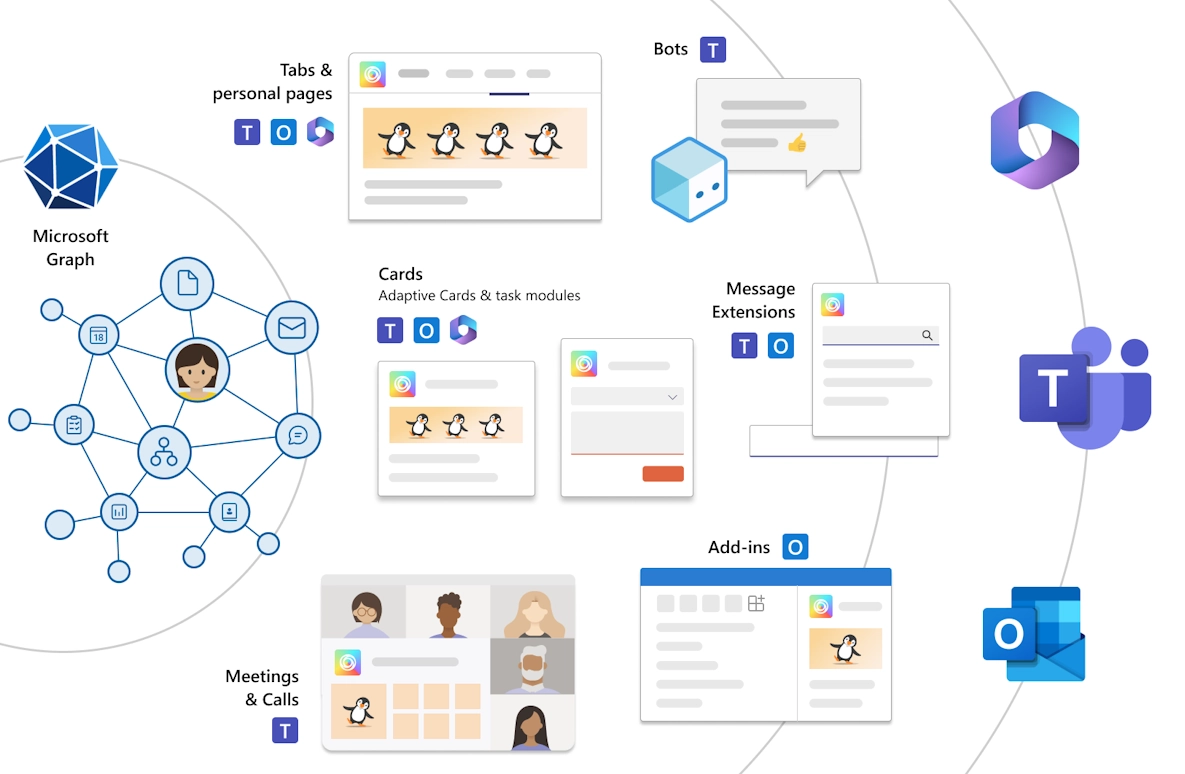The Ultimate Guide to Getting Started with Salesforce: A Step-by-Step Approach
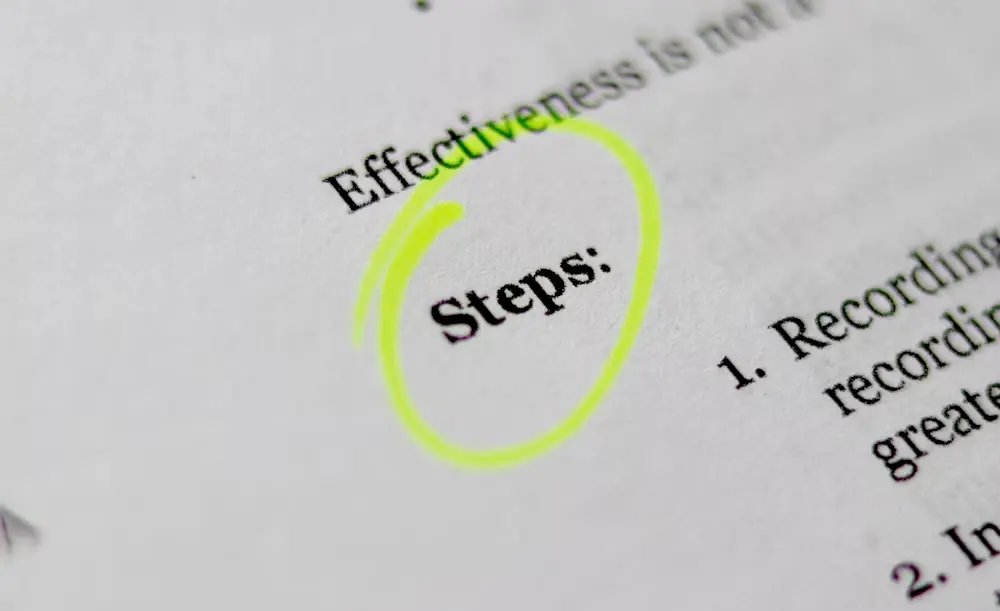
Salesforce, at its core, is a cloud-based CRM platform that enables businesses to manage their customer interactions, sales, marketing, and customer support, all from a single platform. Its versatility and scalability make it a popular choice among businesses of all sizes across various industries. The platform’s robustness lies in its ability to provide a 360-degree view of customer interactions, streamline processes, and improve sales and marketing efforts through data-driven decisions.
Embarking on the journey with Salesforce begins with understanding its architecture and how it can be tailored to fit your business needs. Its modular design allows for extensive customization, enabling businesses to add or remove features as needed. Salesforce is not just a tool but a comprehensive ecosystem that includes a range of products and solutions designed to cater to different aspects of business operations.
The importance of Salesforce in today’s business landscape cannot be overstated. It has become an indispensable tool for achieving a competitive edge, enhancing customer satisfaction, and driving business growth. By centralizing customer information, Salesforce makes it easier for businesses to make informed decisions, personalize customer interactions, and deliver superior customer experiences.
Understanding Salesforce Administration
Getting started with Salesforce administration is the first step toward unlocking the platform’s capabilities. Salesforce administrators play a crucial role in customizing the platform, setting up features, and ensuring that the system aligns with the business’s operational needs. They are responsible for the overall maintenance and functionality of the Salesforce environment.
Effective Salesforce administration involves a deep understanding of the platform’s features and how they can be tailored to meet specific business requirements. It encompasses the creation and management of user accounts, security settings, custom fields, and workflows, among other tasks. Administrators must also stay updated with the latest Salesforce updates and features to optimize the system continually.
One of the critical aspects of Salesforce administration is ensuring data integrity and security. Administrators are tasked with setting up appropriate access controls to protect sensitive information and comply with data protection regulations. They also play a pivotal role in training users and providing support to ensure that the team can fully utilize Salesforce’s features.
Benefits of Using Salesforce
The advantages of implementing Salesforce within your business operations are manifold. Firstly, it offers unparalleled customer insights, allowing businesses to understand their customers better and tailor their offerings accordingly. This deep level of understanding fosters stronger customer relationships and drives customer loyalty.

Secondly, Salesforce enhances operational efficiency by automating routine tasks, freeing up time for your team to focus on more strategic initiatives. This automation extends across sales, marketing, and customer service operations, ensuring a seamless flow of information and reducing the chances of manual errors.
Moreover, Salesforce’s scalability means it can grow with your business. Whether you’re a small startup or a large enterprise, Salesforce can be customized to fit your changing needs. This flexibility ensures that you’re always equipped with the tools necessary to tackle new challenges and seize opportunities as your business evolves.
Getting Started with Salesforce: Step 1 – Setting up Your Salesforce Account
The initial step in your Salesforce journey involves establishing your account. This process is straightforward and marks the beginning of a transformative journey for your business. Upon signing up, you’ll be guided through a series of setup wizards designed to help you configure the basic settings of your Salesforce environment.
During this phase, it’s crucial to consider the structure of your business and how it will be represented in Salesforce. This involves deciding on the organization of your data, such as accounts, contacts, and opportunities. Setting up your account correctly from the start will save you considerable time and effort in the long run.
After your account is set up, familiarize yourself with Salesforce’s terms and navigation. Understanding the platform’s basic framework will make the subsequent steps of customization and data management much smoother.
Getting Started with Salesforce: Step 2 – Navigating the Salesforce Interface
Once your account is active, the next step is to get comfortable with the Salesforce interface. The platform’s user-friendly design ensures that finding your way around is intuitive. However, taking the time to explore and understand the interface’s nuances will significantly enhance your efficiency in using the platform.
Salesforce’s interface is designed to provide quick access to the most frequently used tools and features. The dashboard presents a comprehensive overview of your business operations at a glance, offering insights into sales, marketing, and customer service metrics. Familiarizing yourself with the dashboard and how to customize it to fit your needs is a critical step in harnessing the power of Salesforce.
In addition to the dashboard, Salesforce offers a variety of navigation tools and shortcuts to streamline your workflow. Learning to utilize these tools effectively will enable you to access information and perform tasks with incredible speed and precision.
Getting Started with Salesforce: Step 3 – Customizing Salesforce for Your Business
Tailoring Salesforce to align with your business processes is a vital step in maximizing the platform’s effectiveness. Salesforce offers a wide range of customization options, from simple layout adjustments to the development of custom applications. This flexibility allows you to design a system that closely mirrors your business operations.

Customization often begins with modifying existing objects and fields to suit your data structure better. Salesforce also allows you to create custom objects and fields to capture unique information relevant to your business. Additionally, process automation tools enable you to streamline workflows and improve operational efficiency.
Engaging in customization requires a thoughtful approach. It’s essential to plan your customizations carefully, considering both current needs and potential future requirements. This foresight ensures that your Salesforce environment remains agile and adaptable, ready to evolve with your business.
Getting Started with Salesforce: Step 4 – Importing and Managing Data
With your Salesforce account set up and customized to your business’s needs, the next step is to populate it with your existing data. Depending on the volume and format of your data, importing data into Salesforce can be a complex process. Salesforce provides tools and resources to facilitate this process, ensuring a smooth transition of your data into the platform.
Effective data management is critical to maintaining the integrity and usefulness of your Salesforce environment. This involves regular data cleaning to remove duplicates and outdated information, ensuring that your team has access to accurate and up-to-date data at all times.
Developing a data management strategy is essential for maximizing the value of your Salesforce implementation. This strategy should include guidelines for data entry, maintenance, and security, ensuring that your data remains a reliable foundation for decision-making and customer engagement.
Getting Started with Salesforce: Step 5 – Creating and Managing User Profiles and Permissions
Establishing user profiles and permissions is a crucial aspect of Salesforce administration. This process involves defining who can access your Salesforce environment and what they can do within it. Properly managed user permissions ensure that sensitive information is protected and that users have the tools and information they need to perform their roles effectively.
Salesforce offers a granular level of control over user permissions, allowing administrators to tailor access rights to their organization’s specific needs. This customization ensures that each user has a personalized experience optimized for their role and responsibilities.
Training users on how to use Salesforce effectively is also a vital part of this step. Providing comprehensive training and support materials can help your team maximize Salesforce’s features, leading to higher productivity and better business outcomes.
Getting Started with Salesforce: Step 6 – Building and Managing Reports and Dashboards
One of Salesforce’s most powerful features is its reporting and dashboard capabilities. These tools provide real-time insights into your business operations, enabling you to make informed decisions based on accurate data. Learning to build and manage reports and dashboards is essential for leveraging Salesforce’s full potential.
Custom reports can be created to analyze various aspects of your business, from sales performance to customer engagement. These reports can be tailored to your specific requirements, ensuring that you have access to the information that matters most to your business.
Dashboards offer a visual representation of your data, making it easier to interpret and act upon. Customizing your dashboards to display key metrics allows you to monitor your business’s performance at a glance, helping you to identify trends and opportunities for improvement.
Getting Started with Salesforce: Step 7 – Utilizing Salesforce Automation Tools
Salesforce’s automation tools are designed to enhance efficiency and consistency across your business operations. These tools, including workflow rules, process builder, and flow, enable you to automate routine tasks, ensuring that your business processes run smoothly and efficiently.

Implementing automation within Salesforce requires a strategic approach. Identifying processes that are repetitive or prone to errors can help you determine where automation can have the most significant impact. Once these processes are automated, you can expect to see improvements in speed, accuracy, and overall operational efficiency.
In addition to streamlining processes, Salesforce automation tools can also enhance customer engagement by ensuring timely and personalized interactions. This level of responsiveness can significantly improve customer satisfaction and loyalty.
Getting Started with Salesforce: Step 8 – Integrating Salesforce with Other Systems
For many businesses, Salesforce is just one piece of the technology puzzle. Integrating Salesforce with other systems and applications can enhance its functionality and provide a more cohesive technology ecosystem. Integration allows for seamless data exchange between Salesforce and other systems, ensuring that information is consistent and accessible across your organization.
Salesforce offers various integration options, from simple data imports to complex, real-time data synchronization. Selecting the proper integration approach depends on your specific needs and the capabilities of the systems you wish to connect.
Successful integration projects require careful planning and execution. It’s essential to clearly define your integration goals and requirements, ensuring that the result supports your business processes and enhances your team’s efficiency.
Getting Started with Salesforce: Step 9 – Training and Support Resources for Salesforce Administration
As you continue to explore and expand your use of Salesforce, having access to high-quality training and support resources is essential. Salesforce offers a wealth of resources, including online tutorials, documentation, and community forums, designed to help users at all levels improve their skills and solve problems.
Investing in ongoing training for your team can help ensure that they can use Salesforce to its full potential. Encouraging your team to engage with the Salesforce community can also provide valuable insights and support as you navigate the platform’s complexities.
In addition to Salesforce’s resources, there are numerous third-party training and consulting services available. These services can provide customized training and support tailored to your specific business needs and challenges.
How Can Businesses Get Started with Salesforce to Improve Customer Relationship Management?
Getting started with Salesforce is a strategic move for businesses looking to improve their customer relationship management. By following the step-by-step approach outlined in this guide, companies can effectively implement Salesforce and begin reaping its benefits. From enhanced customer insights to improved operational efficiency, Salesforce offers a range of tools designed to elevate your business’s performance.
The key to successful Salesforce implementation lies in careful planning and execution. Taking the time to understand your business’s needs, customize the platform accordingly, and train your team on how to use it effectively can significantly improve the outcomes you achieve.
As businesses continue to navigate an increasingly competitive landscape, leveraging Salesforce’s capabilities can provide the edge needed to thrive. By centralizing customer information, automating processes, and providing actionable insights, Salesforce enables businesses to deliver exceptional customer experiences and drive sustainable growth.
Conclusion
Embarking on the journey to getting started with Salesforce represents a pivotal moment for businesses aiming to enhance their customer relationship management. Through its comprehensive suite of tools and features, Salesforce offers the potential to transform your business operations, streamline processes, and deepen customer relationships.
By following the step-by-step approach outlined in this guide, you can navigate the complexities of Salesforce implementation with confidence. From setting up your account to integrating Salesforce with other systems, each step brings you closer to realizing the platform’s full potential.
As you continue to explore and leverage Salesforce’s capabilities, remember that the journey is ongoing. The platform’s flexibility and scalability mean that it can evolve with your business, providing continued value and support as your needs change.
Embracing Salesforce is not just about adopting a new technology; it’s about adopting a new way of doing business—one that puts the customer at the center of everything you do. With dedication and strategic implementation, Salesforce can be the catalyst that propels your business to new heights of success.