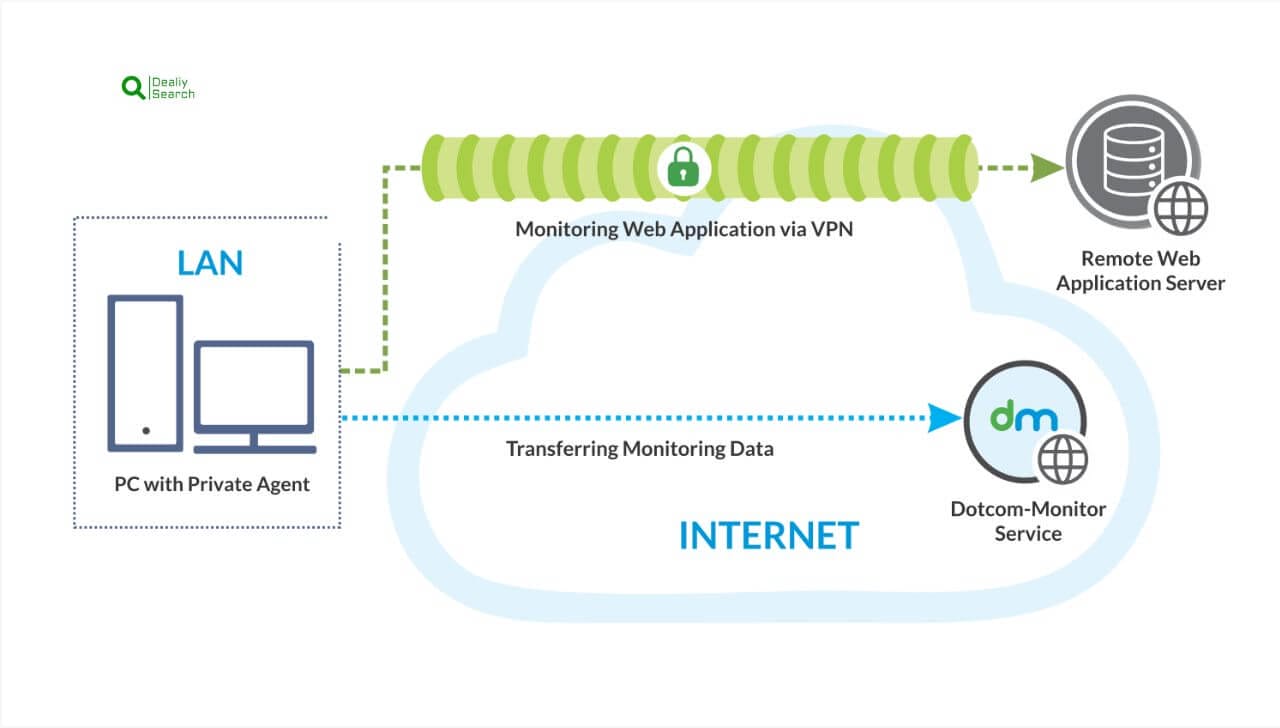Free Email Accounts: Communication, Comparing Features, Security, Storage And More
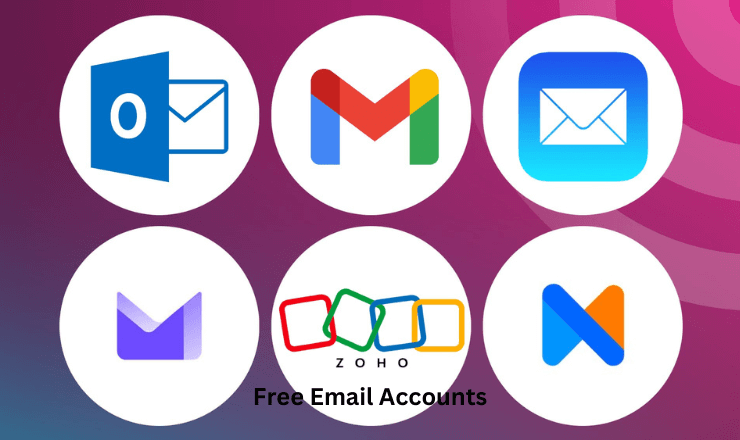
Present digital era, email is a fundamental part of personal and professional communication. Whether it’s staying in touch with family, sending job applications, or managing business correspondence, a reliable email service is crucial. While many premium email providers offer advanced features, free email accounts remain the most widely used due to their accessibility and cost-effectiveness.
This article explores free email services in detail, comparing them in terms of features, security, storage, and usability. By the end, you’ll have a clear idea of which free email service best suits your needs.
Importance of a Free Email Account for Communication

A free email account is essential for effective communication in both personal and professional settings. It serves as a primary tool for exchanging messages, sharing documents, and staying connected with colleagues, clients, and educational institutions. In the digital age, most businesses, universities, and online services require an email address for registration, making it a crucial part of daily interactions. A free email account also provides access to cloud storage, calendar scheduling, and security features that help users manage their tasks efficiently. Whether for job applications, online learning, or business transactions, having a reliable email account ensures seamless communication and organization.
The Role of Email in Everyday Communication
- Personal Use: Sending messages to family and friends, subscribing to newsletters, shopping online, and accessing digital services.
- Professional Communication: Job applications, resumes, business contacts, and networking.
- Academic Purposes: Student communication, research collaborations, and access to academic resources.
- Zero Cost: No subscription or hidden fees.
- Cloud-Based Access: Emails can be accessed from any device, anywhere in the world.
Benefits of Having a Free Email Account
Setting up a free email account has many benefits. First, it’s cost-effective. You don’t have to worry about subscription fees or hidden charges. Free email accounts offer many features that cater to your communication needs without burning a hole in your pocket.
Secondly, a free email account provides you with a professional identity. You can create a unique email address that reflects your brand or persona. Whether you’re a freelancer, a small business owner, or an aspiring professional, having an email account with your domain name adds a touch of credibility and authenticity.
Finally, A free email account gives you access to cloud storage. Most email service providers offer generous storage space, allowing you to store important files, documents, and photos securely. This eliminates the need for physical storage devices and ensures your data is easily accessible from any device with an internet connection.
User Interface & Customization
- Gmail and Outlook have sleek, intuitive designs.
- Yahoo Mail provides extensive theme customization.
- ProtonMail focuses on simplicity with a privacy-first approach.
- Zoho Mail includes a clutter-free, business-like interface.
- Gmail integrates with Google Workspace.
Integrating Your Email Account with Other Platforms
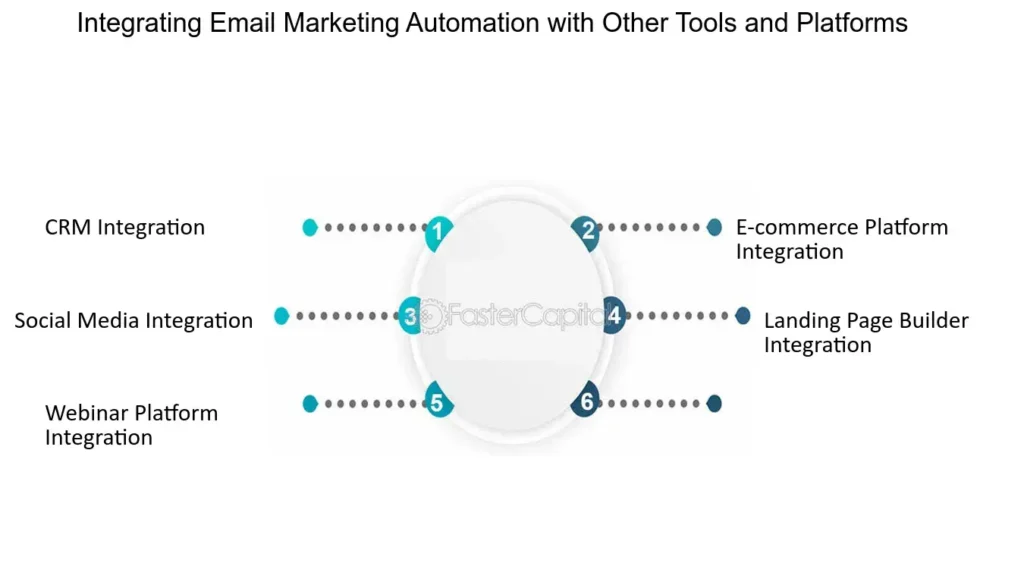
Social media integration: Integrate your email account with social media platforms like LinkedIn or Twitter to easily connect with contacts and share updates. This integration lets you expand your network and stay updated on the latest trends and news.
Calendar integration: Sync your email account with your calendar application to schedule appointments, set reminders, and stay organized effortlessly. This integration allows you to seamlessly manage your schedule and access important information within your email client.
Cloud storage integration: Integrate your email account with cloud storage services like Google Drive or Dropbox to easily attach and share files directly from your email. This eliminates the need to download and re-upload files, saving time and streamlining collaboration.
Task management integration: Connect your email account with Trello or Asana to turn emails into actionable tasks. This integration enables you to create, assign, and track tasks directly from your inbox, ensuring that important emails don’t slip through the cracks.
Customer relationship management (CRM) integration: Integrating your email account with a CRM tool like Salesforce or HubSpot can be invaluable if you’re managing a business or working in sales. This integration allows you to track customer interactions, manage leads, and automate email campaigns from within your email client.
Tips for Managing and Organizing Your Emails
Managing and organizing your emails effectively is essential to maintain a clutter-free inbox and maximize productivity. Here are some tips to help you stay organized:
Create folders and labels: Organize your emails into specific folders or apply labels to categorize them based on topics or importance. This makes it easier to locate and retrieve particular emails when needed.
Use filters and rules: Set up filters and rules to automatically sort incoming emails into designated folders. This helps streamline your inbox and ensures that important messages don’t get buried among the clutter.
Archive or delete unnecessary emails: Regularly review your inbox and archive or delete irrelevant emails. This reduces clutter and frees up storage space.
Set up email notifications: Configure notifications to receive alerts for important emails or specific senders. This ensures you get all critical messages in a sea of incoming emails.
Utilize search and sorting options: Your email provider offers search and sorting features that can help you quickly locate specific emails or sort them based on various criteria, such as date, sender, or subject.
Security & Privacy Considerations in Free Email Services

When using free email services, security and privacy considerations are crucial to protect personal and professional information. Many free email providers use encryption, spam filters, and two-factor authentication to enhance security, but users should still be cautious about potential risks like phishing attacks and data breaches. Since free services are often supported by ads, providers may scan emails for targeted advertising, raising privacy concerns. To minimize risks, users should choose strong passwords, enable security features, and avoid sharing sensitive information through unsecured emails. Being aware of privacy policies and using additional security tools, such as VPNs or encrypted email services, can help ensure safer online communication.
Common Security Threats in Email Communication
- Phishing Attacks: Cybercriminals attempt to steal credentials by imitating legitimate emails.
- Spam and Malware Risks: Unwanted emails may contain harmful links or attachments.
- Email Spoofing: Attackers impersonate trusted senders to deceive recipients.
- Two-Factor Authentication (2FA): Gmail, Outlook, and ProtonMail offer 2FA to enhance security.
- End-to-End Encryption: ProtonMail leads in encryption, while Gmail and Outlook have strong protection measures.
- Spam and Malware Filters: AI-powered filtering mechanisms block harmful emails.
- Gmail and Yahoo Mail generate revenue through ad-based data mining.
- Outlook minimizes ad targeting but still collects usage data.
- ProtonMail prioritizes privacy-first policies, avoiding data tracking.
- Zoho Mail ensures business-friendly, ad-free email.
Top Free Email Providers Compared
| Feature | Gmail | Outlook | Yahoo Mail | ProtonMail | Zoho Mail |
|---|---|---|---|---|---|
| Storage | 15GB | 15GB | 1TB | 500MB | 5GB |
| Attachment Limit | 25MB | 34MB | 25MB | 25MB | 20MB |
| Security | 2FA, Spam Filters | 2FA, Encryption | Spam Filters | End-to-End Encryption | 2FA, Encrypted Storage |
| Ads Policy | Ads, Data Mining | Minimal Ads | Ads | No Ads | No Ads |
| Integration | Google Drive, Meet | OneDrive, Teams | Flickr | Limited | Zoho Suite |
| Privacy Focus | Moderate | Moderate | Low | High | High |
Common Issues and Troubleshooting Tips
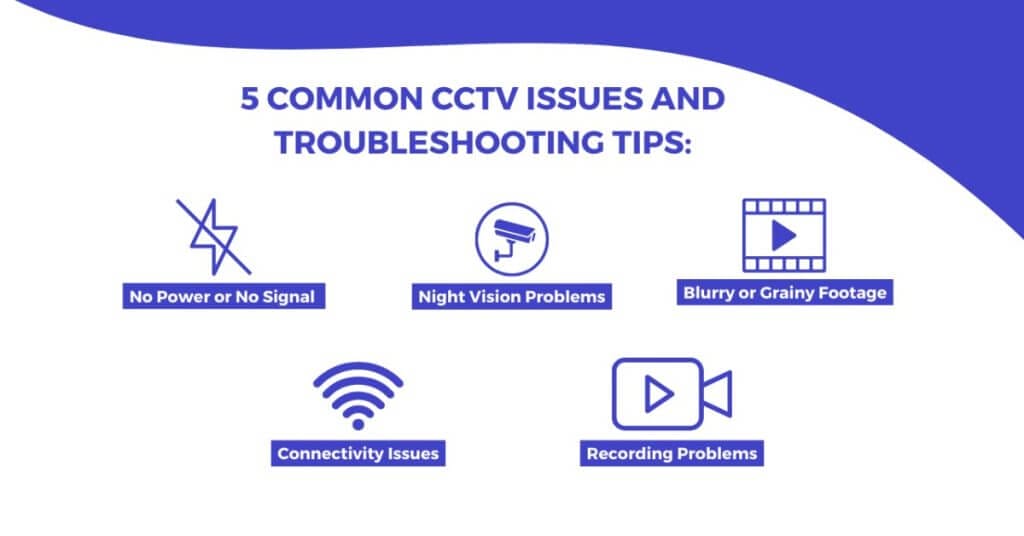
Sync issues: If you’re experiencing sync issues between your email client and other devices, use the same email settings and configuration across all devices. Restart your devices and verify that your email client is up to date.
Email delivery delays: If you experience delays in receiving emails, check your internet connection and ensure that your email service provider’s servers are functioning correctly. Additionally, check your spam or junk folder, as some legitimate emails may be filtered incorrectly.
Email not sending: If you encounter issues with sending emails, ensure you have a stable internet connection and that your email account settings are configured correctly. Check if you have reached any sending limits imposed by your email service provider.
Email attachments not opening: If you cannot open email attachments, ensure that you have the necessary software or applications installed on your device. If the attachment is unfamiliar, try saving it to your computer and opening it with a compatible program.
Email account compromised: If you suspect that your email account has been compromised, immediately change your password and enable two-factor authentication if you haven’t already done so. Review your account settings for unauthorized changes and consider scanning your device for malware or viruses.
Frequently Asked Question
What is the best free email service for general use?
Gmail is widely considered the best free email service for general use due to its 15GB of free storage, AI-powered spam filters, strong security features, and seamless integration with Google services like Drive, Docs, and Meet.
Which free email provider offers the most storage?
Yahoo Mail provides 1TB (1000GB) of free storage, making it the best choice for users who need to store large amounts of emails and attachments without worrying about space limitations.
What is the most secure free email provider?
ProtonMail is the most secure free email provider as it offers end-to-end encryption, zero-access encryption, and strict privacy policies, ensuring that your emails remain private and protected from third parties.
Do free email services scan my emails for advertising purposes?
Yes, some free email providers, such as Gmail and Yahoo Mail, analyze email content for targeted advertising. However, privacy-focused providers like ProtonMail and Zoho Mail do not scan or track your emails for ad purposes.
How can I keep my free email account secure?
Enable Two-Factor Authentication (2FA) for added security.
Use a strong and unique password that isn’t shared across multiple sites.
Avoid phishing scams by not clicking on suspicious links or attachments.
Regularly update your recovery email and phone number in case you need to reset your password.
More Related Post: Email Setup Made Easy Beginner’s
Conclusion
Free email accounts have revolutionized our communication, providing a convenient and versatile platform to connect with others. The benefits of having a free email account are undeniable, whether for personal or professional use. From cost-effectiveness to increased productivity, email accounts empower us to stay connected, share information, and streamline our daily tasks.
By setting up a free email account, choosing a reliable email service provider, managing and organizing our emails effectively, enhancing email security and privacy, integrating our email account with other platforms, and maximizing its features and capabilities, we can fully unleash the power of communication.