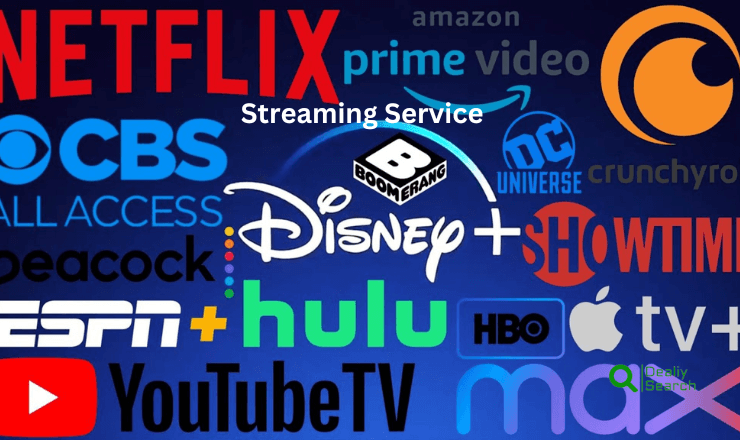Exploring Innovative Webcam Alternatives: Enhancing Your Virtual Experience

In today’s virtual world, webcams play a crucial role in connecting people from around the globe. Whether for video conferences, online classes, or virtual meetings, webcams allow us to see and interact with each other in real-time. However, traditional webcams may have their limitations. Thankfully, innovative webcam alternatives can enhance your virtual experience and take it to the next level. In this article, I will explore some of these alternatives and provide tips on choosing the right one for your needs.
Table of Contents
The Importance of Webcams in the Virtual World
Webcams have become an essential tool for communication in the virtual world. They allow face-to-face interactions, making our online experiences more personal and engaging. Whether attending a business meeting, conducting an online interview, or participating in a virtual event, a webcam enables you to see and be seen by others, creating a sense of connection that text-based communication alone cannot achieve.
Limitations of Traditional Webcams
While traditional webcams have served us well over the years, they have limitations. One of the most common issues is their image quality. Many built-in or low-end external webcams offer subpar resolution and image clarity, producing grainy or pixelated video. Additionally, traditional webcams often lack advanced features such as zoom, autofocus, and image stabilization, which can be crucial for specific applications.
Another limitation is traditional webcams’ fixed positioning. Most webcams are designed to sit on your computer monitor, limiting your field of view. This can be problematic if you need to showcase a larger area or multiple people in the frame. Traditional webcams also need more flexibility to move or reposition, making adapting to different scenarios or environments difficult.
Exploring Innovative Webcam Alternatives
Luckily, several innovative webcam alternatives are available that address the limitations of traditional webcams. These alternatives offer superior image quality, advanced features, and greater flexibility, allowing you to enhance your virtual experience and take complete control of your video communication.
Smartphone Cameras as Webcam Alternatives
One of the most accessible and versatile webcam alternatives is your smartphone camera. With the advancements in smartphone technology, most modern smartphones come equipped with high-resolution cameras that rival or surpass traditional webcams in image quality. Using your smartphone as a webcam, you can use its superior optics and image processing capabilities to achieve crystal-clear video.

To use your smartphone as a webcam, you’ll need to download a webcam app that enables the camera on your phone to function as a webcam. These apps often provide additional features such as adjustable settings, filters, and the ability to switch between front and rear cameras. Once connected to your computer via USB or Wi-Fi, your smartphone can be a portable and flexible webcam solution.
DSLR Cameras as Webcam Alternatives
DSLR cameras can be an excellent webcam alternative for those seeking professional-grade image quality and advanced features. They are known for their superior image sensors, interchangeable lenses, and extensive manual controls, allowing you to achieve stunning video quality and creative control over your video feed.
You’ll need a capture card or an HDMI-to-USB converter to use a DSLR camera as a webcam. These devices allow you to connect your DSLR camera to your computer. By utilizing a DSLR camera’s larger image sensor and lens options, you can capture high-resolution video with a shallow depth of field, giving your video a more cinematic look.
Camcorders as Webcam Alternatives
Camcorders are another viable alternative to traditional webcams, offering features specifically designed for video recording. Camcorders often have superior image stabilization, optical zoom, and built-in microphones, making them ideal for capturing smooth, high-quality video.
To use a camcorder as a webcam, you’ll need to connect it to your computer using an HDMI cable or a USB connection, depending on the model. Many camcorders also have a dedicated webcam mode, making switching between recording and webcam functionalities easy. With a camcorder as your webcam alternative, you can enjoy crisp and stable video, even during movement or zooming in and out.
Screen Recording Software as Webcam Alternatives
Screen recording software is a unique webcam alternative, allowing you to capture and share your screen with your audio and webcam feed. This can be particularly useful for presentations, software demonstrations, or online tutorials, where showing your screen is essential.
Screen recording software captures everything that happens on your computer screen, including your webcam feed, and records it as a video file. This file can then be shared or streamed to your desired platform. Some screen recording software even offers advanced editing features, allowing you to enhance your videos with annotations, transitions, and effects.
Virtual Reality (VR) Cameras as Webcam Alternatives
Virtual reality cameras can offer a unique alternative for those looking for an immersive and interactive webcam experience. VR cameras capture video 360 degrees, allowing viewers to explore the scene by moving their viewpoint in any direction. This can be particularly beneficial for virtual tours, live events, or interactive presentations.
To use a VR camera as a webcam alternative, you’ll need to connect it to your computer and utilize specialized software that supports 360-degree video streaming. By immersing your viewers in a virtual environment, VR cameras enable a more engaging and interactive virtual experience, creating a sense of presence that traditional webcams cannot achieve.
Comparison of Different Webcam Alternatives
To help you choose the suitable webcam alternative for your needs, let’s compare the key features and considerations of each option:
- Smartphone Cameras: Affordable, portable, and versatile, but may require additional setup and can drain your phone’s battery quickly.
- DSLR Cameras: Professional-grade image quality and creative control may require additional equipment and technical knowledge.
- Camcorders: Excellent video stabilization and zoom capabilities, but may be bulkier and less portable than other alternatives.
- Screen Recording Software is great for capturing screen-based activities, but it may not be suitable for live interactions or video conferences.
- Virtual Reality Cameras: Immersive and interactive, but may require specialized software and hardware compatibility for full functionality.
Consider your specific needs, budget, and technical proficiency when choosing the best webcam alternative.
Tips for Choosing the Right Webcam Alternative for Your Needs
When selecting a webcam alternative, consider the following tips to ensure you make the right choice:
- Purpose: Determine the primary use of your webcam alternative. Are you using it for video conferences, content creation, or streaming?
- Image Quality: Look for alternatives with high resolution and good low-light performance for clear and detailed video.
- Features: Consider the features that are important to you, such as autofocus, image stabilization, zoom, and customizable settings.
- Compatibility: Ensure your chosen alternative is compatible with your computer’s operating system and video conferencing software.
- Budget: Set a budget range and explore options within that range. Webcam alternatives vary in price, so consider your financial constraints.
With these tips, you can choose a webcam alternative that meets your requirements and enhances your virtual experience.

Enhancing Your Virtual Experience with Webcam Alternatives
Webcam alternatives offer a myriad of opportunities to enhance your virtual experience. From professional-grade image quality to advanced features, these alternatives can elevate your video communication. Investing in a webcam alternative that suits your needs can create a more immersive, engaging, and memorable virtual experience for yourself and your audience.
What Are Some Effective Webcam Alternatives for Users on a Budget?
If you’re on a budget, several webcam alternatives can deliver impressive results without breaking the bank. Here are a few cost-effective options:
- Smartphone Cameras: Utilize the high-quality camera on your smartphone by using a webcam app, as mentioned earlier.
- External Webcams: While traditional webcams may have limitations, there are affordable external webcams that offer improved image quality and additional features.
- Refurbished DSLR Cameras: Consider purchasing a refurbished DSLR camera, which can offer significant savings while delivering excellent image quality and advanced features.
Remember, even with a limited budget, you can find webcam alternatives that provide a significant upgrade from traditional webcams.
Conclusion
Webcam alternatives have revolutionized how we connect and communicate in the virtual world. Whether you opt for a smartphone, DSLR, camcorder, screen recording software, or virtual reality camera, these alternatives offer enhanced image quality, advanced features, and greater flexibility. Choosing the suitable webcam alternative for your needs allows you to take your virtual experience to new heights and create a more immersive and engaging connection with others. So, explore the options, consider your requirements, and invest in a webcam alternative to enhance your virtual experience.