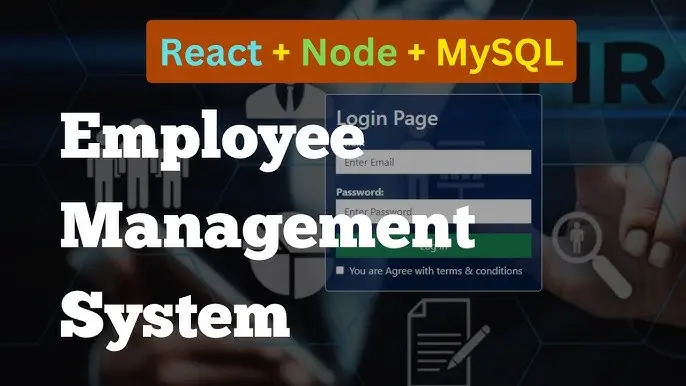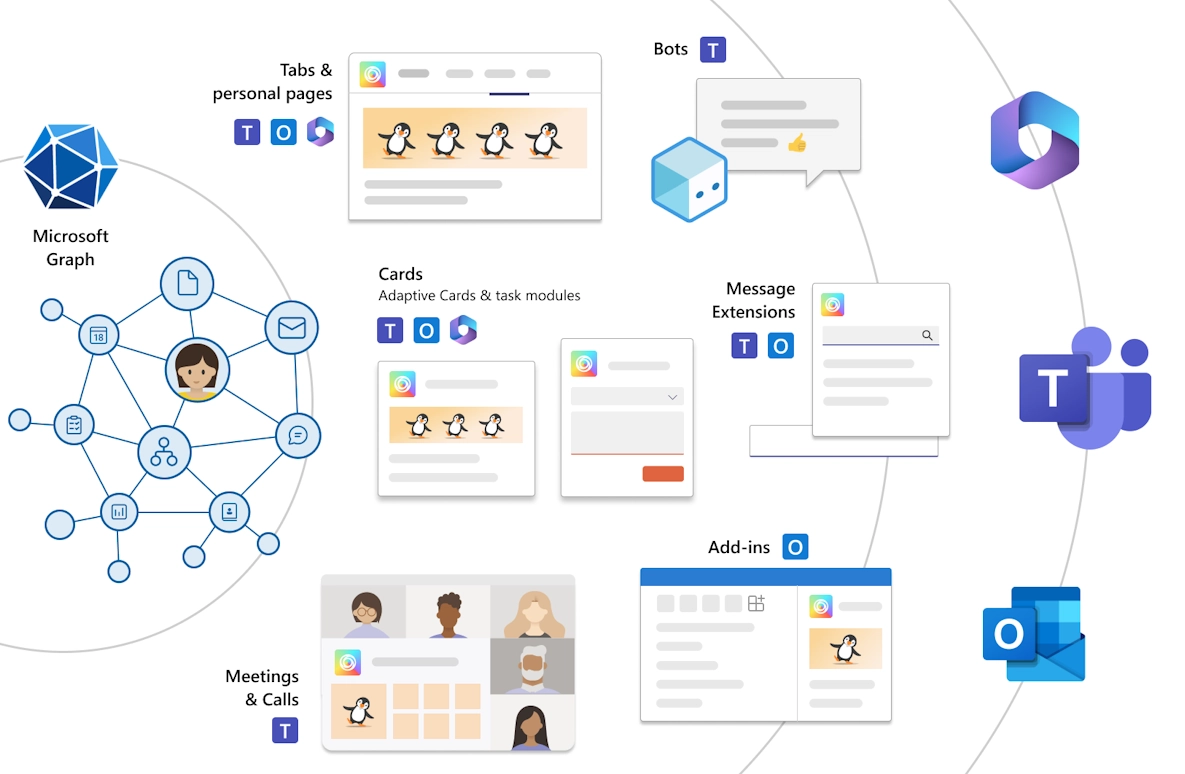Efficiency Unleashed: Exploring Microsoft Teams’ Key Features

In today’s digital workspace, Microsoft Teams stands out as a pivotal platform for fostering collaboration and enhancing communication within organizations. With its robust integration with Microsoft 365 and a suite of innovative features, Microsoft Teams is not just a tool but a comprehensive ecosystem that transforms how teams connect, collaborate, and complete tasks. This blog explores the essential features of Microsoft Teams that can help streamline your workflow and increase productivity.
- Comprehensive Integration with Microsoft 365
- Optimizing Communication
- Advanced Security and Compliance
- Efficient Task Management
- Empowering Remote Work
- Innovative Features to Explore
- Frequently Asked Questions
- Conclusion
Comprehensive Integration with Microsoft 365

Seamless Connectivity
Microsoft Teams is seamlessly integrated with Microsoft 365, meaning popular applications like Word, Excel, PowerPoint, OneNote, SharePoint, and Outlook are all just a click away. This integration enhances productivity by:
- Enabling real-time collaboration on documents.
- Simplifying access to shared files and resources.
- Streamlining communication channels across platforms.
Optimizing Communication
Instant Messaging and Chat Features
Quick and effective communication is crucial in the digital age. Microsoft Teams offers:
- Direct chats for quick, informal conversations or file sharing.
- Team channels for topic-specific discussions, helping reduce email clutter and focus conversations.
Enhanced Meeting Experience
Meetings in Teams are more than just video calls; they are collaborative sessions where you can:
- Utilize features like background blur and custom backgrounds to maintain professionalism.
- Record sessions for later review, ensuring no critical information is lost.
Advanced Security and Compliance
Secure Collaboration
Security is paramount in Microsoft Teams, which offers:
- End-to-end encryption for both in-transit and at-rest data.
- Advanced security controls, such as data-loss prevention and compliance protocols, include ISO 27001 and HIPAA.
Efficient Task Management
Integrated Task Tools
Microsoft Teams integrates with tools like Microsoft Planner and To Do, allowing users to:
- Assign, track, and manage tasks directly within Teams.
- Streamline workflows and ensure everyone is aligned on project goals and deadlines.
Empowering Remote Work

Mobile Accessibility
The Teams mobile app ensures that you stay connected, no matter where you are, with features that:
- Allow chat, voice, and video calls on the go.
- Enable meeting participation and document collaboration from any device.
Innovative Features to Explore
AI-Driven Insights
Teams are constantly evolving, with AI features like:
- Meeting insights that provide actionable recaps.
- Real-time translation and transcription services to foster inclusive collaboration across global teams.
Customization and Personalization
Tailor Teams to fit your organizational needs with:
- Custom backgrounds for video meetings.
- Personalized bots and workflow automation.
Frequently Asked Questions
- How does Microsoft Teams integrate with Microsoft 365? Teams are deeply integrated with Microsoft 365 apps, allowing you to access files, emails, and other tools within a unified platform.
- Can Microsoft Teams be customized to meet different team needs? Teams allow extensive customization, including tabs, bots, and integrations to suit various team requirements.
- What security features does Microsoft Teams offer? Microsoft Teams provides robust security features, including two-factor authentication, encrypted communications, and compliance with global standards.
- Is there a mobile version of Microsoft Teams? Yes, Microsoft Teams offers a mobile app that provides rich functionality across Android, iOS, and Windows phones.
Conclusion
Microsoft Teams is more than just a tool for video calls—it is a comprehensive solution that empowers teams to perform at their best. With its wide range of features, from seamless integration with Microsoft 365 to advanced security protocols, Microsoft Teams is ideally suited to meet the demands of modern digital workplaces. As Teams continues to evolve, it remains at the forefront of collaborative technology, making it an indispensable asset for any organization looking to boost productivity and streamline communication.
By harnessing the full power of Microsoft Teams features, businesses can enhance operational efficiency and foster a more connected and productive workplace environment.