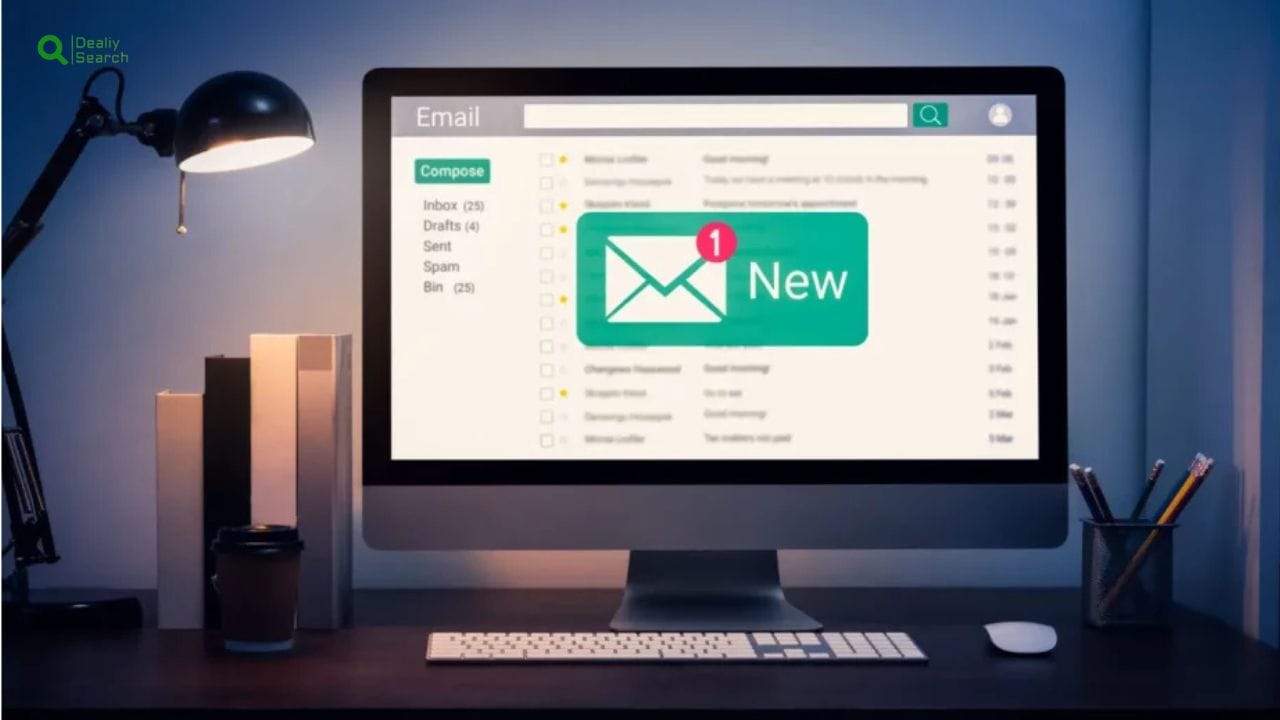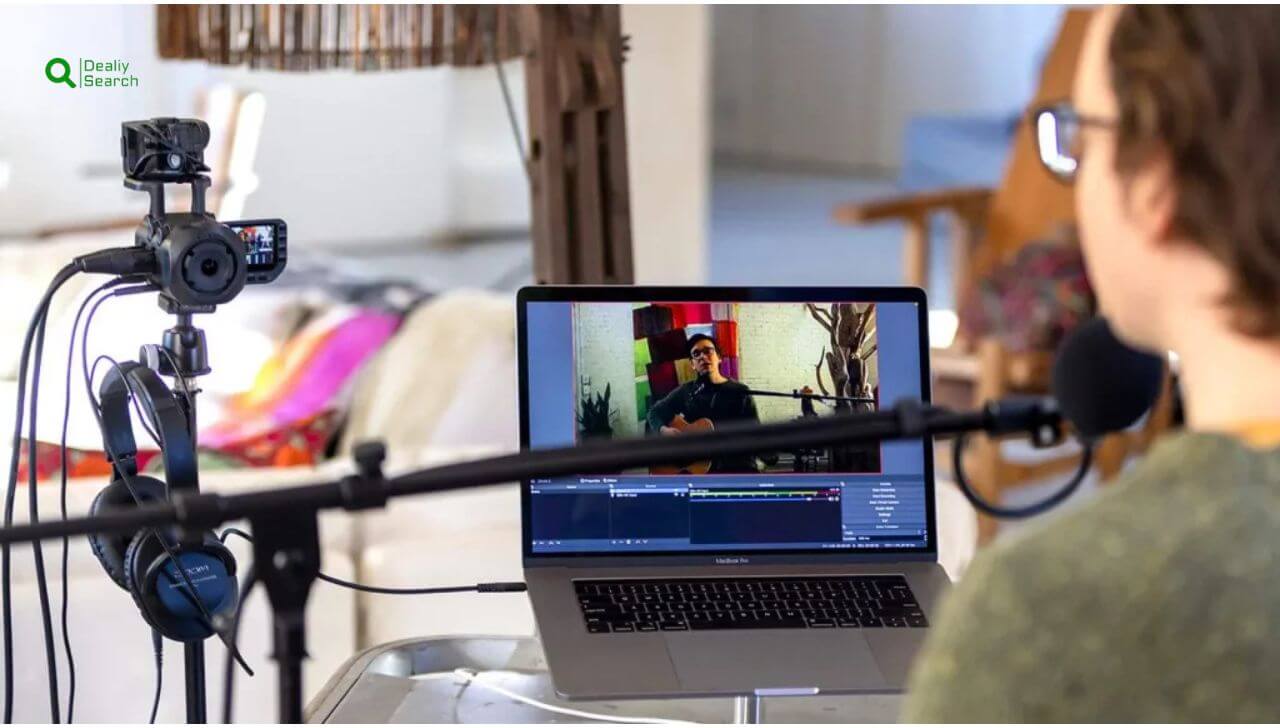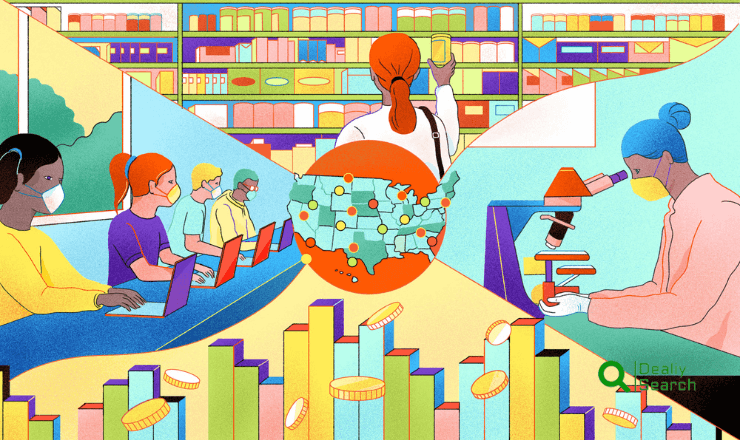Auto Dialer Apps Demystified: A Comprehensive Comparison
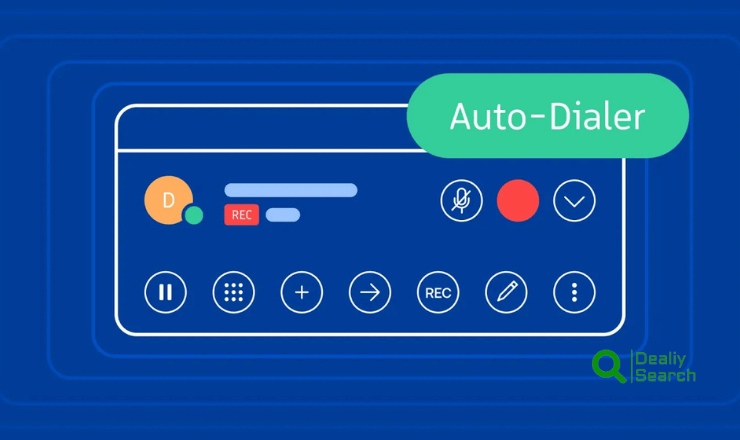
Fast-paced world of communication and customer outreach, efficiency is key. Businesses and call centers rely on technology to streamline their calling processes, reduce manual effort, and improve productivity. Auto dialer apps have revolutionized the way companies interact with customers, prospects, and leads by automating outbound calls. These tools not only save time but also enhance engagement by ensuring that calls reach the right audience at the right time. This article explores what auto dialer apps are, why businesses use them, and how they compare to traditional manual dialing.
What is an Auto Dialer App?
An auto dialer app is a software solution designed to automate the process of making phone calls. Instead of manually dialing each number, the system automatically calls a predefined list of contacts and connects answered calls to a live agent or plays a pre-recorded message. These apps come in different types, including predictive dialers, power dialers, and preview dialers, each catering to specific business needs. By reducing idle time and eliminating misdials, auto dialer apps enhance operational efficiency and boost agent productivity.
Why Businesses Use Auto Dialers
Businesses use auto dialers to streamline their communication processes, improve efficiency, and maximize outreach efforts. In industries like telemarketing, customer support, and debt collection, time is of the essence, and manually dialing numbers can be slow and inefficient. Auto dialers increase call volume, reduce agent downtime, and enable businesses to connect with more customers in less time. Additionally, these tools offer features like call tracking, voicemail drop, and CRM integration, making them indispensable for organizations looking to optimize their customer engagement strategies.
Manual Dialing vs. Auto Dialing
The traditional method of manually dialing phone numbers is time-consuming and prone to errors, leading to lower efficiency and agent fatigue. Auto dialing, on the other hand, eliminates these issues by automating the dialing process, reducing wait times between calls, and ensuring that agents spend more time conversing with potential customers rather than waiting for calls to connect. While manual dialing may still be useful for personalized interactions, auto dialers are the preferred choice for businesses that need to handle large volumes of outbound calls efficiently. The choice between the two depends on business goals, compliance requirements, and the level of personalization needed in customer interactions.
Types of Auto Dialer Apps
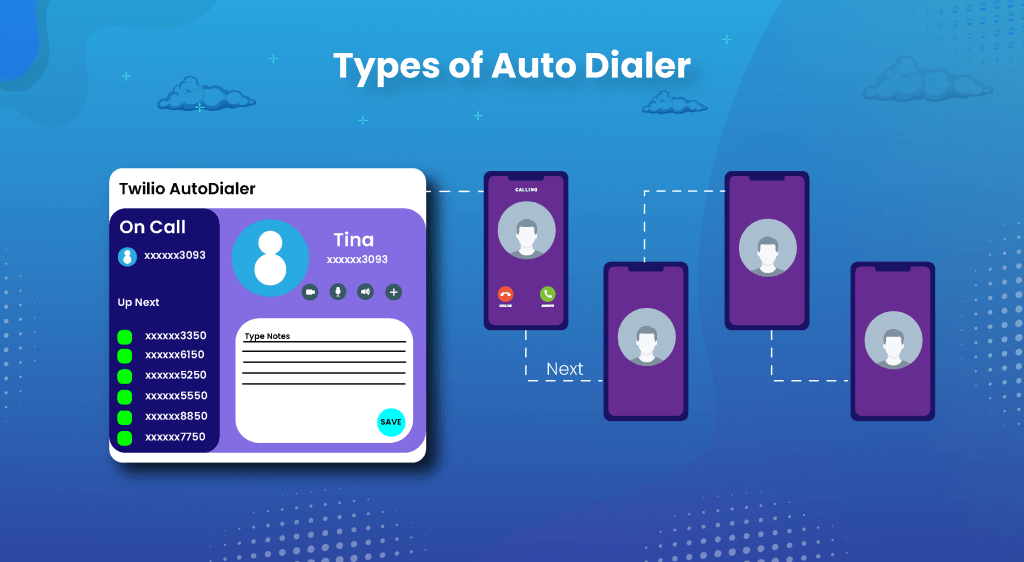
Auto dialer apps come in various types, each designed to suit different business needs and call strategies. The main difference between these types lies in how they manage call pacing, agent availability, and customer interaction. Some auto dialers focus on maximizing efficiency by dialing multiple numbers at once, while others prioritize controlled dialing for a more personalized approach. Choosing the right type of auto dialer depends on factors such as call volume, industry requirements, and compliance regulations. Below are the most common types of auto dialers used in businesses today.
Predictive Dialers: A predictive dialer is an advanced auto-dialing system that uses algorithms to predict agent availability and call response rates. It dials multiple numbers simultaneously, ensuring that a live agent is connected as soon as a customer answers. Predictive dialers help call centers maximize efficiency by reducing idle time and increasing call volume. However, if not properly managed, they can result in abandoned calls when too many numbers are dialed at once without available agents.
Progressive Dialers: Progressive dialers take a more controlled approach compared to predictive dialers. Instead of dialing multiple numbers at once, they call one number at a time only when an agent becomes available. This minimizes the risk of abandoned calls and ensures that every answered call is connected to a live representative. Progressive dialers are commonly used in sales and customer support environments where maintaining a steady conversation flow is essential.
Power Dialers: Power dialers strike a balance between manual and automatic dialing by allowing agents to control the dialing process. Unlike predictive dialers, they do not use complex algorithms to predict call responses. Instead, they call numbers from a list one after another without any pause between calls. This method ensures that agents spend more time talking to customers and less time dialing, making power dialers ideal for high-volume outbound calling campaigns.
Preview Dialers: Preview dialers offer agents a chance to review customer information before initiating a call. This feature is especially useful for businesses that require personalized interactions, such as sales teams dealing with high-value prospects or customer service representatives handling complex inquiries. Since agents can decide when to make the call, preview dialers provide a more strategic approach to customer engagement while maintaining efficiency.
Robodialers: Robodialers, also known as voice broadcasting systems, are designed to deliver pre-recorded messages to a large number of recipients. These dialers are commonly used for automated notifications, reminders, political campaigns, and emergency alerts. Unlike other auto dialers that connect calls to live agents, robodialers play a recorded message when the call is answered. While effective for mass communication, businesses must ensure compliance with regulations to avoid issues related to unsolicited robocalls.
Key Features to Look for in an Auto Dialer App
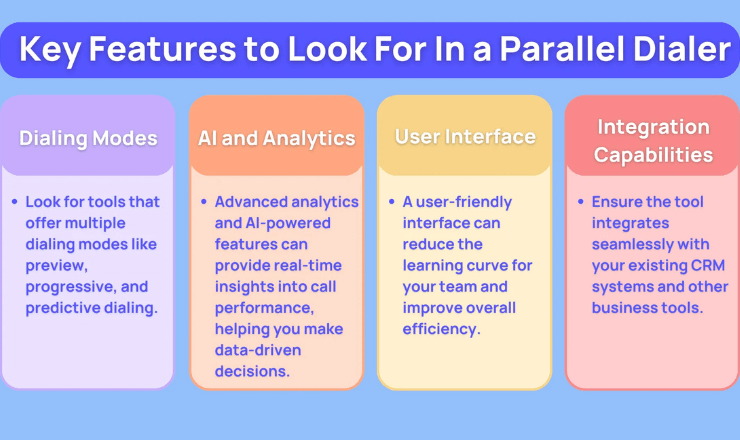
When selecting an auto dialer app, it’s essential to consider features that enhance efficiency, compliance, and overall call management. A robust auto dialer should offer call scheduling and automation, allowing businesses to optimize outbound calls by setting specific time slots for dialing, reducing the risk of missed opportunities. CRM integration is another crucial feature, enabling seamless access to customer data, call history, and follow-up tracking to improve personalization and engagement.
Call recording and monitoring helps businesses assess agent performance, ensure quality assurance, and maintain compliance with industry regulations. Another valuable feature is voicemail drop, which allows agents to leave pre-recorded messages for unanswered calls, saving time and increasing efficiency. Since compliance is a major concern, the auto dialer should include DNC (Do Not Call) list management, ensuring that businesses do not contact numbers listed on regulatory no-call lists to avoid legal penalties.
Real-time analytics and reporting provide insights into call performance, agent productivity, and customer response rates, helping businesses refine their strategies and optimize their outreach efforts. By considering these key features, companies can choose an auto dialer that best suits their operational needs and compliance requirements.
Top Auto Dialer Apps: A Comparative Analysis
With numerous auto dialer apps available, choosing the right one can be challenging. Each platform offers unique features designed to optimize call efficiency, enhance customer interactions, and improve business productivity. In this section, we analyze six of the top auto dialer apps RingCentral Auto Dialer, CallHub, Five9, Aircall, Voicent, and PhoneBurner comparing their features, usability, and suitability for different industries. Whether a business needs advanced analytics, AI-driven dialing, or seamless cloud-based integration, understanding the strengths and limitations of each platform will help in making an informed decision.
RingCentral Auto Dialer: A cloud-based communication platform that offers auto-dialing, call forwarding, voicemail drop, and CRM integration. Known for its reliability and scalability, RingCentral is ideal for businesses seeking an all-in-one solution for call management.
CallHub: A versatile auto dialer that supports voice broadcasting, SMS campaigns, and predictive dialing. CallHub is widely used in political campaigns, nonprofits, and businesses that require large-scale outreach.
Five9: A powerful AI-driven auto dialer designed for enterprise-level call centers. It features predictive dialing, speech analytics, and workforce management tools to enhance productivity and customer engagement.
Aircall: A user-friendly cloud-based auto dialer with deep CRM integration, making it perfect for sales teams. It offers call tracking, analytics, and collaboration tools to streamline customer interactions.
Voicent: An affordable auto dialer with flexible dialing modes, including predictive and progressive dialing. It also provides automated appointment reminders, making it suitable for healthcare and service-based businesses.
PhoneBurner: A power dialer focused on increasing call efficiency for sales and customer service teams. It features call tracking, voicemail drop, and email automation to help businesses close deals faster.
Performance Metrics: How They Stack Up
Evaluating the effectiveness of an auto dialer app requires analyzing key performance metrics that determine its efficiency, compliance, and overall impact on business operations. The most critical factors include call connection rate, which measures the percentage of successfully connected calls versus total dialed numbers, helping businesses assess their outreach effectiveness.
Another crucial metric is answering machine detection accuracy, which ensures that agents are connected to live recipients rather than voicemail, reducing wasted time. Agent productivity is also a key consideration, tracking the number of calls made, average talk time, and overall engagement levels to maximize efficiency.
Businesses must prioritize compliance with TCPA and other regulations, ensuring that the auto dialer follows legal requirements related to robocalls, Do Not Call (DNC) lists, and customer consent. By analyzing these performance metrics, businesses can make data-driven decisions when selecting the best auto dialer app for their needs.
Pros and Cons of Using Auto Dialer Apps
Auto dialer apps provide significant advantages for businesses looking to optimize their outbound calling strategies, but they also come with certain drawbacks. On the positive side, these tools enhance efficiency, allowing agents to spend more time speaking with customers rather than manually dialing numbers. They also enable businesses to handle a higher call volume, ensuring that more leads and prospects are reached in a shorter period.
Better lead management is achieved through CRM integration, call tracking, and automated follow-ups, helping businesses nurture relationships effectively. However, there are potential downsides, including the risk of call blocking, where carriers or recipients may flag auto-dialed calls as spam, reducing connection rates.
Regulatory challenges also pose a concern, as businesses must comply with TCPA, GDPR, and other legal requirements to avoid penalties. Furthermore, potential customer frustration can arise if recipients feel overwhelmed by frequent automated calls, leading to negative brand perception. While auto dialer apps can be highly effective, businesses must carefully balance their benefits with compliance and customer experience considerations.
Advantages
- Efficiency: Reduces manual dialing, allowing agents to focus on conversations.
- Increased Call Volume: Automates dialing to reach more customers quickly.
- Better Lead Management: Integrates with CRM systems for streamlined follow-ups.
Disadvantages
- Potential Customer Frustration: Frequent or intrusive calls may harm brand reputation.
- Risk of Call Blocking: Calls may be flagged as spam, reducing connection rates.
- Regulatory Challenges: Compliance with laws like TCPA and GDPR is necessary.
Future of Auto Dialers
The future of auto dialers is being shaped by advanced technologies that enhance efficiency, personalization, and compliance. One of the biggest innovations is AI and machine learning in auto dialing, where intelligent algorithms optimize call timing, predict customer behavior, and prioritize high-value leads. These advancements help businesses reduce abandoned calls and improve conversion rates.
Voice recognition and sentiment analysis are transforming customer interactions by analyzing tone, emotion, and speech patterns in real time. This allows businesses to adjust their approach dynamically, leading to more engaging and meaningful conversations. Another major shift is the move towards omnichannel communication, where businesses integrate voice calls with SMS, email, chatbots, and social media to create a seamless customer experience. With these innovations, auto dialers will continue to evolve, offering smarter and more effective solutions for businesses across industries.
Frequently Asked Questions (FAQs)
What is an auto dialer app, and how does it work?
An auto dialer app is a software tool that automates the process of making outbound phone calls. It dials numbers from a contact list and connects answered calls to a live agent or plays a pre-recorded message. Advanced auto dialers use algorithms to optimize call timing, detect voicemail, and improve agent efficiency.
Are auto dialer apps legal to use?
Yes, but they must comply with regulations such as the TCPA (Telephone Consumer Protection Act) in the U.S., GDPR (General Data Protection Regulation) in Europe, and DNC (Do Not Call) list regulations. Businesses must obtain consent before making automated calls and avoid contacting numbers registered on DNC lists to avoid fines.
Which industries benefit most from using auto dialer apps?
Sales & Telemarketing: Improves lead conversion rates.
Customer Support: Enhances follow-up and issue resolution.
Debt Collection: Automates reminder calls for overdue payments.
Political Campaigns & Surveys: Conducts large-scale outreach efficiently.
Healthcare & Appointment Reminders: Notifies patients about upcoming appointments and medication schedules.
More Related Post: A Deep Dive Into Live Streaming
Conclusion
Choosing the right auto dialer app involves balancing cost, features, and scalability to match your business’s needs. Whether your priority is integration capabilities, compliance with regulations, or simply boosting your team’s productivity, there is an auto dialer app that fits your criteria. By leveraging the detailed comparisons and insights provided, you can make an informed decision that will streamline your communication processes and drive business growth.