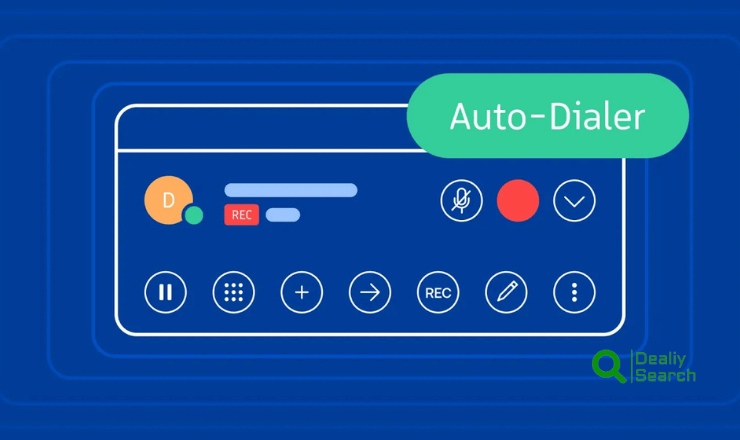AirPods Tips & Tricks Get the Most Out of Your Earbuds

In today’s fast-paced world, AirPod have become more than just a pair of wireless earphones; they are an indispensable part of our daily lives. From making calls to listening to music, these tiny gadgets offer convenience and quality. However, many of us barely scratch the surface of what these devices can do. In this comprehensive guide, we will dive deep into the world of AirPods tricks and tips, uncovering features and shortcuts that can significantly enhance your user experience. Let’s embark on this journey to master your truly unleash their potential.
Understanding the basic features of AirPods
Every journey has a starting point, and in the realm of mastering AirPods, it begins with grasping their foundational features. At their core, they offer high-quality audio playback, effortless pairing with Apple devices, and the convenience of wireless charging. These features alone set them apart from traditional wireless earphones, but they only represent the tip of the iceberg.
One of their standout features is the ability to detect when they are in your ears. This allows for a range of smart actions, such as automatically playing audio as soon as you put them in and pausing when one is removed. This intuitive feature ensures you never miss a beat, whether you’re enjoying your favorite song or catching up on a podcast.
Moreover, integration with Siri provides a hands-free experience that is unparalleled. By simply saying “Hey Siri,” you can control your music, make calls, adjust the volume, and even get directions all without touching your iPhone. This level of convenience is a testament to the innovative design of this, blending technology and functionality to enhance everyday interactions.
AirPods tips and tricks for better sound quality
Audio quality is paramount when it comes to earphones, and AirPods do not disappoint. However, there are several tricks you can employ to elevate your listening experience even further. One such trick is optimizing the equalizer settings on your iPhone to suit the type of audio you are listening to. Whether you prefer more bass for your music or clearer vocals for podcasts, adjusting the EQ can make a significant difference in sound quality.
Another tip for improving audio quality involves ensuring a proper fit in your ears. Especially with the Pro model, which comes with three sizes of silicone tips, finding the right fit not only enhances comfort but also improves noise isolation. This can dramatically affect the sound quality, ensuring you get the most out of the high-quality drivers in your earbuds.
How to customize your AirPods settings
Customization is key to getting the most out of your AirPod. By connecting them to your iPhone and navigating to the Bluetooth settings, you can personalize various features such as their name, control functions, and microphone behavior.
One of the most impactful changes is adjusting the control scheme whether it’s double-tap or press-and-hold actions to suit your routine, enabling functions like Siri, play/pause, or switching between noise cancellation and transparency mode. You can also manage microphone settings for optimal call clarity, making the experience more seamless and tailored to your needs.
AirPods hidden features and shortcuts

Beneath their sleek design, AirPods offer several hidden features that enhance convenience and functionality. One standout is audio sharing, which lets two people listen to the same content from a single iPhone ideal for travel or shared entertainment. Another useful tool is “Live Listen,” which turns your iPhone into a remote mic, sending sound directly to your earbuds and helping you hear more clearly in noisy environments. If you often misplace them, the “Find My” app is a valuable tool.
It not only shows the last known location but also plays a sound to help you locate them quickly. These features showcase how the device goes beyond basic wireless listening, offering thoughtful solutions for everyday use. By tapping into these lesser-known capabilities, users can unlock a richer, more personalized experience making not just convenient, but surprisingly versatile.
Mastering the touch controls on AirPods
Navigating the touch controls on Apple’s wireless earbuds is like learning a new skill once familiar, it offers effortless audio management. On the standard model, a simple double-tap can play or pause music, skip tracks, or activate Siri, making it easy to control playback without reaching for your phone. These intuitive gestures bring convenience to everyday use.
The Pro version elevates this experience with a force sensor built into the stem. A single press plays or pauses audio, a double press skips forward, a triple press goes back, and a long press toggles between noise cancellation and transparency modes. This tactile feedback enhances precision and provides a more deliberate way to manage audio.
Additionally, these controls are fully customizable via your iPhone’s settings, allowing you to prioritize the functions you use most whether it’s activating Siri or managing playback. Mastering these features makes AirPods more than just wireless earbuds they become a seamless extension of your routine.
AirPods Pro tips and tricks for noise cancellation and transparency mode
The introduction of noise cancellation and transparency mode on AirPods Pro was a game-changer, offering users the ability to toggle between immersive sound isolation and being aware of their surroundings. Understanding how to effectively use these features can transform how you listen to audio in different environments.
Noise cancellation utilizes advanced algorithms to block out external noise, creating a private oasis of sound. This feature is perfect for focusing on work, enjoying music without distractions, or creating a peaceful environment during travel. On the other hand, transparency mode allows ambient sound to filter through, ensuring you remain connected to the world around you. This can be incredibly useful when walking in busy streets or engaging in conversations.
Extending the battery life of your AirPods
Battery life plays a vital role in the performance of any wireless device, and maintaining it requires some simple yet effective practices. Regularly charging both the earbuds and their case helps keep the battery in good condition over time. Developing smart listening habits, such as using one earbud at a time during calls or playback, can also stretch your usage by allowing the other to recharge.
Disabling automatic ear detection and manually managing playback helps reduce unnecessary battery drain by preventing unintentional audio activation. Another often overlooked tip is keeping the device clean. Dust and debris can block the charging connectors, affecting efficiency. Gently cleaning the case and earbuds with a soft, dry cloth ensures proper contact and optimal charging.
By following these tips, users can significantly improve battery performance and longevity. With a little care, AirPods stay powered and ready to use throughout the day without interruptions.
Troubleshooting common AirPods issues
Even with their advanced design and features, these wireless earbuds can occasionally run into issues but most are easily fixable. For connectivity problems, placing them back in the case for a few seconds and then taking them out again often re-establishes the connection.
If one side sounds quieter or isn’t working, it’s worth checking the stereo balance under your iPhone’s Accessibility settings. Adjusting the slider to the center can fix uneven audio. Also, make sure the earbuds are clean, as earwax or debris can block sound output.
Charging problems are another common concern. Ensure both the earbuds and the case are free of dust and buildup. If cleaning doesn’t help, try resetting the device by holding the setup button on the back of the case until the status light flashes amber, then white. This returns everything to factory settings and often resolves persistent charging issues helping restore full functionality to your AirPods.
What are some lesser-known tricks and tips for using AirPods?
Beyond the standard features, several hidden tricks can elevate your wireless earbud experience. For example, you can customize double-tap or press-and-hold gestures to perform specific actions like launching an app or starting a workout, allowing you to streamline daily routines effortlessly. Using Siri hands-free adds even more convenience. Beyond basic playback commands, Siri can read your messages, set reminders, or control smart home devices essentially turning your earbuds into a powerful voice assistant always ready to help.
For those using both iPhone and Mac, enabling automatic device switching creates a seamless transition between devices. Your earbuds will automatically connect to whichever device you’re actively using, eliminating the need to switch manually. This ensures a smooth, integrated experience across the Apple ecosystem, making AirPods feel like a natural extension of your digital life.
Frequently Asked Question
Here are some frequently asked question about this topic:
How do I connect my AirPods to a new device?
To connect them to a new device, open the case near the device and follow on-screen instructions. For manual pairing, press and hold the setup button until the light flashes white, then select them in the Bluetooth settings.
Why are my AirPods not charging properly?
They may not be charging due to dirty contacts or alignment issues in the case. Clean the earbuds and case with a soft, lint-free cloth. If the issue continues, try resetting them and check the charging cable and power source.
Can I use AirPods with non-Apple devices?
Yes, they can be used with Android phones, Windows PCs, and other Bluetooth-enabled devices. While some features may be limited, basic functions like audio playback, microphone use, and call handling will still work through standard Bluetooth connectivity.
How do I reset my AirPods to factory settings?
Place them in the case, open the lid, and hold the setup button on the back until the LED flashes amber, then white. This resets all settings and removes them from connected devices, allowing a fresh pairing process to begin.
What should I do if my AirPods have low sound on one side?
Check audio balance settings on your device and make sure the earbuds are clean and clear of debris. Uneven sound can result from dirt buildup or incorrect balance settings, both of which are simple to fix with regular maintenance.
Conclusion
In the digital world , these wireless earbuds provide a powerful combination of convenience, performance, and smart features that enhance everyday listening. From customizable touch controls and seamless connectivity to hidden functions like Live Listen and audio sharing, they go beyond basic audio playback. Users can personalize settings, manage battery life efficiently, and resolve common issues with simple troubleshooting steps.
Their ability to integrate smoothly with other Apple devices creates a unified experience that feels intuitive and effortless. Whether you’re using them for music, calls, or hands-free Siri commands, these earbuds adapt to your needs with impressive versatility. With the right setup and care, AirPods become more than just an accessory they become an essential part of your connected lifestyle.