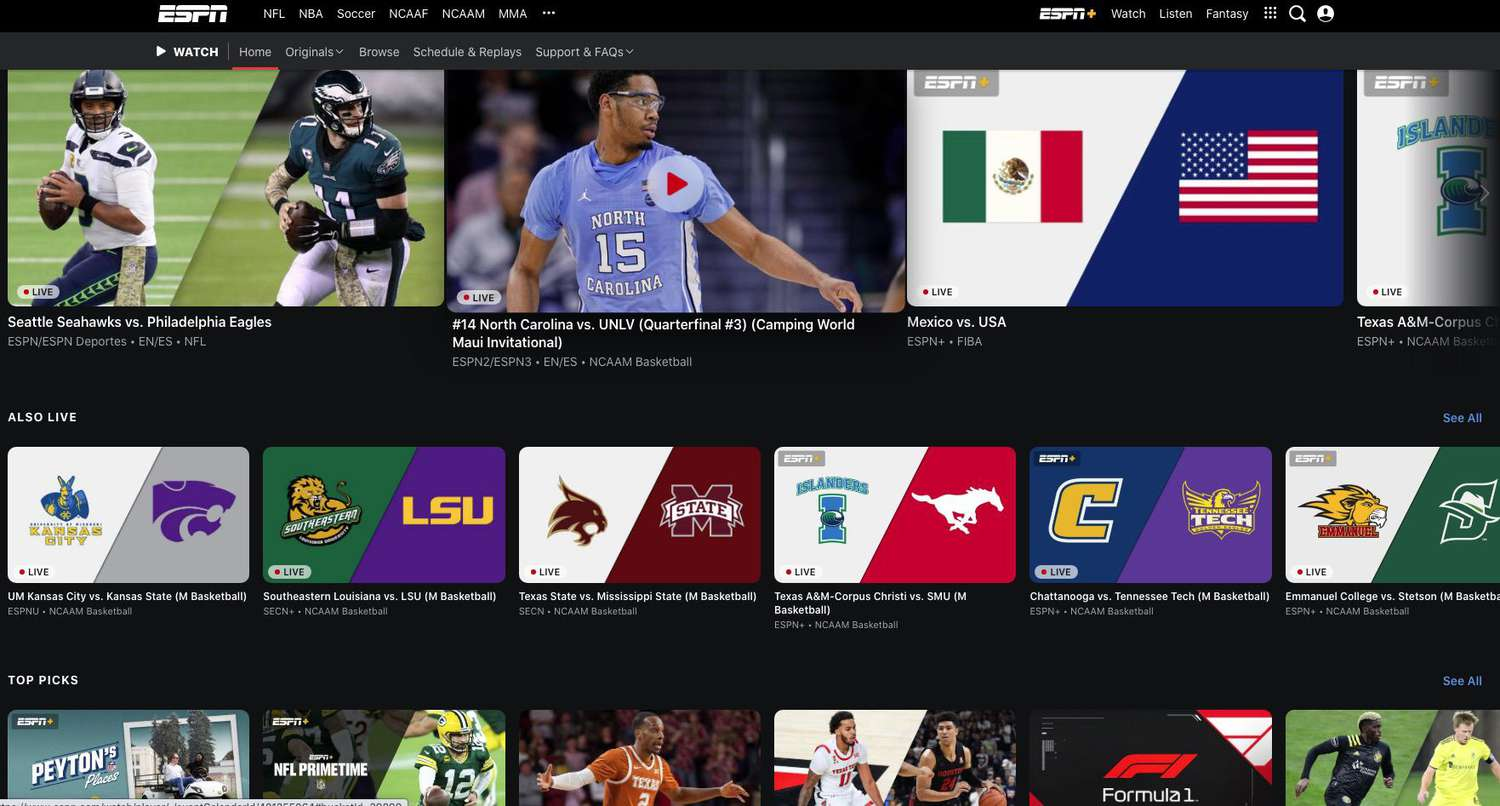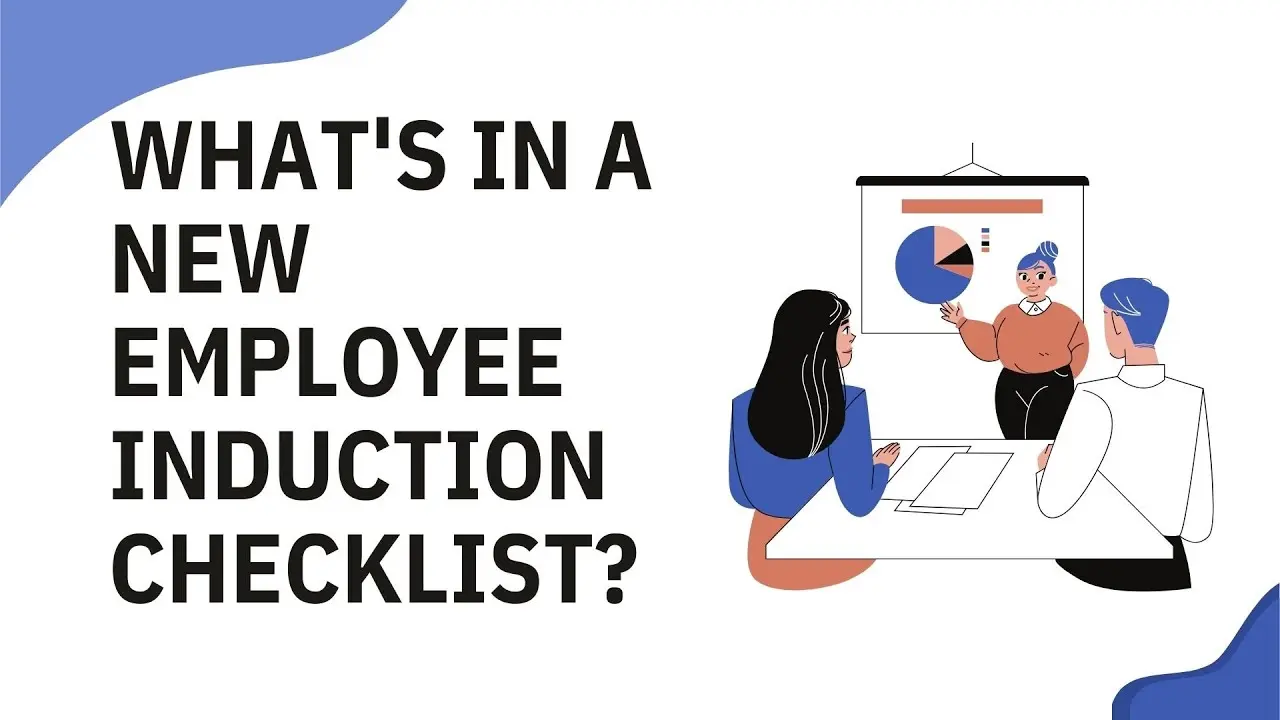Essential Guide to Web Applications Monitoring Tools

In today’s digital age, where software applications drive business operations, ensuring optimal performance of web applications is not just a necessity but a critical competitive advantage. Web applications monitoring tools play a pivotal role in maintaining and enhancing the user experience, directly impacting customer satisfaction and business success. This blog post explores the importance of these tools, discusses key features, and provides insights into selecting the right solution for your needs.
Table of Contents
Understanding Web Applications Monitoring Tools

What are Web Applications Monitoring Tools?
Web applications monitoring tools are software solutions designed to track and analyze the performance of web applications. They help IT teams monitor everything from page load times and user interactions to complex transaction processes. By using these tools, businesses can detect, diagnose, and resolve performance issues before they affect the end user’s experience.
Key Features of Effective Monitoring Tools
- Real Browser Monitoring (RBM): Simulates user interactions to test critical paths and monitor performance across different geographical locations.
- Dynamic Web Transaction Recorder: Allows teams to record and replay critical workflows, facilitating issue detection and resolution.
- Multi-browser Support: Ensures compatibility and performance across various browsers like Firefox, Chrome, and Edge.
- Advanced Performance Metrics: Tracks detailed metrics like page rendering time, download time, and more.
The Benefits of Monitoring Web Applications
Immediate Issue Detection and Resolution
With real-time monitoring, organizations can quickly identify and troubleshoot issues, minimizing downtime and enhancing user satisfaction.
Optimized User Experience
Monitoring tools provide insights into how real users interact with applications, allowing developers to make informed optimizations.
Enhanced Business Operations
By ensuring applications run smoothly, companies can avoid disruptions that might affect their operations and bottom line.
Top Web Applications Monitoring Tools in the Market

- Applications Manager
- Comprehensive monitoring capabilities including RBM and APM Insight for diverse web applications.
- Features like live end-user experience monitoring and distributed tracing enhance operational visibility.
- Dotcom-Monitor
- Offers robust browser-based monitoring with a global monitoring network.
- Includes performance and load testing platforms to simulate user interactions.
- New Relic
- Provides in-depth analytics and real user monitoring to track application performance across the entire stack.
- Supports various platforms and integrates with major cloud services.
- Dynatrace
- Uses AI to automate monitoring and performance analysis.
- Features include full-stack monitoring, from applications to infrastructure.
- Raygun
- Focuses on providing detailed diagnostics and performance timelines, helping to pinpoint the root causes of issues quickly.
How to Choose the Right Tool for Your Needs
Consider Your IT Environment
Understand the complexity of your web applications and the diversity of the technologies they use.
Evaluate Key Features
Identify which features are critical for your business, such as multi-browser support, real-time analytics, or integration capabilities.
Budget and Resource Allocation
Consider the total cost of ownership, including setup, training, and regular maintenance.
User Reviews and Feedback
Look at feedback from current users to gauge the effectiveness and reliability of the tool.
FAQs About Web Applications Monitoring Tools
Q: How do web applications monitoring tools differ from traditional website monitoring?
A: While traditional website monitoring focuses primarily on uptime and basic site functionality, web applications monitoring tools offer a deeper analysis of application performance, including user interaction sequences, transaction completion rates, and complex backend processes. This enables more detailed insights into the application’s operational efficiency and user experience.
Q: What types of web applications can benefit from monitoring tools?
A: All types of web applications can benefit, including e-commerce platforms, online banking systems, SaaS products, and any other application that relies on web-based interaction for business operations. Monitoring these applications ensures they are performing optimally, which is critical for maintaining customer satisfaction and operational continuity.
Q: Can web applications monitoring tools predict future performance issues?
A: Yes, many advanced tools use predictive analytics to forecast potential performance issues based on historical data and real-time inputs. This can include predicting traffic spikes, potential system overloads, or parts of the application that may become bottlenecks as usage increases.
Q: Are these tools difficult to set up and maintain?
A: The complexity of setup and maintenance can vary depending on the tool. Some tools offer plug-and-play capabilities with minimal configuration required, while others might need extensive setup, especially if they are to be integrated deeply with custom or legacy systems. Most vendors provide comprehensive support and documentation to assist with setup and maintenance.
Q: How do monitoring tools handle data privacy and security?
A: Reputable monitoring tools are designed with strong data security measures to handle sensitive information securely. This includes encryption of data in transit and at rest, regular security audits, compliance with international data protection regulations, and features that allow users to control data access and permissions within their organization.
Q: What should I look for in a web applications monitoring tool if my application is hosted on the cloud?
A: Look for tools that offer integrations with your specific cloud platform and that can monitor across multiple cloud environments if necessary. Key features might include cloud-specific metrics, the ability to track the performance of cloud-native services, and support for scaling up and down with your cloud resources.
Q: How often should I review and update my monitoring tool settings?
A: Regular reviews are recommended—ideally, quarterly or whenever significant changes are made to your application or its infrastructure. This ensures that the monitoring settings remain aligned with the current application architecture and business needs, allowing the tool to provide the most accurate and useful information.
Q: Can monitoring tools integrate with other IT management systems?
A: Yes, many web applications monitoring tools can integrate with IT management systems like incident management, customer support, and development pipelines. This integration facilitates a more automated and responsive approach to managing application performance issues, enabling faster problem resolution and better communication across teams.
Conclusion
Web applications monitoring tools are indispensable for businesses relying on digital platforms to engage with customers and manage operations. By providing comprehensive insights into application performance and user interactions, these tools help in proactive issue resolution, optimizing user experience, and enhancing business outcomes. As the digital landscape continues to evolve, investing in robust monitoring solutions will undoubtedly be a wise decision for any forward-thinking business.
Remember, the key to successful web application monitoring lies in choosing a tool that aligns perfectly with your business needs and technical requirements.