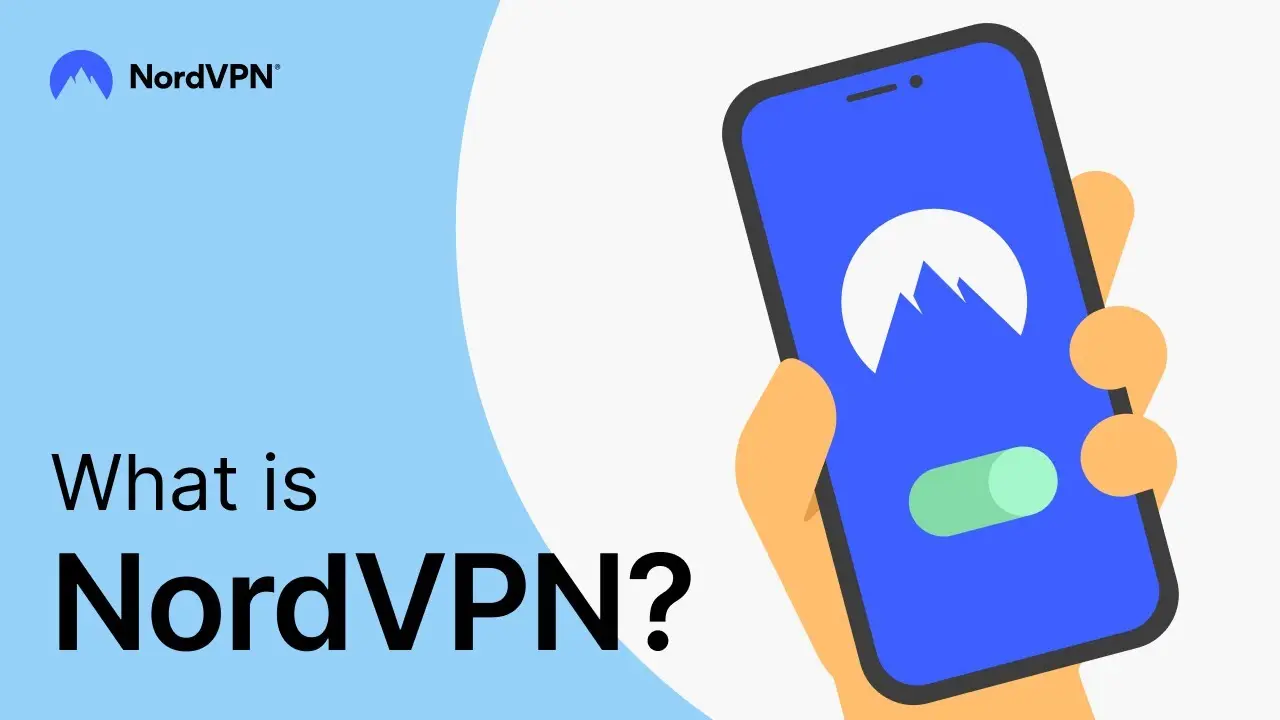Enhance Team Collaboration with Microsoft’s Innovative Tools

In the digital age, effective collaboration is the cornerstone of any successful business. Microsoft has been at the forefront of transforming workplace dynamics through innovative collaboration tools integrated into its Microsoft 365 suite. This article explores how companies can leverage Microsoft tools like Teams, SharePoint, and more to enhance team collaboration, streamline processes, and foster a culture of efficiency and innovation.
Table of Contents
Understanding Microsoft’s Collaboration Ecosystem
What is Microsoft 365?
Microsoft 365 is a comprehensive suite that includes everything from familiar applications like Word, Excel, and PowerPoint to powerful collaboration tools such as Teams, SharePoint, and OneDrive. This integration facilitates seamless interaction across different platforms, making it an indispensable part of daily business operations.
The Role of Microsoft Teams in Collaboration
Microsoft Teams has emerged as a pivotal platform in the landscape of digital teamwork. It provides a comprehensive solution that integrates communication, collaboration, and productivity tools in one accessible interface. Here’s an in-depth look at how Microsoft Teams serves as the backbone for collaboration in organizations across various sectors.
Centralized Communication Hub
1. Chat Functionality: At its core, Microsoft Teams offers robust chat capabilities that allow team members to exchange information quickly and efficiently. This includes both one-on-one private conversations and group chats, enabling diverse communication dynamics.

2. Team Channels: Teams organize conversations into channels, which can be dedicated to specific topics, projects, or departments. This organization helps keep discussions relevant and accessible, ensuring that team members stay focused and informed.
3. Audio and Video Calling: With high-quality audio and video calling features, Microsoft Teams enables remote teams to conduct meetings as if they were in the same room, fostering a closer connection and more dynamic interaction among participants.
Enhanced Meeting Experiences
1. Scheduling and Calendar Integration: Teams seamlessly integrate with Microsoft Outlook and other calendar services to streamline meeting scheduling. This integration ensures that all participants have up-to-date schedules and reduces the likelihood of booking conflicts.
2. Meeting Notes and Recording: During meetings, participants can take notes directly in Teams or use the recording feature to capture audio and video for later review. This is crucial for maintaining transparency and for team members who may miss the meeting.
3. Screen Sharing and Collaboration: Teams allow users to share their screens during meetings, facilitating presentations and real-time collaboration. This feature is essential for walkthroughs, training sessions, and detailed project discussions.
Integration with Microsoft 365 and Third-party Services
1. Office 365 Integration: Microsoft Teams is deeply integrated with Office 365 applications like Word, Excel, PowerPoint, and OneNote. This integration allows users to collaborate on documents without leaving the Teams interface, enhancing productivity and streamlining workflows.
2. Third-party App Integration: In addition to Microsoft’s products, Teams supports integration with over 250 business apps, such as Adobe, Asana, and Trello. This extensibility makes Teams a versatile platform that can adapt to various business needs and software ecosystems.
Mobility and Flexibility
1. Mobile App: The Microsoft Teams mobile app ensures that team members can stay connected and productive from anywhere. Whether on a smartphone or tablet, users can participate in meetings, update documents, and keep in sync with their team.
2. Customization and Scalability: Teams provide numerous customization options to fit the unique needs of different teams and projects. From setting up notifications to configuring data governance, Teams can be tailored to match the specific requirements of any organization.
Security and Compliance
1. Advanced Security: Microsoft Teams is built with enterprise-level security features to protect data and maintain privacy. Encryption, two-factor authentication, and advanced threat protection are part of the comprehensive security measures employed.

2. Compliance Standards: Teams comply with global compliance standards, including GDPR, HIPAA, and more. This compliance is critical for organizations in regulated industries, ensuring that their communications and data handling meet stringent regulatory requirements.
Key Features of Microsoft Teams:
- Channels and Chat: Organize conversations, files, and apps in a shared workspace.
- Meetings and Video Conferencing: Facilitate meetings with high-quality video and audio conferencing.
- File Collaboration: Co-author documents in real-time with integrated Office 365 apps.
- Third-party Integrations: Enhance functionality with over 250 business apps available in Teams.
Enhancing Collaboration with Microsoft Tools
Seamless Integration Across Tools
Discover how Microsoft 365’s interconnected tools, such as Outlook, Planner, and To-Do, enhance task management and communication, ensuring that all team members are aligned and informed.
SharePoint: A Robust Platform for Collaborative File Management
Learn how SharePoint seamlessly integrates with Teams to provide a rich platform for file storage and sharing and ensure that everyone has access to the latest versions of documents.
Advantages of SharePoint:
- Centralized Document Management: Store, share, and manage documents centrally.
- Customizable Team Sites: Create sites for every project team, department, or division.
- Enhanced Security Features: Protect sensitive content with advanced security measures.
Streamlining Workflows with Power Automate
Power Automate (formerly Microsoft Flow) integrates with Microsoft 365 apps to automate routine processes and tasks, reducing manual work and increasing efficiency.

Real-world Applications of Microsoft Collaboration Tools
Case Studies and Success Stories
Examine how real-world businesses have successfully implemented Microsoft tools to boost productivity, reduce costs, and improve collaboration across teams.
Tips for Deploying Microsoft Collaboration Tools
Practical advice on deploying Microsoft Teams and other tools within your organization, including setup, training, and adoption strategies.
Frequently Asked Questions (FAQs)
- How can Microsoft Teams transform workplace communication?
- What security features does SharePoint offer for collaborative work?
- Can I integrate external apps with Microsoft Teams?
- What are the best practices for using OneDrive for business collaboration?
Conclusion
Microsoft’s suite of collaboration tools is designed not just to enhance productivity but also to transform how teams connect, collaborate, and create in the modern workplace. By harnessing the power of Microsoft 365, businesses can achieve a higher level of efficiency and foster a collaborative culture that drives innovation.
Call to Action
Ready to enhance your team collaboration with Microsoft? Start by evaluating your current collaboration needs and explore how Microsoft 365’s tools can be tailored to your business requirements. Embrace the future of working with Microsoft on your side.
This comprehensive guide not only addresses the basics but also dives deep into advanced features and real-world applications, providing businesses with the knowledge to fully leverage MicrosMicrosoft for enhanced team collaboration.