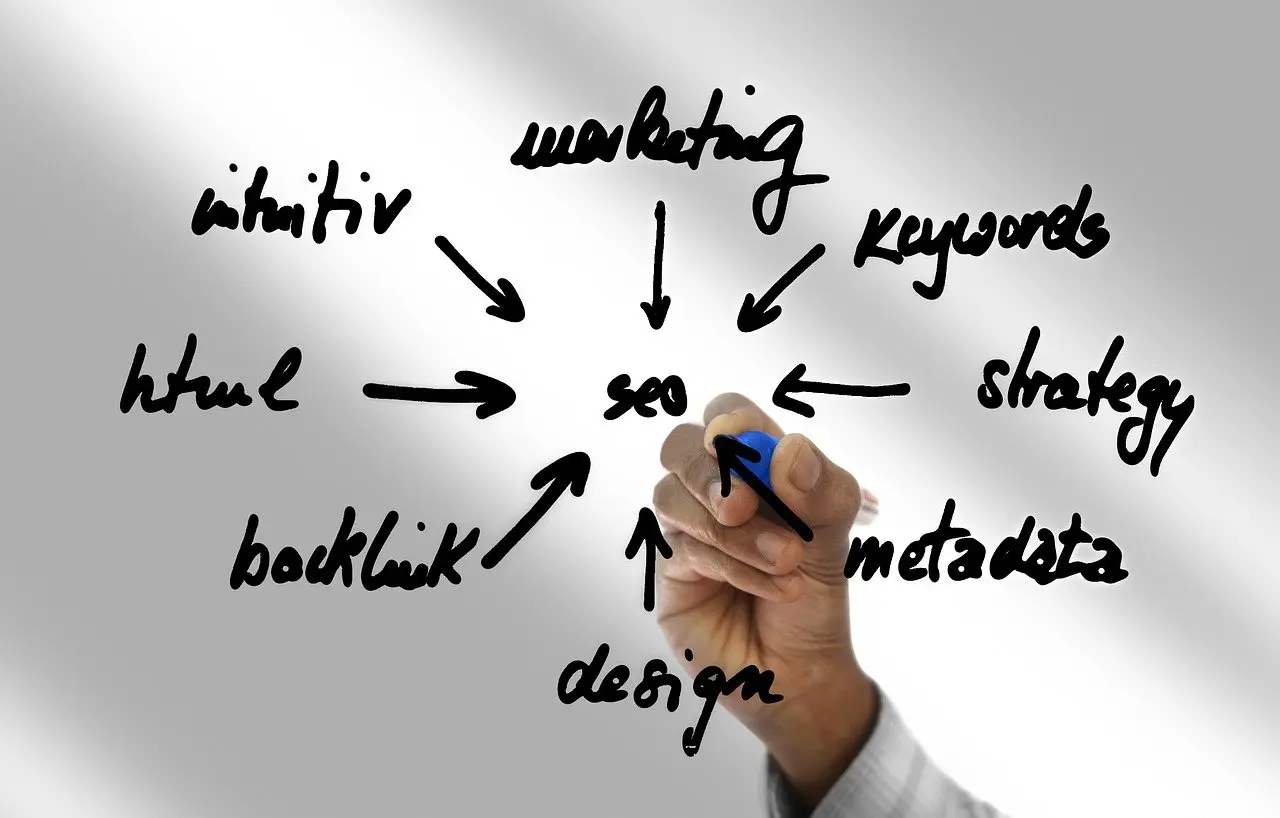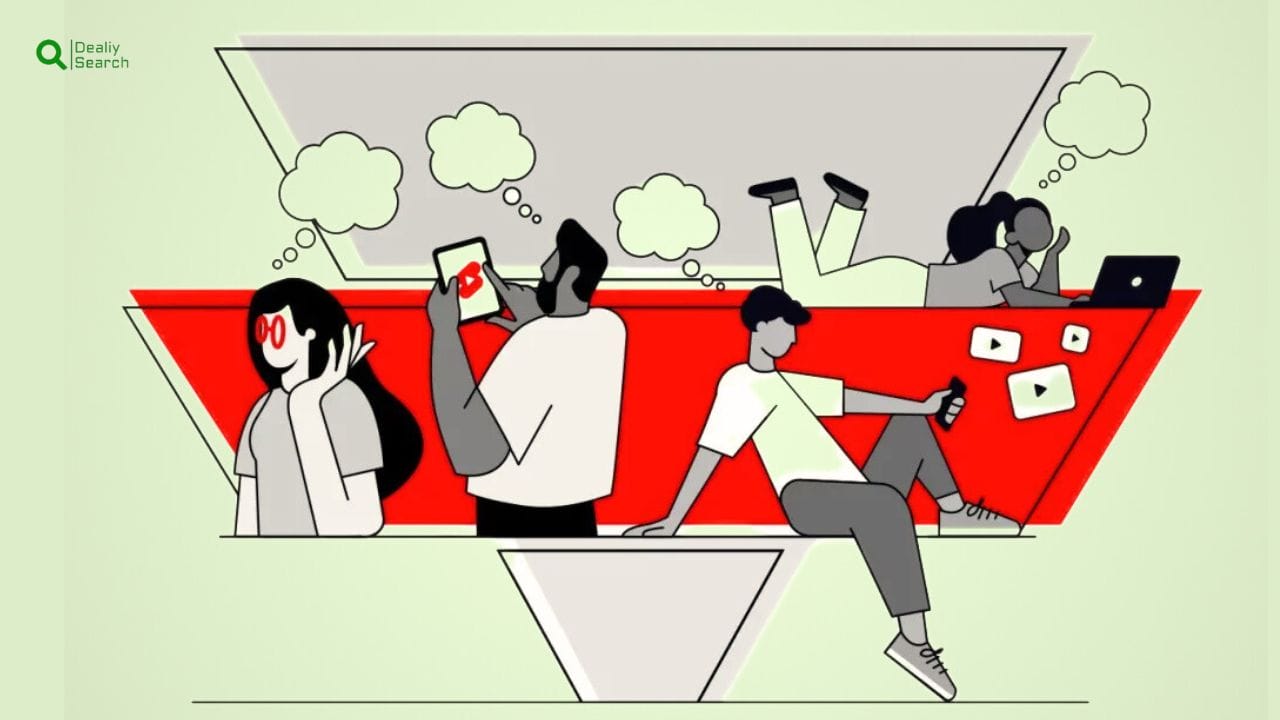Latest Zoom Updates for Enhanced Video Call Experience

As remote work and digital collaboration continue to dominate the professional landscape, Zoom has rolled out significant updates to enhance its video calling functionalities. In this blog post, we delve into the latest video call updates from Zoom, exploring how these innovations are designed to improve user experience, streamline communication, and provide advanced control to both individual users and enterprises.
Table of Contents
Critical Updates to Zoom Video Calls
Enhanced Video Quality and Settings
In the rapidly evolving world of virtual communication, maintaining high video quality is paramount for effective collaboration and engagement. Recognizing this need, Zoom has introduced a series of enhancements to its video quality and settings aimed at providing a superior video call experience. Here’s an in-depth look at the critical updates and how they impact users.
High-Definition Video Support
Zoom has upgraded its video capabilities to support high-definition (HD) video transmission, which significantly improves the clarity and detail of video calls. Users can now enjoy up to 1080p video quality, depending on their subscription plan and hardware capabilities. This enhancement is particularly beneficial for professional settings where visual details are critical, such as telemedicine, graphic design discussions, or virtual product demonstrations.
Adjustable Video Settings for Optimal Presentation
To cater to the diverse needs of its user base, Zoom has expanded its range of customizable video settings, allowing users to tailor their video appearance and performance according to specific requirements:
- Original Ratio and HD Quality: Users can maintain their cameras’ original aspect ratio or switch to HD quality for sharper images.
- Mirror My Video: This setting flips the video feed horizontally, which can be helpful for presentations involving text or when using a whiteboard.
- Touch Up My Appearance: A feature that applies a softening filter to the video feed, helping to smooth out skin tones and enhance the overall appearance on camera. This setting is handy for professional broadcasts or interviews where a polished presentation is crucial.
- Adjust for Low Light: Automatically adjusts the video brightness and contrast to compensate for poor lighting conditions, ensuring the user’s face is visible even in dim environments.
- Hide Non-Video Participants: To clean up the viewing area, this setting allows users to hide participants who do not have their video turned on, focusing attention only on those who are visually present.

Enhanced Accessibility and User Experience
Zoom’s updates also focus on making the video call experience more accessible and enjoyable:
- Display Participant Names on Video: By displaying names directly on the video feeds, participants can quickly identify each other, which enhances interaction during large meetings.
- See Me as Active Speaker When Speaking: This setting highlights the user’s video when speaking, making it easier to monitor one’s presentation and engagement with the audience.
- Advanced Video Controls: Users have access to an array of controls, including the ability to rotate the camera feed, adjust color intensity, and manage other visual effects, all of which enhance the visual presentation and the overall video calling experience.
These updates enhance Zoom’s functional capabilities and improve users’ visual representation during online interactions. By continuously refining its video quality and settings, Zoom is helping ensure that communications remain as compelling and engaging as possible, regardless of the physical distance between participants.
Improved Accessibility and Ease of Use
Zoom’s latest updates focus on making the platform more accessible and user-friendly:
- Simplified Navigation: Redesigned user interfaces and menus ensure that essential controls are more accessible, enhancing the overall user experience.
- Enhanced Accessibility Features: Updates include better screen reader support and new accessibility settings to help users with disabilities.
Advanced Security Features
In response to growing concerns about online security, Zoom has strengthened its protection measures:
- End-to-End Encryption: Now available for all users, this feature secures communication so that only the participants have access to the contents of their meetings.
- Two-Factor Authentication (2FA): Adds an extra layer of security, protecting accounts from unauthorized access.
Additional Functionalities and Tools
Interactive Features for Engagement
Zoom has rolled out new tools to make meetings more interactive and engaging:
- In-Meeting Reactions: Participants can use emojis to express their feelings without interrupting the speaker.
- Breakout Rooms: Hosts can split participants into smaller groups for discussions and then bring them back to the central meeting.
Streamlined Collaboration Tools
To enhance collaborative efforts during video calls, Zoom has introduced:
- Whiteboard Integration: Participants can now draw, annotate, and share ideas in real time on a shared digital whiteboard.
- File Sharing Capabilities: Directly share files during meetings from your computer or integrated cloud storage.

FAQs: Zoom’s Latest Video Call Updates
Q1: How do I enable HD video in Zoom? : You can allow HD video by going to Settings > Video > HD (High Definition).
Q2: Are the new security features automatically enabled? : Some features, like end-to-end encryption, need to be enabled manually. Check your Zoom settings under the Security tab.
Q3: Can I customize breakout room settings? Yes, hosts can customize how participants are assigned to breakout rooms, either automatically, manually, or by letting them choose their room.
Q4: What are the system requirements for the new updates? : For the best experience, ensure your device meets Zoom’s latest system requirements on its official support page.
Conclusion
The latest video call updates from Zoom significantly enhance how individuals and organizations can communicate and collaborate remotely. With improvements ranging from higher video quality to advanced security measures, Zoom continues to adapt to the evolving needs of its global user base. Embracing these updates not only improves your video conferencing experience but also ensures that your interactions are more secure, engaging, and productive.
Embrace the future of communication by leveraging Zoom’s new video call updates, designed to make every virtual interaction seamless and impactful.