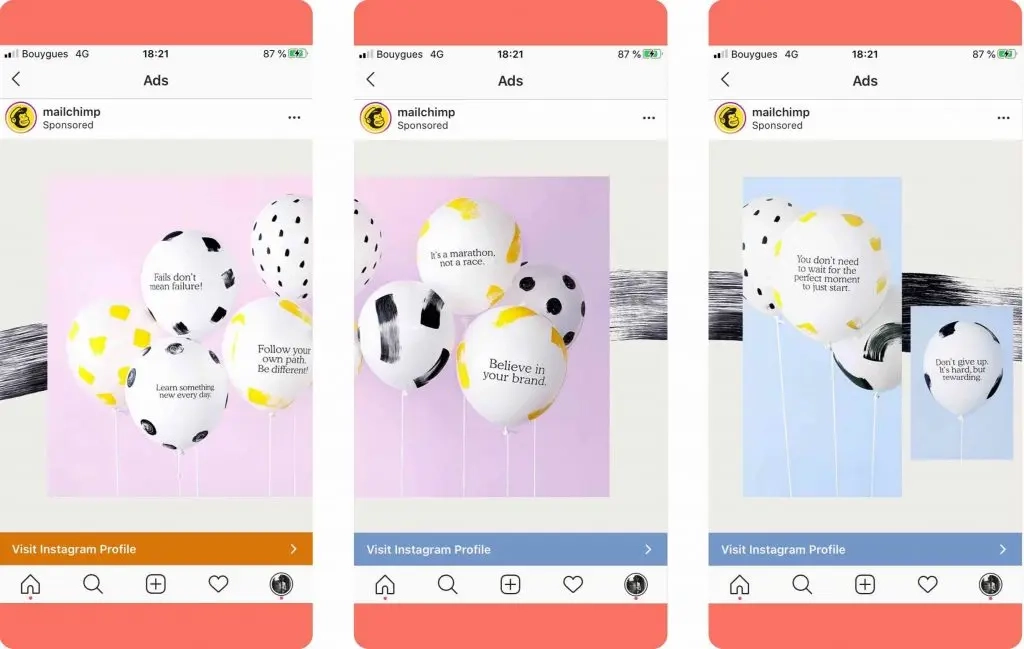Explore New iOS Features Enhancing Your iPhone Experience

With each iOS update, Apple aims to enhance user experience, security, and functionality. The latest iOS 17 updates, including iOS 17.4 and the upcoming iOS 17.5, are no exception, introducing a plethora of new features designed to make your iPhone smarter, more responsive, and more enjoyable to use. In this article, we explore these new iOS features, focusing on how they not only add to the aesthetic and functionality of your device but also how they make everyday tasks more seamless and intuitive.
Table of Contents
Enhancing Functionality and User Experience

New Features in iOS 17.4 and iOS 17.5
The iOS 17 updates bring significant enhancements to the iPhone, focusing on interactivity, accessibility, and streamlined processes. Below, we detail some of the most notable new iOS features.
Interactive Widgets and Stand By Mode
- Interactive Widgets: iOS 17 revolutionizes how users interact with their home screen with fully interactive widgets. These widgets allow users to perform actions without opening the app, such as marking tasks as complete in Reminders or adjusting smart home settings directly from the Home Screen.
- StandBy Mode: Introduced in iOS 17, this new feature turns your iPhone into a helpful desk or nightstand companion, displaying information like the time, weather, and notifications when the phone is charging in landscape mode.
Enhanced Autocorrect and Keyboard Functionality
- Smarter Autocorrect: The updated machine learning models provide more accurate predictions and suggestions, making typing faster and reducing errors.
- Inline Predictions: Completing texts or entire sentences is now more intuitive with inline predictions that appear as you type, simplifying the way you input text on your iPhone.
Revolutionary Communication Tools in iOS 17

Overhauled Phone and Messages Apps
- Customizable Contact Posters: Customize how your contact information appears to others during calls with personalized backgrounds and styles, enhancing the visual aspect of your calls.
- Live Voicemail: This feature transcribes voicemails in real-time, allowing you to see messages as they are left, decide their importance, and choose to respond immediately or later.
Facetime Innovations
- Extended Facetime Features: iOS 17 expands FaceTime capabilities, including leaving video messages and more reactive gesture-based effects like hearts and fireworks, making interactions more engaging and fun.
Security and Privacy Enhancements

Improved Data Protection
- Advanced Location Sharing and Check In: Share your location with friends and family more securely, with real-time updates and enhanced privacy options.
- Enhanced Safari Security: With profile-specific browsing data and improved tracking protection, your online activities remain private and secure.
New Entertainment Features
Media and Gaming Enhancements
Apple News+ and Apple Music Updates
- New Gaming Features in Apple News+: Engage with new word-based games integrated into Apple News+, providing entertainment and mental stimulation.
- Collaborative Playlists in Apple Music: Share and enjoy music collaboratively, enhancing the social experience of Apple Music.
Enhancing Creativity and Productivity
Notes and Reminders
- Linkable Notes: Create more organized and interconnected notes by linking related entries, enhancing your productivity and note-taking experience.
- Dynamic Reminders: Reminders are now more interactive, allowing you to manage your tasks directly from the widget without opening the app.
FAQs: Answering Your Queries
Q: What are the standout features of the latest iOS update?
A: Standout features include interactive widgets, StandBy mode, customizable contact posters, live voicemail, enhanced FaceTime interactions, and new security measures.
Q: How do the new iOS features improve security?
A: New features like advanced location sharing, secure browsing profiles in Safari, and more robust data protection tools significantly enhance user privacy and security.
Q: Are the new iOS features available for all iPhone models?
A: Most new features are available for iPhone XR/XS and later models, though some functionality like StandBy mode might be limited to newer models with specific hardware capabilities.
Q: How does the StandBy mode work, and what are its benefits?
A: StandBy mode activates when your iPhone is in a landscape orientation and charging, displaying information such as the time, weather, and notifications. It enhances usability, especially at night or while working at a desk.
Q: Can I customize which new iOS features to use?
A: Yes, most new features can be customized or toggled on and off in the settings menu, allowing you to personalize your device according to your preferences and usage habits.
Q: How will the new customizable contact posters affect my phone calls?
A: Customizable contact posters allow you to personalize what callers see when you contact them, potentially making calls more engaging and adding a personal touch to your interactions.
Q: What improvements have been made to the Messages app?
A: The Messages app now offers a cleaner interface, updated stickers experience, and the ability to respond directly to specific messages more seamlessly. It also includes improved search capabilities and audio message transcriptions.
Q: What are the privacy implications of the new location sharing features?
A: The updated location sharing features are designed with privacy in mind, providing users with detailed controls over who can see their location and when, ensuring that personal information is shared securely and with consent.
Q: Will the new iOS features use more of my iPhone’s battery?
A: While new features can impact battery life, iOS updates often include optimizations that help manage battery usage more efficiently. Users can also adjust settings like screen brightness and app refresh rates to conserve battery life.
Q: How can I make the most out of the new iOS features for productivity?
A: Utilize interactive widgets to quickly access app functionalities, employ linkable notes for better organization, and leverage reminders directly from the Home Screen to enhance your productivity.
By understanding these aspects of the new iOS features, you can better tailor your iPhone to meet your needs and fully leverage the innovations Apple has introduced with its latest updates.
Conclusion
The latest iOS 17 updates introduce a host of new features designed to enhance the functionality, security, and overall user experience of your iPhone. From interactive widgets that simplify daily tasks to revolutionary communication tools and robust security enhancements, these updates are set to transform how you interact with your device. By embracing these new iOS features, users can enjoy a more integrated, secure, and enjoyable mobile experience. Stay updated with the latest iOS advancements to make the most out of your iPhone’s capabilities.