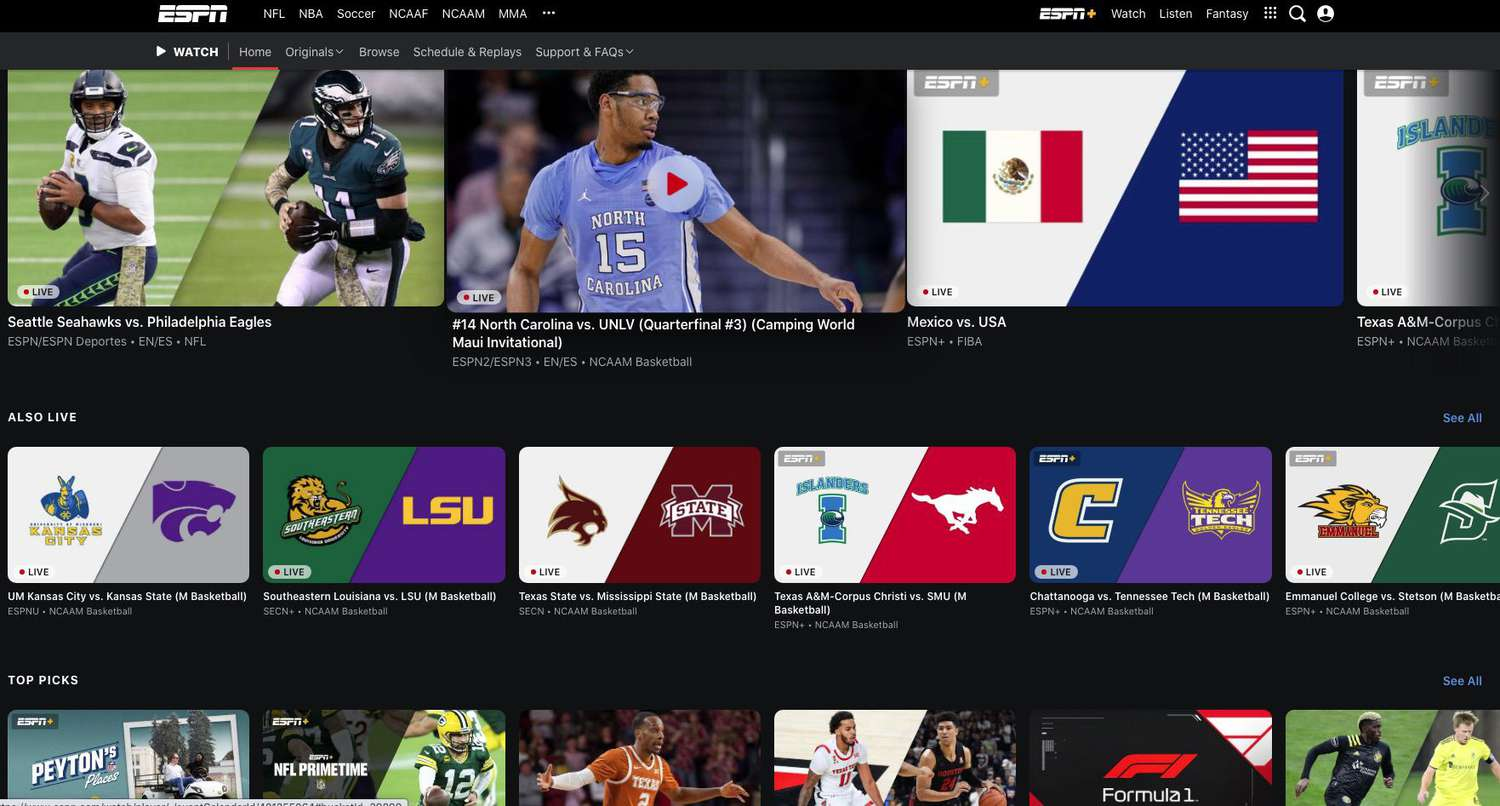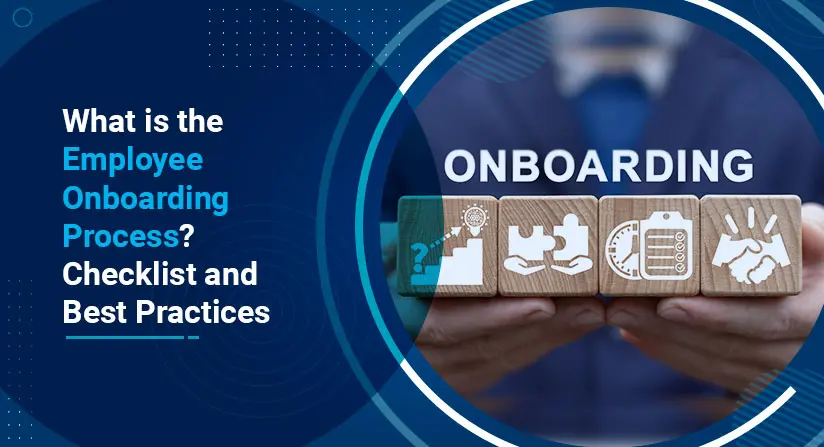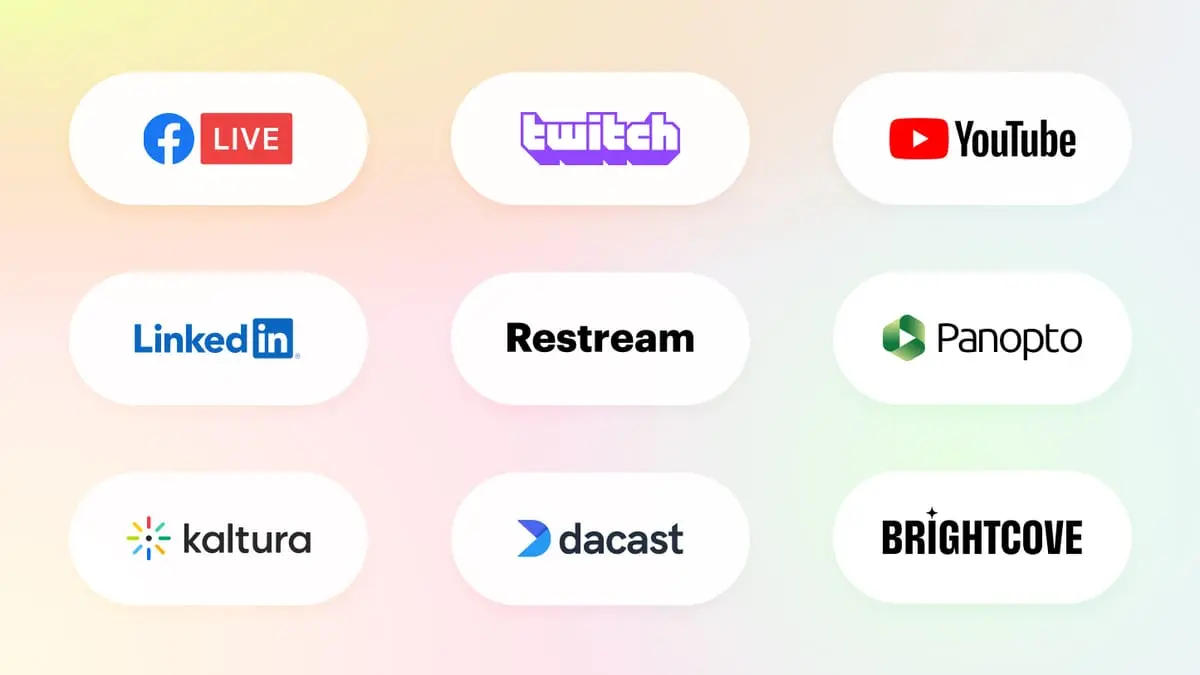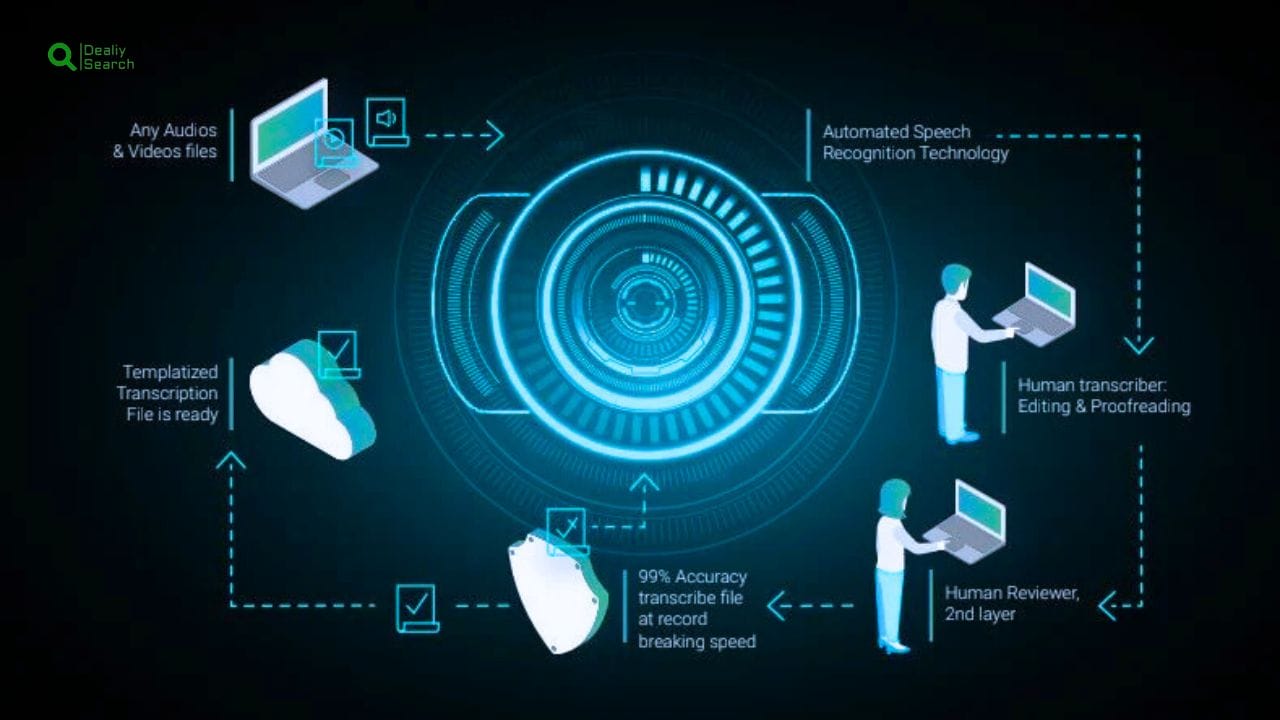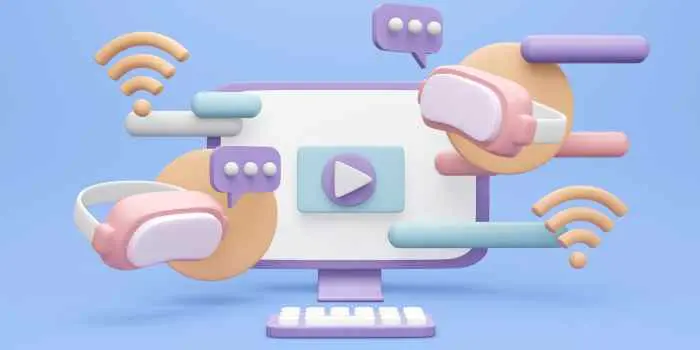Optimize Business Calls with Top Dialer Apps for Enhanced Efficiency

In the fast-paced arena of business operations, communication stands as a cornerstone of success. Dialer apps, designed to finesse the art of telecommunication, have emerged as invaluable tools for businesses striving to streamline processes and enhance outreach efficiency. But how exactly do these apps refine communication channels for companies, and what features are indispensable for achieving such efficiency? This blog post explores the transformative role of dialer apps in business environments and highlights the features that are crucial for optimizing communication workflows.
What is a Dialer App And How Does It Work?

A dialer app is a program on your phone that helps you make phone calls. It’s the part of your phone where you type in numbers to call someone, or tap on a contact’s name to talk to them. Every phone has a dialer app, and it’s one of the most important tools because it lets you stay connected with family, friends, and even emergency services.
When you open the dialer app, you’ll see a number pad, like a mini keyboard with numbers from 0 to 9. You can type in a phone number and press the call button to start a call. If you don’t remember the number, the app usually has a contact list, where you can find people you know and call them with one tap. The dialer app also shows a call log, which keeps track of all your missed, incoming, and outgoing calls.
Some dialer apps have extra features like blocking spam calls, identifying who’s calling even if the number isn’t saved, or letting you use video calls. It works by connecting your phone to a mobile network or the internet to send your voice to the person you’re calling. It’s a simple but powerful app that helps you stay in touch.
What are the types of dialer apps and what are they?
Dialer apps are tools on your phone that help you make and manage calls, and there are a few different types that each do something a little special. Every phone has a basic dialer app already installed. This is called the default dialer, and it lets you type in numbers, make calls, and check your call history. It also lets you see missed calls and call back quickly. It’s simple and easy to use.
Another type is the smart dialer app. This kind of app can guess who you’re trying to call just by typing a few letters or numbers. For example, if you type “Mom,” it might show your mom’s number right away without needing to scroll through your contacts. Then there are caller ID dialers. These apps help by telling you who’s calling, even if the number isn’t saved in your phone. They also warn you if the call might be spam or a scam. That’s super helpful to avoid annoying or fake calls.
Some apps, like VoIP dialers, use the internet instead of your phone’s calling service. This is great if you’re on Wi-Fi and want to save minutes. Lastly, custom dialers let you change how the app looks and add fun tools like favorite contacts or speed dial buttons to call people faster. These are the main types of dialer apps: default dialer, smart dialer, caller ID dialer, VoIP dialer, and custom dialer. Each one helps make calling easier and more fun.
Key Features of Dialer Apps for Businesses
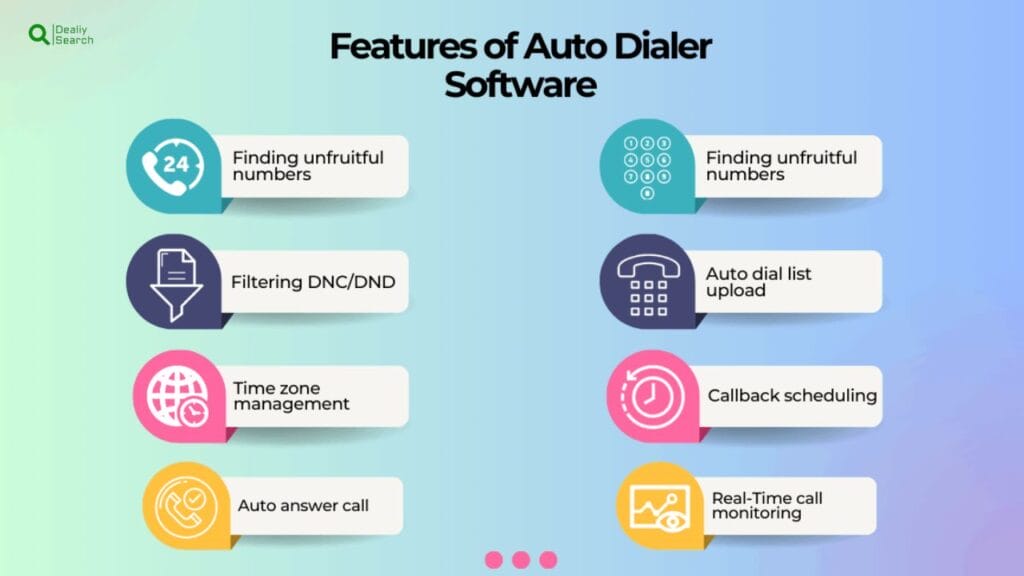
Dialer apps aren’t just for making everyday phone calls—they can also help businesses talk to their customers faster and more easily. These special dialer apps for businesses come with cool features that help people who work in offices or call centers stay organized and save time. One of the most helpful features is auto-dialing, which means the app can call a long list of phone numbers one by one without the person having to dial each number themselves.
This helps workers make more calls quickly. Another helpful feature is call recording. This lets businesses record phone calls so they can listen again later to check details or train new workers. Some dialer apps also show caller information before the call starts, so the worker knows who they’re talking to and what they might need.
These apps can also keep notes after each call, helping businesses remember what they talked about. Some apps even connect to customer lists and show important details about the person while the call is happening. This makes it easier to give better help and service. Dialer apps for businesses are designed to make calling faster, smarter, and more helpful. They’re like having a smart assistant for phone calls.
Key Features of Dialer Apps for Businesses:
- Auto-dialing: Calls numbers automatically to save time
- Call recording: Records calls for training or review
- Caller info display: Shows who’s calling and their details
- Note taking: Lets users write notes after each call
- Customer info integration: Connects with contact lists for better service
Dialer Apps Call Routing and Management
Dialer apps don’t just help people make phone calls—they can also help manage and organize calls, especially for businesses. One important job they do is called call routing. That means when someone calls a business, the app can figure out who they need to talk to and send the call to the right person. For example, if someone calls to ask about a bill, the app can send the call to the billing team instead of someone who works in a different department. This saves time and helps the caller get answers faster.
Another helpful feature is call management. This includes tools like putting calls on hold, transferring them to someone else, or sending them to voicemail if no one is available. It also helps businesses keep track of all the calls they’ve made or received. Some apps even show a list of missed calls and allow workers to call people back quickly.
These tools are super helpful for companies that get lots of phone calls every day. They make sure calls don’t get lost or sent to the wrong place. With good call routing and management, businesses can stay organized, help customers faster, and make sure everyone gets the right support when they call.
Dialer Apps Spam Call Filtering And Third-Party Extensions

Dialer apps today do a lot more than just help you make phone calls—they also help protect you from annoying or dangerous calls. One of the most useful features is spam call filtering. This means the app can spot calls that might be from scammers or telemarketers and either block them or warn you before you answer. When a number is known for making unwanted calls, the app can label it as “Spam” so you don’t waste your time picking up.
This helps keep your phone quiet and safe from people who might try to trick you. Some dialer apps also support third-party extensions. These are extra tools you can add to make the app even smarter. For example, you might add an extension that shows more details about who’s calling, like their name or business. Another extension might help record calls or connect the dialer app to contact lists from other apps.
These add-ons give you more control and more features without needing to switch to a whole new app. With spam call filtering and third-party extensions, dialer apps become more powerful. They protect you from unwanted calls and let you add helpful tools that make calling smarter and easier.
Streamlining Communication How Dialer Apps Enhance Business Operations
Dialer apps help make communication faster and easier for businesses, which is important when talking to customers or working with team members. Instead of dialing each number by hand, workers can use features like auto-dialing to call many people quickly. This saves time and helps businesses reach more customers in less time. Some dialer apps can even organize calls into groups or schedules, so workers know who to call and when.
Another way dialer apps help businesses is by keeping track of calls. They record call history, allow notes to be added after each conversation, and sometimes even record the calls. This is helpful for training new employees or remembering what was discussed with a customer. Dialer apps can also connect to customer information systems, showing important details while someone is on the call.
This means the person answering the phone can give better, faster service because they already know who is calling and what they might need. By using a smart dialer app, businesses can work more smoothly and help customers more efficiently. It keeps everything organized and helps make sure no call is missed. In the end, it makes communication better and helps the business grow.
Frequently Asked Question
1. What is a dialer app?
A dialer app is the part of your phone that helps you make and manage calls. You can type in phone numbers, see your call history, and tap contacts to call them easily.
2. Can I use a different dialer app than the one that came with my phone?
Yes! There are many dialer apps available to download from app stores that offer extra features like spam blocking, call recording, or custom designs.
3. What is a smart dialer?
A smart dialer can guess who you want to call by matching numbers or names quickly from your contact list. It helps you find people faster without typing their full number.
4. What is call routing in a dialer app?
Call routing sends incoming calls to the right person or team in a business. For example, a billing question might go straight to the billing department.
5. Do businesses use dialer apps too?
Yes, businesses use special dialer apps to manage lots of calls, record conversations, and provide better service to customers.
Conclusion
Dialer apps are more than just utilities; they are strategic business tools that enhance communication, streamline operations, and improve customer engagement. As businesses continue to navigate the complexities of digital communication, investing in the right dialer app with essential features like auto dialing, call management, and spam protection is not just advantageous but essential. Embrace the future of business communication with a dialer app tailored to your company’s needs, and watch as it transforms your call operations into a powerhouse of efficiency and productivity.