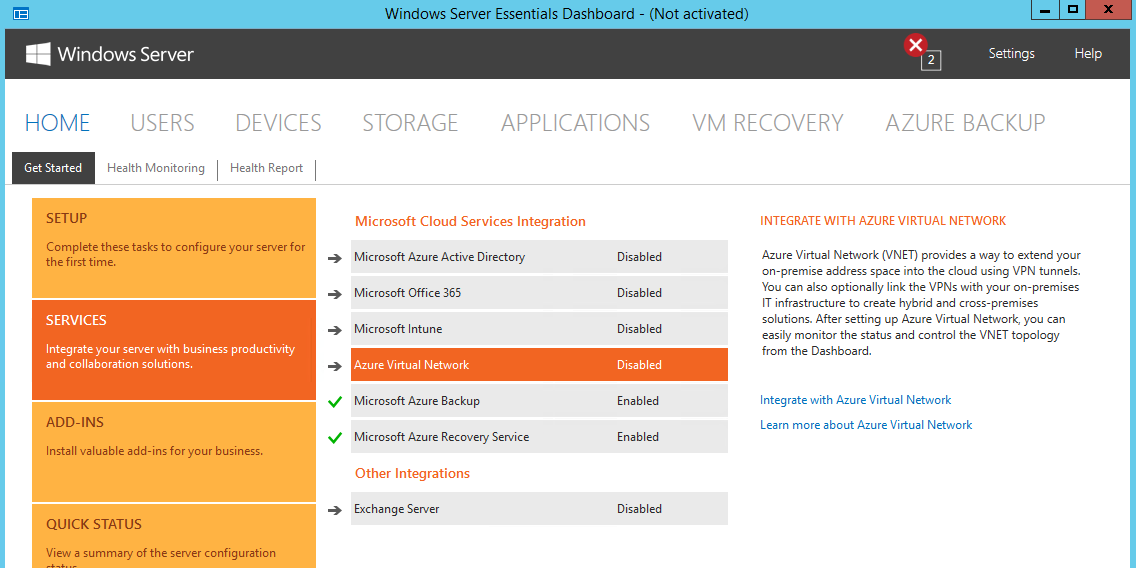Setting Up a Virtual Number: Enhance Your Business Communication

In today’s digital age, effective communication is the cornerstone of any successful business. With the advent of virtual phone numbers, companies have an innovative tool to enhance connectivity and professionalism. This blog post explores the ins and outs of setting up a virtual number and how it can benefit business communication.
Table of Contents
What is a Virtual Phone Number?
A virtual phone number is not linked to a specific phone line or device. Instead, it uses the internet to route calls, allowing you to manage business communications from any location. This flexibility makes virtual numbers a powerful asset for businesses of all sizes.
Benefits of Setting Up a Virtual Number for Business Communication
Increased Flexibility and Mobility
- Remote Connectivity: Receive calls anywhere with an internet connection, ensuring you never miss crucial business opportunities.
- Multiple Device Management: Route calls to mobile phones, desktops, or VoIP devices based on your needs.
Professionalism and Brand Image
- Consistent Business Presence: Use a single number across different locations.
- Custom Local and Toll-Free Numbers: Establish a local presence or offer a free calling option to customers nationwide.

Cost-Effectiveness
- No Extra Hardware Required: Virtual numbers can be set up on existing devices.
- Reduced Telecommunication Costs: Save up to 65% compared to traditional phone systems.
How to Set Up a Virtual Phone Number
Setting up a virtual number is straightforward and can be completed in a few simple steps. Here’s how you can get started:
Step 1: Choose Your Virtual Phone Service Provider
- Providers like Nextiva offer comprehensive plans that include voice and video calling, texting, and additional features tailored for business use.
Step 2: Set Up Your Virtual Number
- Select Your Number Type: Choose from local, toll-free, or vanity numbers depending on your business needs.
- Port Existing Numbers: Seamlessly transfer existing numbers to your new virtual system.
Step 3: Configure System Settings
- Voicemail and Greetings: Set up custom greetings and voicemail for a professional touch.
- Call Routing and Extensions: Direct calls efficiently with extensions and customizable call flows.
Using Your Virtual Number Effectively
- Unified Communications: Integrate voice, video, and text communications into a single platform.
- On-Demand Customization: Adjust settings and features as your business needs change.

FAQs About Virtual Phone Numbers
Q1: Can I use my virtual number internationally?
A1: Yes, virtual numbers work internationally, allowing you to connect with global customers without additional costs.
Q2: Are virtual phone numbers secure?
A2: Virtual numbers use advanced encryption protocols to ensure secure communications.
Q3: How quickly can I set up a virtual phone number?
A3: You can set up a virtual number in less than 15 minutes, depending on your provider.
Conclusion
Setting up a virtual number is a smart strategy for enhancing business communication. It offers flexibility, cost savings, and a professional image that can scale with your business growth. By choosing the exemplary service and configuring it to match your business needs, you can create a robust communication system that supports your operational goals.
Implementing a virtual phone number system is not just about staying connected; it’s about optimizing your business processes for maximum efficiency and impact.