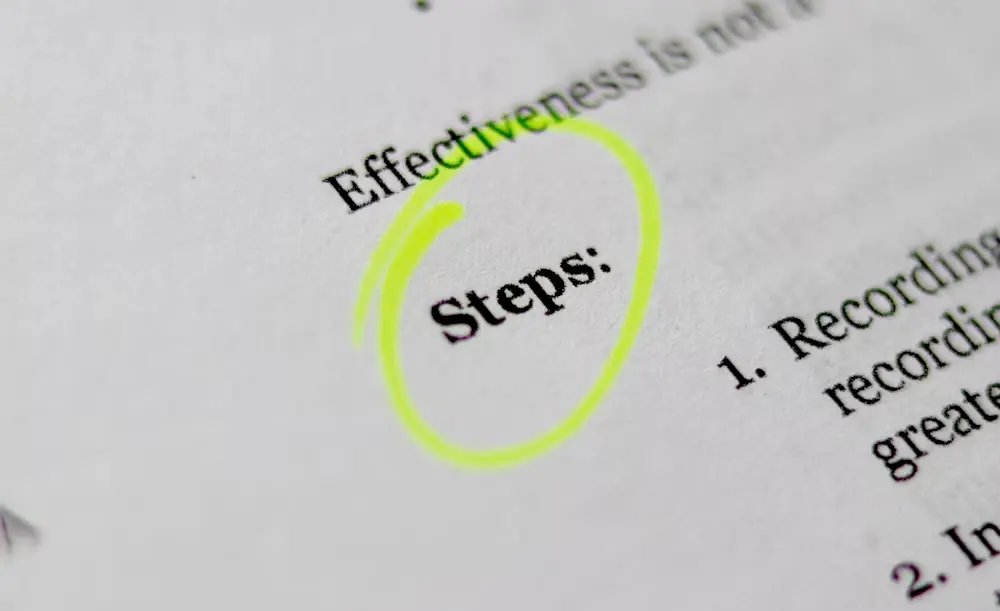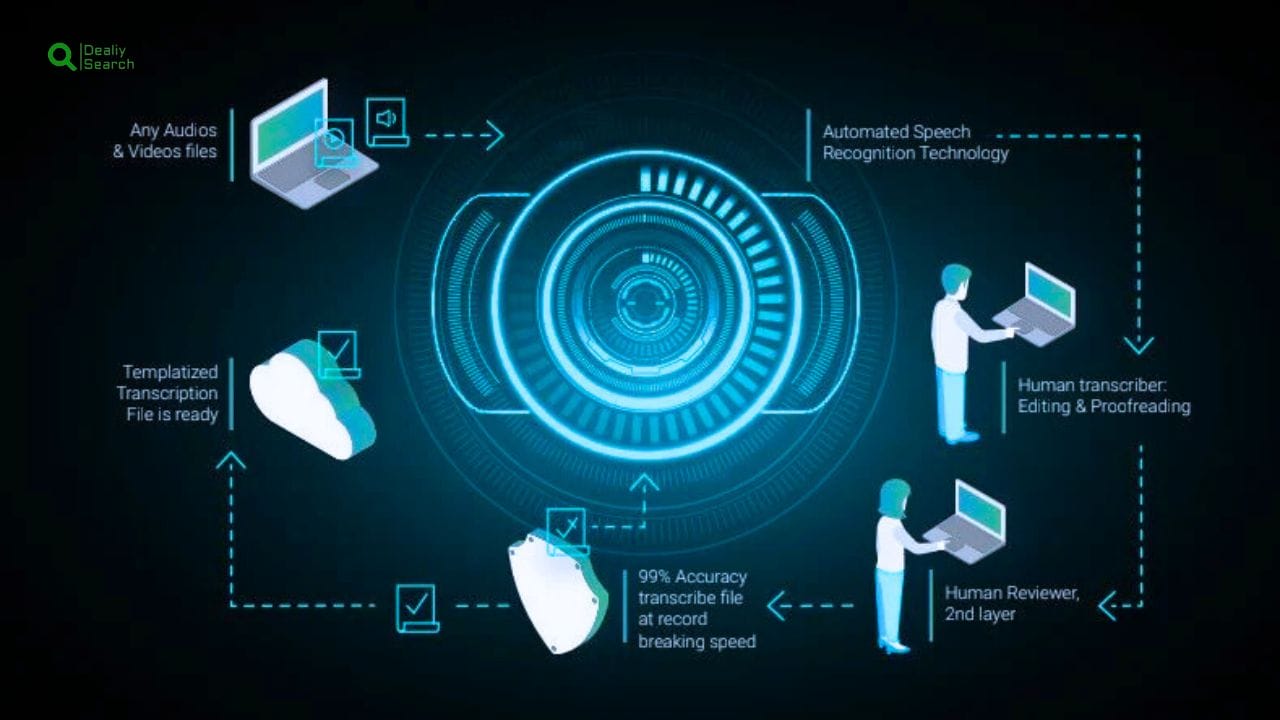Unleashing Team Potential With Microsoft Teams
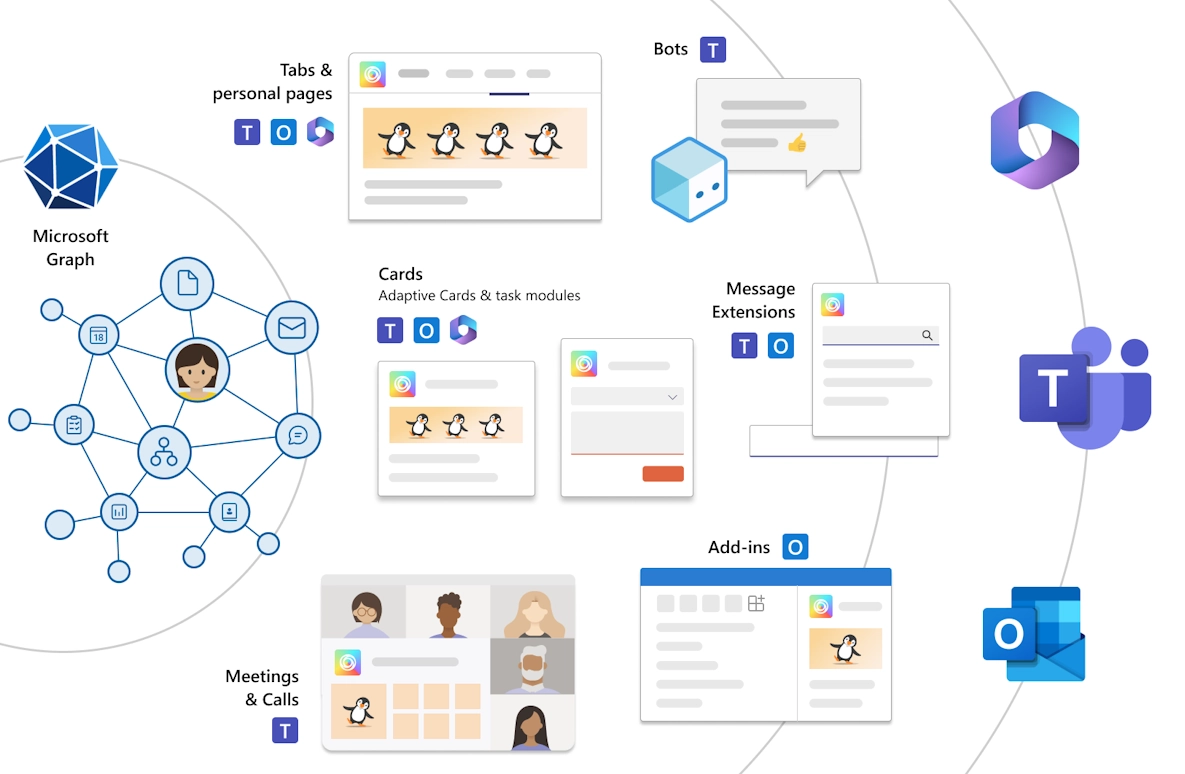
Practical collaboration tools are indispensable in the dynamic landscape of workplace technology. Microsoft Teams stands out as a robust platform that not only facilitates communication but also significantly enhances team collaboration. This post explores the essential features of Microsoft Teams that transform everyday interactions into a seamless, productive workflow.
Table of Contents
What is Microsoft Teams?
Microsoft Teams is more than just a communication tool; it’s a comprehensive collaboration hub integrated with Microsoft 365. Launched as a successor to Skype for Business, Teams has rapidly become a favorite for businesses worldwide, thanks to its robust features that support both on-site and remote workforces.
Comprehensive Integration with Microsoft 365

Streamlined Access to Applications
- Word, Excel, PowerPoint
- Outlook, OneNote, SharePoint
Integration with Microsoft 365 means that Teams acts as a central hub for all your documents, emails, and schedules. Switching between apps is a thing of the past; everything you need is right within Teams.
Advanced Communication Tools
Varied Communication Options
- Chat
- Video calls
- Team meetings
- Live events
Whether it’s a quick chat or a full-scale meeting, communication on Microsoft Teams is flexible and accessible. With options ranging from text to video, Teams ensures that you can choose the mode that best suits your needs.
Real-Time Collaboration
Co-Editing and File Sharing
- Simultaneous document editing
- Seamless file access through SharePoint and OneDrive
Work on documents together in real-time, discuss changes via integrated chat, and never worry about version control again. Teams’ deep integration with Office apps means that updates are synchronized instantly across the board.
Customizable Workspaces
Tailored Team Spaces
- Custom channels for different projects or topics
- Personalized tabs and bots
Each team can set up their workspace in Teams to reflect their unique needs. Customize it with channels for specific projects, add tabs for quick access to essential documents, or integrate bots that streamline workflows.
Enhanced Security and Compliance
Robust Protection for Your Data
- Multi-factor authentication
- Advanced compliance standards, including ISO 27001 and HIPAA
Teams are built on the secure Microsoft 365 cloud, offering peace of mind with comprehensive security measures and compliance with global standards.
Accessibility and Inclusivity
Tools That Bring Everyone Together
- Screen readers and message translation
- Immersive Reader and live captions
Microsoft Teams ensures that everyone can participate fully, with features designed to help those with disabilities and support for multiple languages.
Frequently Asked Questions
- Is Microsoft Teams available for small businesses? Yes, Teams is available across various Microsoft 365 plans, catering to small businesses, large enterprises, and educational institutions.
- Can Microsoft Teams be customized to meet different team needs? Absolutely! Teams allow you to customize your workspace with channels, tabs, and integrations to suit your team’s specific requirements.
- How does Microsoft Teams integrate with other Microsoft products? Teams integrates seamlessly with Microsoft 365 apps like Word, Excel, Outlook, and SharePoint, enabling you to access and collaborate on documents directly within Teams.
- How does Microsoft Teams support remote work? Microsoft Teams is designed to support remote and hybrid work environments seamlessly. Features like video conferencing, file sharing, and real-time collaboration tools ensure that team members can work together effectively, no matter where they are located.
- What are the best practices for using Microsoft Teams to enhance team collaboration? To maximize cooperation in Teams, establish clear communication protocols, use channels to organize discussions by topic, and regularly leverage integrated tools like Planner for task management. Encouraging the use of status updates and pinned messages can also keep everyone aligned.
- Can external users participate in Microsoft Teams activities? Yes, Microsoft Teams allows external guests to join meetings and collaborate on projects, provided they are granted access. This makes it easy to work with clients, contractors, and other stakeholders outside your organization.
- How secure is Microsoft Teams? Microsoft Teams offers robust security features, including end-to-end encryption for messages and meetings, multi-factor authentication, and strict compliance with international security standards. This makes it a safe platform for sensitive corporate communications.
- Are there any tips for managing large teams within Microsoft Teams? For large teams, it’s beneficial to create multiple channels to cater to specific topics or projects, use @mentions to alert individuals or groups, and utilize the meeting recording features to ensure those who cannot attend can catch up later.
- What customization options are available in Microsoft Teams? Teams offer extensive customization options, including the ability to add tabs for quick access to frequently used documents, integrate with third-party apps, and create automated workflows using Power Automate. These customizations can enhance productivity and ensure that the workspace meets the specific needs of your team.
- How can Microsoft Teams help in project management? Teams can be integrated with Microsoft Planner, which allows team members to create, assign, and track tasks directly within the Teams interface. This integration provides a transparent view of project timelines and responsibilities, facilitating better project management.
- These FAQs aim to address common queries about Microsoft Teams, providing both current and prospective users with the insights needed to make the most of this versatile collaboration tool.
Conclusion
Microsoft Teams is not just facilitating communication; it’s revolutionizing the way teams collaborate. With its comprehensive set of features—from real-time co-editing to advanced security protocols—Teams is the ultimate tool for enhancing productivity and teamwork in any organizational setting. Embrace Microsoft Teams today and transform your collaborative efforts into their most efficient, effective form yet.
Ready to boost your team’s productivity and collaboration? Dive into Microsoft Teams and experience a world where communication hurdles vanish and collective goals are within easy reach.