Maximizing Communication Efficiency: The Art of Making Calls Over the Internet

Communication has come a long way since the invention of the telephone. In the past, landlines were the primary means of connecting with others, but with the advent of the Internet, a new era of communication has emerged. Making calls over the Internet has become increasingly popular due to its numerous advantages. In this article, I will explore the evolution of communication, from landlines to the Internet, and delve into the art of making calls over the Internet.
Landlines revolutionized communication when they were first introduced. They allowed people to connect with others across great distances, transforming how we interacted. Landline calls were limited by physical wires and were often expensive. With the rise of the Internet, a new form of communication emerged: internet calls.
What are internet calls, and how do they work?
Internet calls, also known as Voice over Internet Protocol (VoIP) calls, utilize the Internet to transmit voice data. Instead of relying on traditional telephone lines, VoIP technology converts voice signals into digital packets, which are then transmitted over the Internet. This allows for seamless communication between individuals, regardless of their geographical location.
To make an internet call, you only need a stable internet connection and a device that supports VoIP technology, such as a computer, smartphone, or tablet. Open a VoIP app or platform, enter the recipient’s contact information, and initiate the call. The recipient will receive the call on their device, and you can start communicating instantly.
Advantages of making calls over the Internet

Making calls over the Internet offers numerous advantages over traditional landline calls. Firstly, internet calls are often more cost-effective. Since they utilize the Internet as a medium for communication, there are no additional charges for long-distance or international calls. This can result in significant savings, especially for businesses or individuals who frequently make calls to different countries.
Internet calls are highly convenient. With just a few clicks, you can connect with anyone worldwide. There are no physical limitations or geographical boundaries. This opens up possibilities for remote workers, global businesses, and individuals with loved ones living abroad. Internet calls offer advanced features that enhance the overall calling experience. These features may include call recording, forwarding, video calling, and screen sharing. Such features can significantly improve collaboration and productivity, especially in business.
Popular Internet calling apps and platforms
Popular internet calling apps and platforms have revolutionized communication by allowing users to make voice and video calls over the internet. Apps like WhatsApp, Zoom, Google Meet, Skype, and Messenger provide high-quality calling features, often for free or at a low cost. WhatsApp is widely used for personal and business communication due to its end-to-end encryption and ease of use. Zoom and Google Meet are preferred for professional meetings, online classes, and webinars. Skype, one of the oldest internet calling platforms, remains popular for international calls. Facebook Messenger integrates seamlessly with social media, making it convenient for users to connect. These platforms have made global communication easier and more accessible, replacing traditional phone calls in many situations.
- Skype: Skype is one of the pioneers of Internet calling and remains a popular choice for individuals and businesses. It offers free voice and video calling and affordable rates for calling landlines and mobiles.
- WhatsApp: While primarily known as a messaging app, WhatsApp also allows users to make voice and video calls over the Internet. It boasts end-to-end encryption, ensuring secure communication.
- Zoom: Zoom gained immense popularity during the COVID-19 pandemic as a video conferencing tool. It offers high-quality video and audio calls, features like screen sharing, and virtual backgrounds.
- Google Meet: Google Meet is another widely used video conferencing platform that enables internet calls. It integrates seamlessly with other Google services and offers advanced features for businesses.
- FaceTime: Exclusive to Apple devices, FaceTime is a popular choice for iPhone, iPad, and Mac users. It provides high-quality video and audio calls, making it quick to connect with other Apple users.
Features to consider when choosing an Internet calling service
When choosing an Internet calling service, several important features should be considered to ensure a smooth and reliable communication experience. Call quality is a top priority, as a good service should provide clear audio and video with minimal lag. Security and privacy are also crucial, with end-to-end encryption being an essential feature for protecting personal and business conversations. Compatibility with different devices and operating systems ensures that the service can be used on smartphones, tablets, and computers. Cost and subscription plans should be evaluated, as some apps offer free calls while others require a subscription for premium features. Ease of use and a user-friendly interface make a platform more accessible, even for those who are not tech-savvy.
Call quality: The audio and video quality during calls is crucial. Look for a service that offers high-definition voice and video and excellent sound clarity.
Reliability: Choose a service that has a reliable infrastructure and minimal downtime. Frequent dropped calls or interruptions can be frustrating and disruptive to your communication.
Compatibility: Ensure that the calling service is compatible with the devices and operating systems you plan to use. It should support various devices, including smartphones, tablets, and computers.
Security: Security is paramount when making calls over the Internet. Look for services that offer encryption and other security measures to protect your communication from unauthorized access.
Additional features: Consider the extra features offered by the calling service. Features like call recording, forwarding, and conference calling can significantly enhance your communication experience.
Tips for maximizing call quality and clarity

To maximize call quality and clarity on an internet calling service, several key factors should be considered. A stable and high-speed internet connection is essential, as poor network quality can cause lag, dropped calls, or distorted audio. Using a wired connection or strong Wi-Fi signal can help improve stability. Closing unnecessary apps and background programs can free up bandwidth and processing power, leading to smoother calls. Using a good-quality microphone and headset reduces background noise and improves voice clarity.
Adjusting audio and video settings in the app can help optimize performance based on network conditions. Speaking clearly and avoiding noisy environments can also enhance communication. If possible, switching to a different server or VPN may improve connectivity, especially for international calls. Regularly updating the app and device software ensures access to the latest performance improvements and security features. By following these tips, users can enjoy clear and uninterrupted internet calls.
Security considerations when making calls over the Internet
When making calls over the Internet, security is a crucial concern to protect personal and sensitive information. End-to-end encryption is one of the most important security features, ensuring that only the sender and receiver can access the conversation. Users should choose a trusted and reputable calling app that prioritizes data privacy and does not share personal information with third parties. Avoiding public Wi-Fi networks for calls is advisable, as they are more vulnerable to hacking and eavesdropping.
Enabling two-factor authentication (2FA) adds an extra layer of security to prevent unauthorized access to accounts. Users should also be cautious of phishing scams and unknown callers, as cybercriminals may try to extract personal details through fake calls. Keeping the calling app and device software regularly updated helps protect against vulnerabilities and security threats. By following these security measures, users can make internet calls with greater confidence and privacy.
Internet calling for businesses: Benefits and considerations
Internet calling has become an essential tool for businesses, offering several benefits and key considerations. One major advantage is cost-effectiveness, as internet calls are often cheaper than traditional phone services, especially for international communication. Flexibility and accessibility allow employees to make and receive calls from anywhere using smartphones, laptops, or tablets, making remote work and global collaboration easier.
Businesses must consider call quality and reliability, ensuring they have a stable internet connection to avoid dropped calls or poor audio. Security is another critical factor, requiring encryption, authentication, and compliance with data protection regulations. Choosing a service that scales with business growth ensures long-term efficiency. By carefully selecting a reliable internet calling platform, businesses can enhance communication, reduce costs, and improve overall operations.
Troubleshooting common issues with internet calls
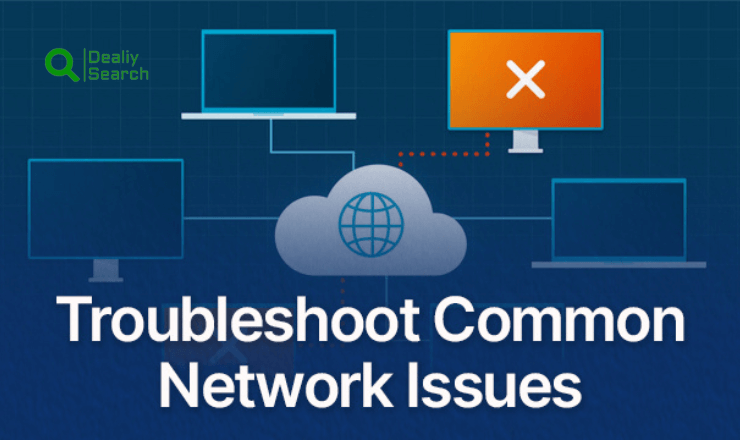
Troubleshooting common issues with internet calls involves identifying and resolving problems related to connectivity, audio, and video quality. A weak or unstable internet connection is often the main cause of poor call quality, so ensuring a strong Wi-Fi signal or using a wired connection can help. Restarting the router or switching to a different network can also improve performance. If audio issues arise, checking the microphone and speaker settings, ensuring they are not muted or blocked by other apps, and using a headset can enhance clarity.
For video problems, adjusting resolution settings or updating the app and device drivers may help. Background apps consuming bandwidth should be closed to free up resources for smoother calls. If calls keep dropping, restarting the calling app or reinstalling it can resolve software glitches. Keeping both the device and calling application regularly updated ensures compatibility and access to the latest bug fixes. By following these steps, users can resolve most common internet calling issues and enjoy a better communication experience.
Frequently Asked Question
How can I improve the quality of my internet calls?
To enhance call quality, ensure a stable internet connection, preferably using a wired connection or strong Wi-Fi. Close background apps that consume bandwidth, use a high-quality microphone and headset, and adjust the call settings for optimal audio and video performance.
What are the best internet calling apps for clear and reliable communication?
Popular apps like WhatsApp, Zoom, Google Meet, Skype, and Microsoft Teams offer high-quality voice and video calls. The best choice depends on your needs—Zoom and Teams are great for business, while WhatsApp and Messenger are ideal for casual communication.
How can I secure my internet calls from hackers or eavesdropping?
Use apps with end-to-end encryption, enable two-factor authentication (2FA), and avoid making calls over public or unsecured Wi-Fi networks. Keeping apps updated and being cautious of phishing attempts or unknown callers also helps protect your privacy.
What should I do if my internet calls keep dropping or lagging?
Check your internet speed and stability, restart your router, or switch to a better network. Closing unnecessary applications, updating your device and app, and reducing video quality (for video calls) can also help reduce lag and call drops.
Are there any additional features to consider for better communication over the internet?
Look for features like call recording, noise cancellation, screen sharing, virtual backgrounds, and integration with productivity tools to enhance your calling experience. Businesses may also benefit from auto-attendants, virtual phone numbers, and CRM integration for better efficiency.
Conclusion
Internet calling has transformed the way people communicate, offering convenience, cost savings, and advanced features that enhance both personal and professional interactions. However, to maximize communication efficiency, users must ensure a stable internet connection, choose the right platform, and optimize audio and video settings. Security is also a crucial factor, requiring encryption, two-factor authentication, and caution when using public networks.
Troubleshooting common issues, utilizing productivity-enhancing features, and following best practices, users can enjoy seamless and high-quality internet calls. As technology continues to evolve, staying informed about the latest advancements and security measures will further improve the online calling experience, making communication more efficient, reliable, and secure.





