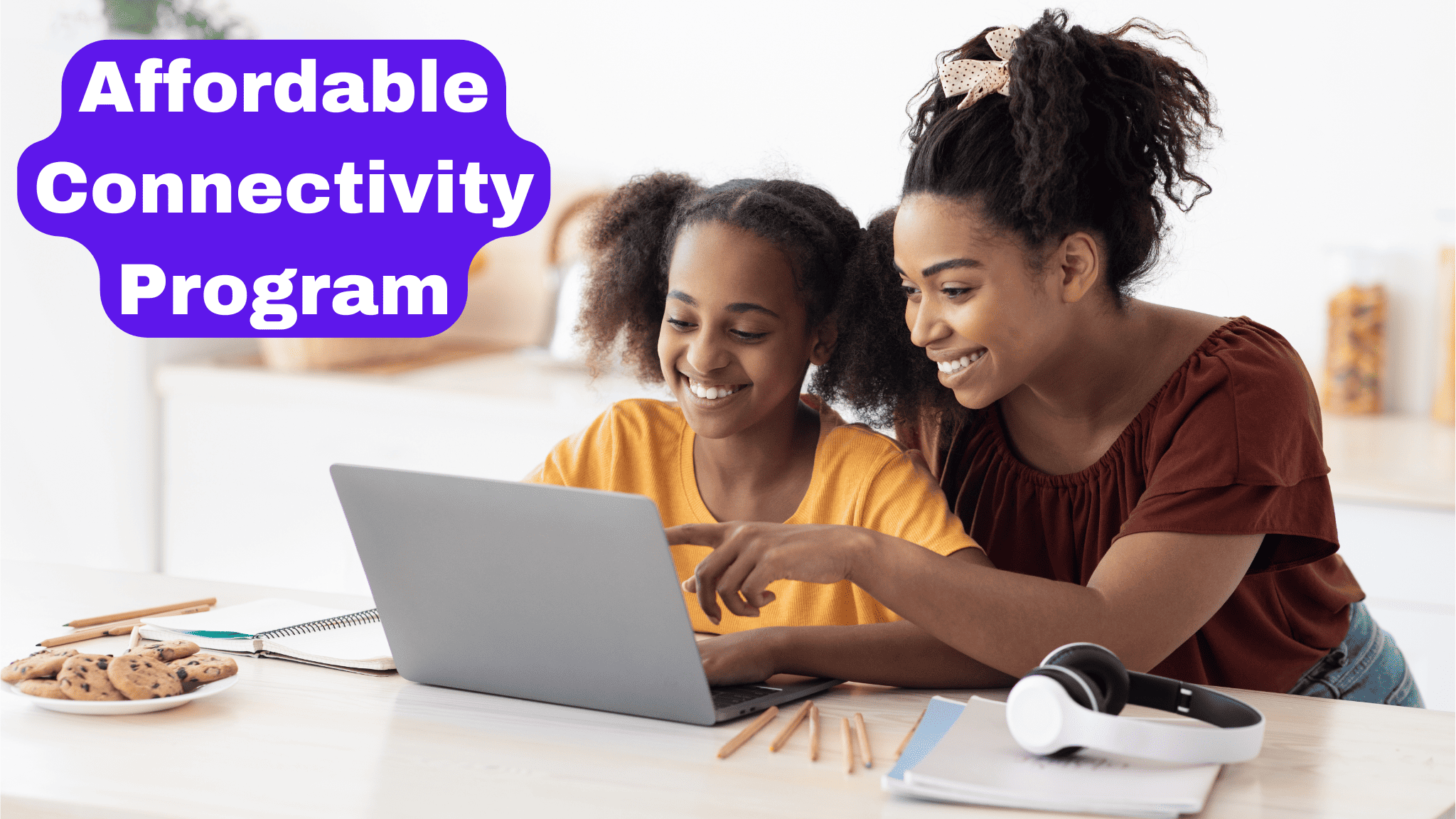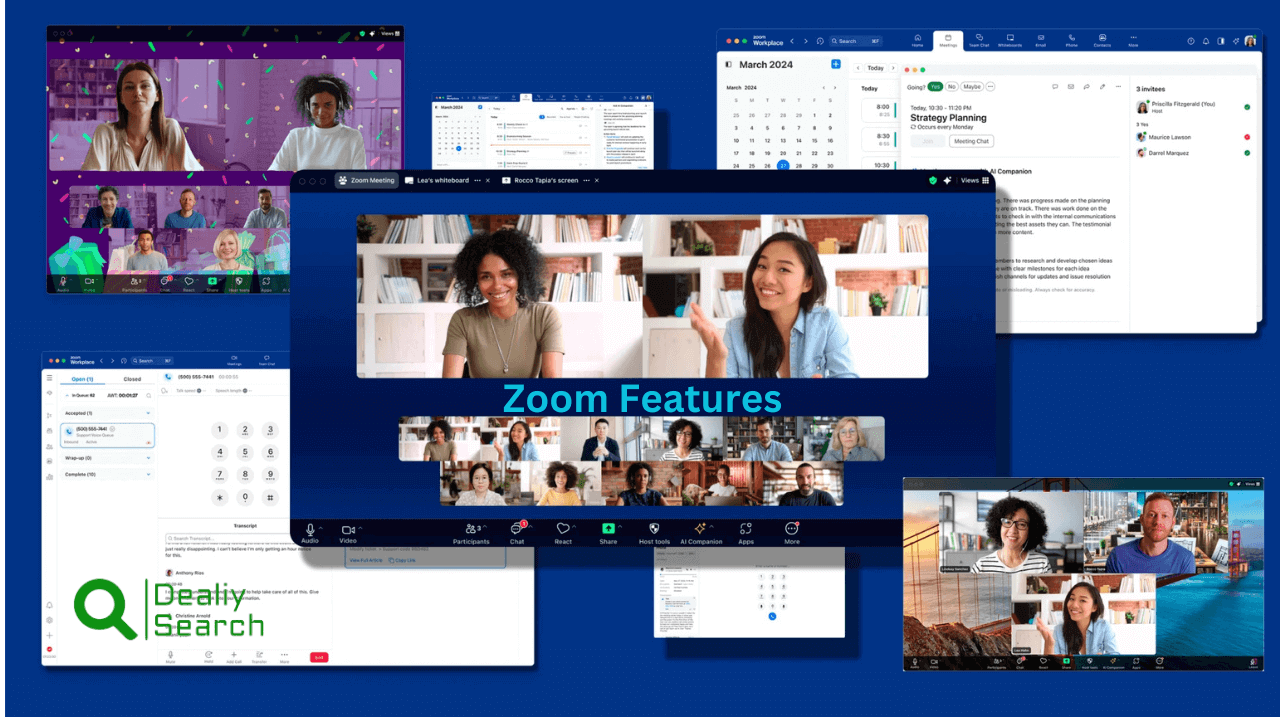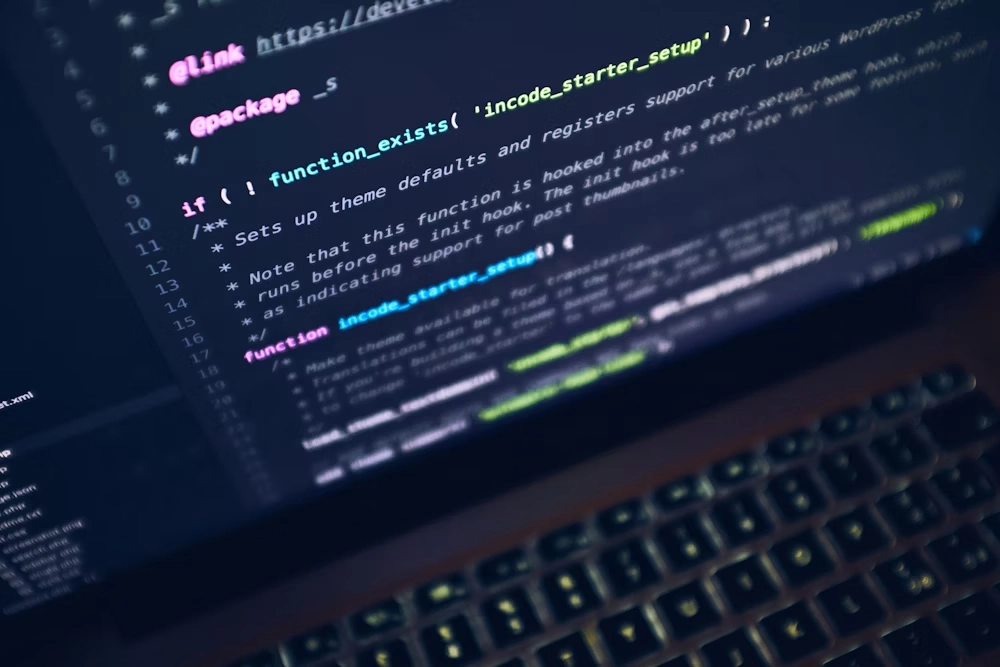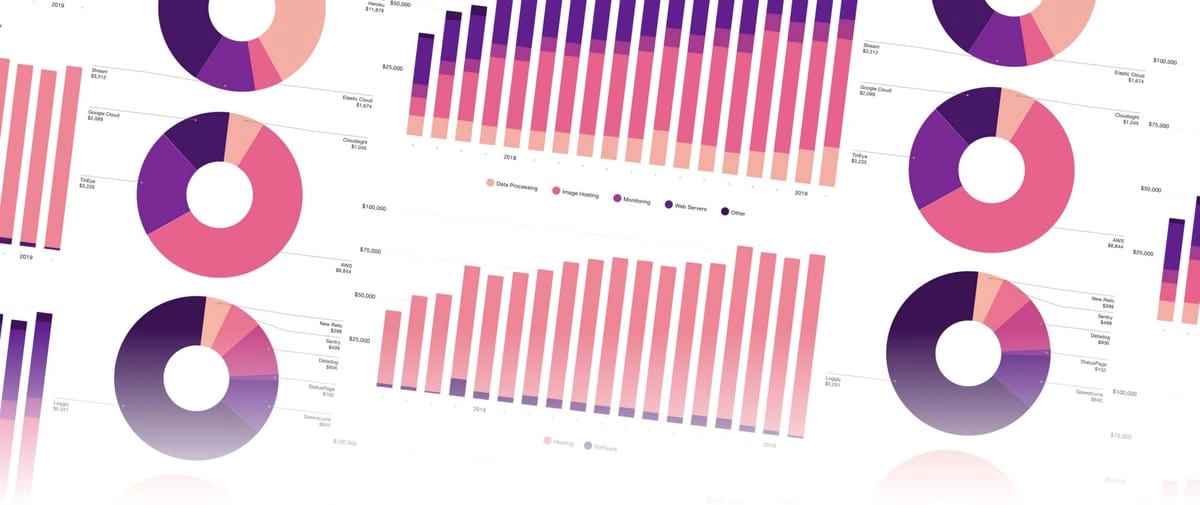The Ultimate Guide to Understanding Internet Calling: Everything You Need to Know

Digital age, internet calling has revolutionized the way people communicate. Unlike traditional phone calls that rely on cellular networks or landlines, internet calling enables users to make voice and video calls through online platforms using technologies like VoIP (Voice over Internet Protocol). Popular applications such as WhatsApp, Zoom, Skype, and Google Meet have made it easier and more affordable to stay connected with family, friends, and colleagues across the globe. With just a stable internet connection, users can enjoy clear audio and high-quality video calls, making internet calling a convenient and cost-effective alternative to traditional communication methods.
What is Internet Calling and How Does it Work?
Internet calling, also known as Voice over Internet Protocol (VoIP), is a technology that enables individuals to make voice and video calls over the Internet. Unlike traditional phone calls, which use analog signals, Internet calling converts voice and video into digital data packets transmitted over the Internet. The Internet receiver’s device then decodes these data packets, providing a seamless audio and video communication experience.

To make an internet call, you need a reliable internet connection, a compatible device (such as a smartphone, tablet, or computer), and an internet calling app or platform. Some popular internet calling apps include Skype, WhatsApp, FaceTime, and Google Meet. These apps use your internet connection to connect with the recipient, allowing you to make voice or video calls regardless of the distance between you.
Benefits of Internet Calling
Internet calling offers numerous benefits that have revolutionized the way we communicate. Firstly, it allows cost-effective communication, especially for long-distance or international calls. Since internet calling uses your internet connection instead of traditional phone lines, it eliminates the need for expensive long-distance charges or international calling plans. This makes it an ideal choice for individuals and businesses looking to reduce their communication expenses.
Secondly, internet calling provides greater flexibility and convenience. With internet calling, you can make calls from anywhere worldwide if you have an internet connection. This means you can stay connected with your loved ones, collaborate with colleagues, or conduct business meetings regardless of your physical location. Additionally, most Internet calling apps offer features like call forwarding, voicemail, and call recording, further enhancing the convenience and productivity of your communication.
Internet Calling vs Traditional Calling
While traditional calling has been the norm for many years, Internet calling offers several advantages, making it a superior choice for many users. Firstly, traditional calling is limited by the availability of phone lines, which can be a barrier in remote or underdeveloped areas. On the other hand, Internet calling only requires an internet connection, which is more accessible and widely available today.
Moreover, Internet calling often provides better call quality compared to traditional calling. Traditional phone lines are susceptible to interference and signal degradation, resulting in poor call quality and dropped calls. Internet calling, on the other hand, utilizes advanced audio and video codecs, resulting in more precise and more stable calls. However, it’s important to note that the speed and stability of your internet connection can affect the quality of internet calling.
Internet Calling Apps and Platforms
Several internet calling apps and platforms have emerged, providing users with seamless communication experiences. Popular apps like WhatsApp, Skype, Zoom, Google Meet, and Microsoft Teams allow users to make voice and video calls over the internet, often free of charge. These platforms support various features, including group calls, screen sharing, instant messaging, and end-to-end encryption for privacy.
VoIP-based services like Viber, Telegram, and Facebook Messenger also offer high-quality audio and video calling, making it easier for people to connect globally. Businesses rely on professional platforms like Zoom and Microsoft Teams for virtual meetings, collaboration, and remote work. With continuous advancements in technology, internet calling apps continue to evolve, offering more reliability, better sound and video quality, and enhanced security features.

Numerous Internet calling apps and platforms are available today, each offering features and functionalities. Let’s take a look at some of the most popular ones:
Skype: Skype is one of the pioneers of Internet calling and remains a popular choice for personal and professional use. It offers free voice and video calling, instant messaging, and screen-sharing features. Skype also allows you to call landline and mobile numbers at affordable rates.
WhatsApp: Known primarily as a messaging app, WhatsApp also offers Internet calling capabilities. With WhatsApp, you can make free voice and video calls to other WhatsApp users, regardless of their location. It’s a convenient option for staying connected with friends and family, mainly if they are located in different countries.
FaceTime: If you are an Apple user, FaceTime is a built-in app that allows you to make high-quality video and audio calls with other Apple device users. FaceTime is known for its seamless integration with Apple devices and user-friendly interface.
Google Meet: Google Meet is a popular video conferencing platform that has gained significant traction, especially in the business and education sectors. It offers features like screen sharing, live captions, and the ability to join meetings directly from a web browser.
How to Make Internet Calls
Making an internet call is simple and requires just a few steps. First, ensure you have a stable internet connection and a compatible device such as a smartphone, tablet, or computer. Next, download and install an internet calling app like WhatsApp, Skype, Zoom, or Google Meet. After setting up an account, add or search for the contact you want to call. Finally, tap the voice or video call button to start the conversation. Some platforms also offer group calls and screen sharing for added convenience. As long as both users have internet access, calls can be made from anywhere in the world, often free of charge.
Making Internet calls is relatively straightforward, especially if you understand how the Internet works. Here’s a step-by-step guide to help you get started:
Choose an Internet Calling App or Platform: As mentioned earlier, there are numerous Internet calling apps and platforms. Please select one that suits your needs and download/install it on your device.
Sign Up or Log In: Most Internet calling apps require creating an account or logging in using your existing credentials. Follow the prompts to sign up or log in to your chosen app or platform.
Grant Permissions: Once you have installed the app and logged in, you may be prompted to grant permissions such as access to your contacts, microphone, and camera. Grant the necessary permissions to ensure a smooth calling experience.
Add Contacts: To make calls, you must add contacts to your Internet calling app. Depending on the app or platform, you can add contacts manually or import them from your device’s contacts.
Make a Call: You can make internet calls once you have added contacts. Open the app, navigate the contacts or dialer section, and select the person you want to call. Choose whether you wish to make a voice or video call, and the app will connect you to the recipient.
Adjust Call Settings: You can adjust settings such as volume and video quality and mute/unmute your microphone during a call. Familiarize yourself with these settings to optimize your calling experience.
Internet Calling Quality and Reliability
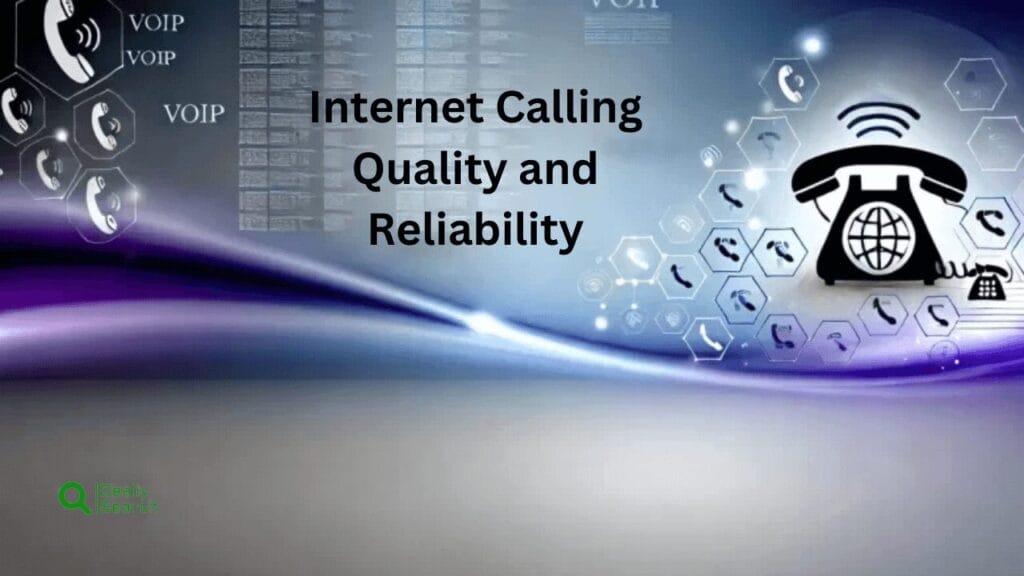
One of the critical concerns regarding internet calling is the quality and reliability of the calls. To ensure a good internet calling experience, consider the following factors:
Internet Connection: A stable and fast internet connection is crucial for high-quality internet calls. If your internet connection is slow or unstable, it can result in choppy audio, video lag, or dropped calls. Whenever possible, connect to a high-speed Wi-Fi network for the best results.
Bandwidth: Internet calling requires a certain amount of bandwidth to transmit audio and video data packets. If your internet connection is shared with multiple devices or applications, it may affect the available bandwidth for your internet calls. Close any unnecessary applications or devices that may be using up the bandwidth.
Device Performance: Your device’s performance can also impact the quality of your internet calls. Older devices with limited processing power may need help to handle video calls or experience delays. Consider using a device that meets the recommended specifications for your Internet calling app or platform.
Audio and Video Settings: Most Internet calling apps allow you to adjust audio and video settings to optimize the quality of your calls. Experiment with these settings to find the right balance between call quality and bandwidth consumption.
Internet Calling Security and Privacy
As with any online communication method, security and privacy are important considerations regarding internet calling. Here are some tips to help you protect your privacy and secure your internet calls:
Use Secure Apps: Choose reputable Internet calling apps prioritizing security and privacy. Look for apps that offer end-to-end encryption, ensuring your calls are protected from unauthorized access.
Keep Apps Updated: Regularly update your Internet calling apps to ensure you have the latest security patches and features. App updates often include bug fixes and security enhancements that can protect you from potential vulnerabilities.
Beware of Phishing Attacks: Be cautious of unexpected or suspicious calls from unknown numbers. Scammers may try to trick you into revealing personal information or financial details. If you receive a suspicious call, end the call and block the number if possible.
Protect Your Account: Set strong, unique passwords for your Internet calling accounts and enable two-factor authentication whenever possible. This adds an extra layer of security and helps prevent unauthorized access to your account.
Tips for a Better Internet Calling Experience
To ensure a smooth and high-quality internet calling experience, start by using a stable and high-speed internet connection to avoid lag and interruptions. Connect to a Wi-Fi network or use a strong mobile data signal for better performance. Use headphones with a microphone to reduce background noise and enhance audio clarity. Close unnecessary apps and background programs to free up bandwidth and improve call quality. If possible, sit in a well-lit and quiet environment, especially for video calls. Lastly, regularly update your calling app to access the latest features and security enhancements for a seamless communication experience.
Optimize Your Internet Connection: Ensure you have a stable and fast internet connection. Connect to a high-speed Wi-Fi network rather than relying on cellular data, if possible.
Use Headphones or Earphones: Using headphones or earphones can improve the audio quality and reduce background noise during internet calls. They also provide a more private and immersive calling experience.
Find a Quiet Environment: Choose a quiet location for your Internet calls to minimize background noise and distractions. This will help you hear and be heard more clearly during your calls.
Test Your Setup: Before essential calls or meetings, test your internet connection, audio, and video settings to ensure everything works properly. This will help you avoid any last-minute technical issues.
Consider Video Etiquette: When participating in video calls, be mindful of your appearance, background, and behavior. Dress appropriately, choose a clean and professional background, and maintain eye contact with the camera to create a professional and engaging presence.
Future of Internet Calling
The future of Internet calling looks promising, with technological advancements and the increasing demand for seamless communication. Here are some trends and developments to look out for:
5G Connectivity: The rollout of 5G networks is expected to significantly improve Internet calling capabilities. With faster speeds, lower latency, and more reliable connections, 5G will enable high-quality video calling and real-time collaboration on a global scale.
Integration with Smart Devices: Internet calling will likely become more integrated with smart devices and the Internet of Things (IoT). Imagine making calls directly from your smartwatch or smart home devices, seamlessly connecting all aspects of your life.
Virtual Reality (VR) Calling: As VR technology continues to evolve, we may see the emergence of virtual reality calling, where users can have immersive, face-to-face conversations in virtual environments. This could revolutionize the way we connect with others, transcending geographical boundaries.
Artificial Intelligence (AI) Enhancements: AI-powered voice assistants are already becoming common in Internet calling apps. In the future, AI could further enhance Internet calling by providing real-time language translation, noise cancellation, and contextual suggestions during calls.
Frequently Asked Question
What is Internet Calling?
Internet calling, also known as VoIP (Voice over Internet Protocol), allows users to make voice and video calls over the internet instead of using traditional phone networks. Popular apps like WhatsApp, Skype, and Zoom facilitate internet calls.
Do I Need a High-Speed Internet Connection for Internet Calling?
Yes, a stable and high-speed internet connection is recommended for clear and uninterrupted calls. Wi-Fi or 4G/5G mobile data provides the best experience, especially for video calls.
Are Internet Calls Free?
Many internet calling apps offer free calls if both users are on the same platform. However, some services may charge for calling mobile or landline numbers, especially for international calls.
Can I Make Group Calls Using Internet Calling Apps?
Yes, most internet calling apps support group calls, allowing multiple participants to join a voice or video conversation. Apps like Zoom, Microsoft Teams, and Google Meet are commonly used for virtual meetings.
Is Internet Calling Secure?
Most reputable apps use encryption to protect user privacy and data. However, it is advisable to use trusted platforms, avoid sharing sensitive information over calls, and keep apps updated for security improvements.
More Related Post: Efficiency with Team Collaboration Apps
Conclusion
Internet calling has transformed how we communicate, making it easier and more affordable to connect with people worldwide. Whether you’re making a personal call, collaborating with colleagues, or conducting business meetings, Internet calling offers a range of benefits that traditional calling cannot match. You can make the most of this powerful communication tool by understanding how Internet calling works, choosing the right apps or platforms, and following best practices for quality, security, and privacy. Embrace the future of internet calling and enjoy seamless, global connectivity at your fingertips.