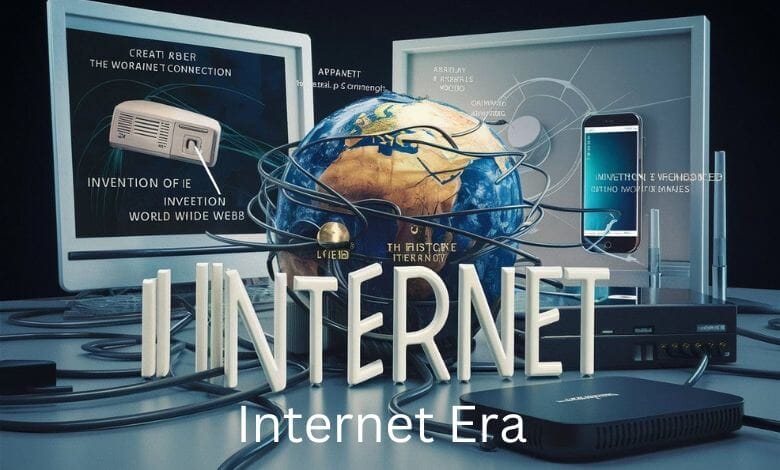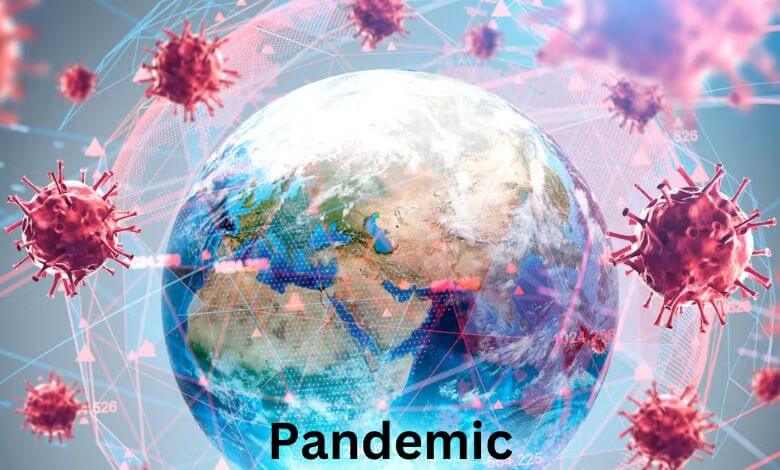Working Together from Afar The Power of Remote Management

In today’s digital world, remote management has become a key part of how businesses, schools, and organizations operate. It allows people to monitor, control, and support devices or teams from any location, using internet-based tools. With the rise of remote work—over 28% of U.S. employees now work remotely at least part-time (Pew Research, 2023)—managing systems from afar is no longer optional, it’s essential. From IT professionals fixing systems without being onsite, to managers leading global teams from their laptops, remote management boosts efficiency, flexibility, and security. Whether you’re running a business, supporting users, or simply working from home, understanding remote management is crucial in staying connected and productive in the modern world.
What Is Remote Management and Why Is It Important?
Remote management means being able to control or take care of tasks, work, or systems from a different place instead of being right there in person. Imagine your teacher checking your homework from home or a store owner helping their team from another city. That’s what it looks like when someone manages something from far away. This is becoming more common because of the internet and new technology.
People can use computers, phones, and special tools to work together even if they are in different places. It’s kind of like being part of a group project where each person is in a different room, but you’re still getting things done together. This way of working is important for many reasons. It saves time because people don’t need to travel to be in the same place.
It helps businesses and schools keep going even if there’s bad weather, traffic, or an emergency. People can also have more freedom and comfort working from their own space. It allows workers to stay safe, stay connected, and still do their jobs well. In today’s world, being able to manage things from far away makes life easier, faster, and sometimes even better for everyone involved.
What is The Benefits Of Remote Management ?
Remote management has many great benefits, especially in today’s world where people use computers every day. It means a person, like a manager or computer expert, can control or help another computer from far away. One big benefit is that people can work from anywhere — like their home, a library, or even another city! They don’t always have to be in the office.
Another benefit is that computer problems can be fixed quickly. If someone’s computer stops working, a helper can connect to it remotely and solve the problem without needing to come in person. This saves a lot of time and money. Remote management also helps keep everything safe. It can be used to install updates, fix bugs, or block viruses before they cause trouble.
Managers can also check if everything is running smoothly and make sure people are getting their work done. Even if team members are in different places, they can still work together using online tools. It’s like having a superhero control center — they may not be in the same place, but they’re still connected and ready to help. Remote management makes life easier, faster, and safer for everyone using computers, whether at school, home, or work.
How Do I Start Windows Remote Management?
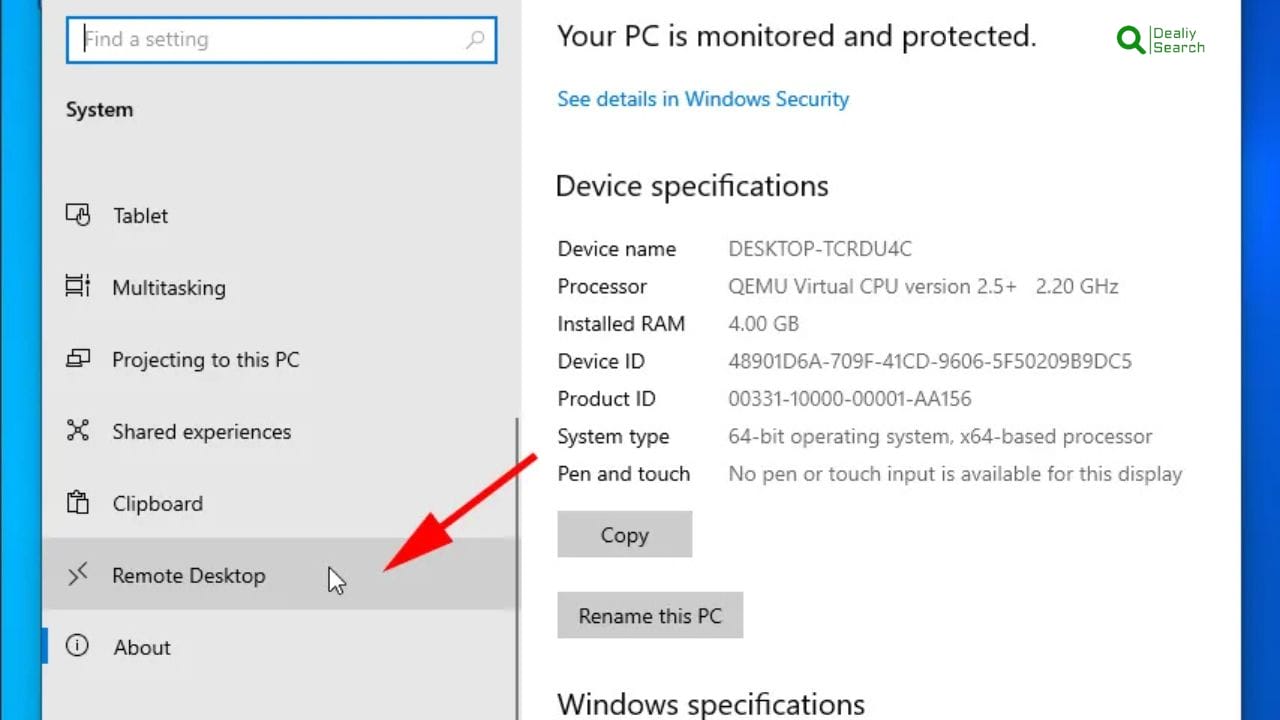
Windows Remote Management, or WinRM, is a tool that helps one computer talk to another computer from far away. It’s like using a walkie-talkie, but for computers! If you want to start Windows Remote Management, it’s not too hard. First, you need to open something called PowerShell or Command Prompt. You can do this by pressing the Windows key + X on your keyboard and clicking on “Windows PowerShell (Admin).
Then, you type a special command: winrm quickconfig. This command tells the computer to turn on its remote management tools. It will ask you if it’s okay to make some changes—just type “y” for yes and press Enter. This gets the computer ready to send and receive messages from other computers. If you want to connect to another computer, you need to tell your computer it’s okay by typing another command.
That command is: Set-Item wsman:\localhost\client\trustedhosts *. The star means it can talk to any computer, but in real life, it’s better to be more secure. After setting everything up, your computer is ready for remote management! This is super useful when you want to fix problems or help someone without being near their computer. Just like magic, but with computers.
What Are The Types of Remote Management
There are different ways people can manage things from far away, and each type helps in its own way. One type is managing people, like a teacher giving lessons online or a boss guiding their team using video calls, messages, and shared files. Another type is managing computers or devices. For example, someone can fix a computer problem without even touching it by controlling it from another location.
This is helpful for tech support. There’s also managing stores or businesses, where the owner checks sales, updates websites, or watches security cameras from home or even while traveling. Another type is managing machines or smart devices, like turning off the lights, locking doors, or adjusting the temperature in a building using a phone or computer.
Some people even use apps to check on their pets or watch over their homes while they’re away. All of these types show how useful remote management can be. It helps people stay in control, stay safe, and get things done without being right there. With today’s technology, remote management can happen almost anywhere, making life easier and more flexible for everyone.
The Best Remote Management for Businesses Today
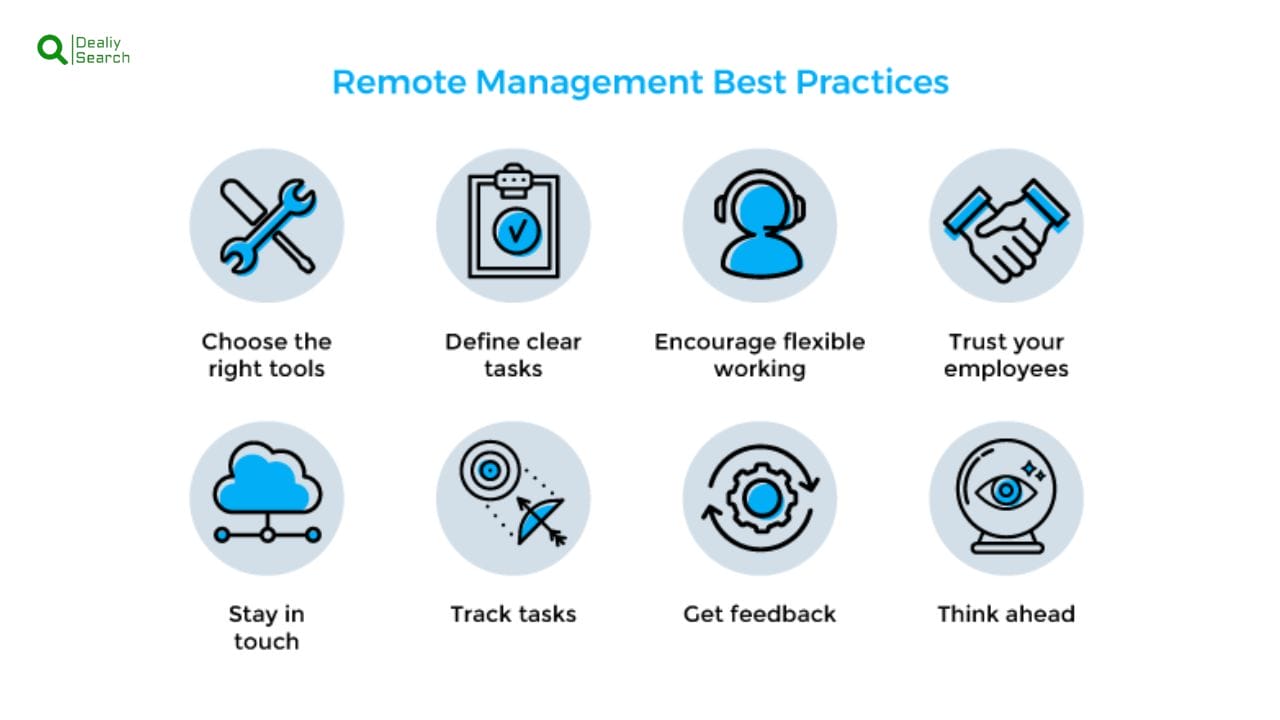
Today, many businesses use special ways to manage their work from far away, and it helps them stay organized, save time, and work better as a team. Instead of needing to be in the same office, people can talk through video, share files, and finish tasks together even if they are in different places. Workers can check their daily jobs, send messages, and give updates on what they’ve done. It helps everyone stay on the same page.
Some businesses also use systems that let them fix computer problems, update tools, or manage devices without being there in person. This makes it faster to solve issues and helps the business run smoothly. They can even keep track of sales, check how workers are doing, or help customers using online tools. These remote methods allow people to work from home, on the go, or in different cities while still doing their job well.
It’s a smart way for businesses to grow, take care of their team, and help their customers without needing to be in the same room. In today’s world, being able to manage work from anywhere is a big reason why many businesses are doing well.
Some important things to remember are:
- It saves time and money
- People can work from anywhere
- Teams stay connected and organized
- Problems can be solved quickly
- It helps businesses grow and succeed
What Does Remote Mean in Management ?
In management, the word “remote” means working from a place that is not the usual office. For example, some people work from their homes or other cities using the internet. This is called remote work. A manager who works with a remote team has to guide and help people even if they are not in the same room. They use phones, video calls, emails, and chat apps to talk to their team. This type of management is called remote management.
It means the manager has to make sure everyone is doing their job, even when they are far away. They check in often, give clear instructions, and help solve problems. It is important for remote managers to trust their team and focus on the results, not just the time spent working. Remote work can be fun because people can work from comfortable places, but it can also be hard if people feel lonely or confused.
That’s why good communication is very important. A remote manager needs to make everyone feel included and supported. In today’s world, many people work remotely, so learning how to manage from a distance is a very useful skill. It helps teams stay strong and work well together, even when apart.
Frequently Asked Question
1. How do remote management tools enhance team collaboration?
These tools facilitate real-time communication, file sharing, and project tracking, which are essential for synchronized teamwork, regardless of location.
2. Can remote management tools be integrated with existing systems?
Yes, most top-tier tools offer integration capabilities with various productivity, CRM, and ERP systems, making them a versatile addition to any tech stack.
3. Are there security concerns with using remote management tools?
While these tools are generally secure, it is advisable to safeguard business information by choosing providers that offer encrypted communications and data storage.
4. What are the key features to look for in remote management tools?
When selecting remote management tools, look for features such as task and project management, real-time communication capabilities, secure file sharing, integration options, and robust security measures. Additionally, consider tools that offer customizable reports and analytics to help track productivity and identify areas for improvement.
5. How do remote management tools support remote IT operations?
Remote management tools provide IT teams with the ability to monitor and manage systems and networks remotely. Features like remote desktop access, automated patch management, and alerts for system failures allow IT professionals to maintain, troubleshoot, and repair systems without needing physical access.
Conclusion
Remote management tools are pivotal in today’s digital and dispersed work environments. By choosing the right tools, businesses can not only ensure operational continuity but also boost productivity and employee satisfaction. As remote work continues to evolve, these tools will become even more integral to daily business operations, making their careful selection and implementation more critical than ever. This comprehensive guide provides insights into the features and benefits of different remote management tools, helping businesses make informed decisions about effectively managing their remote teams.