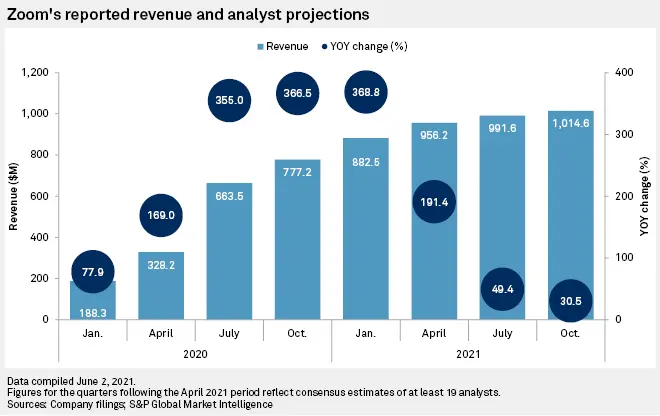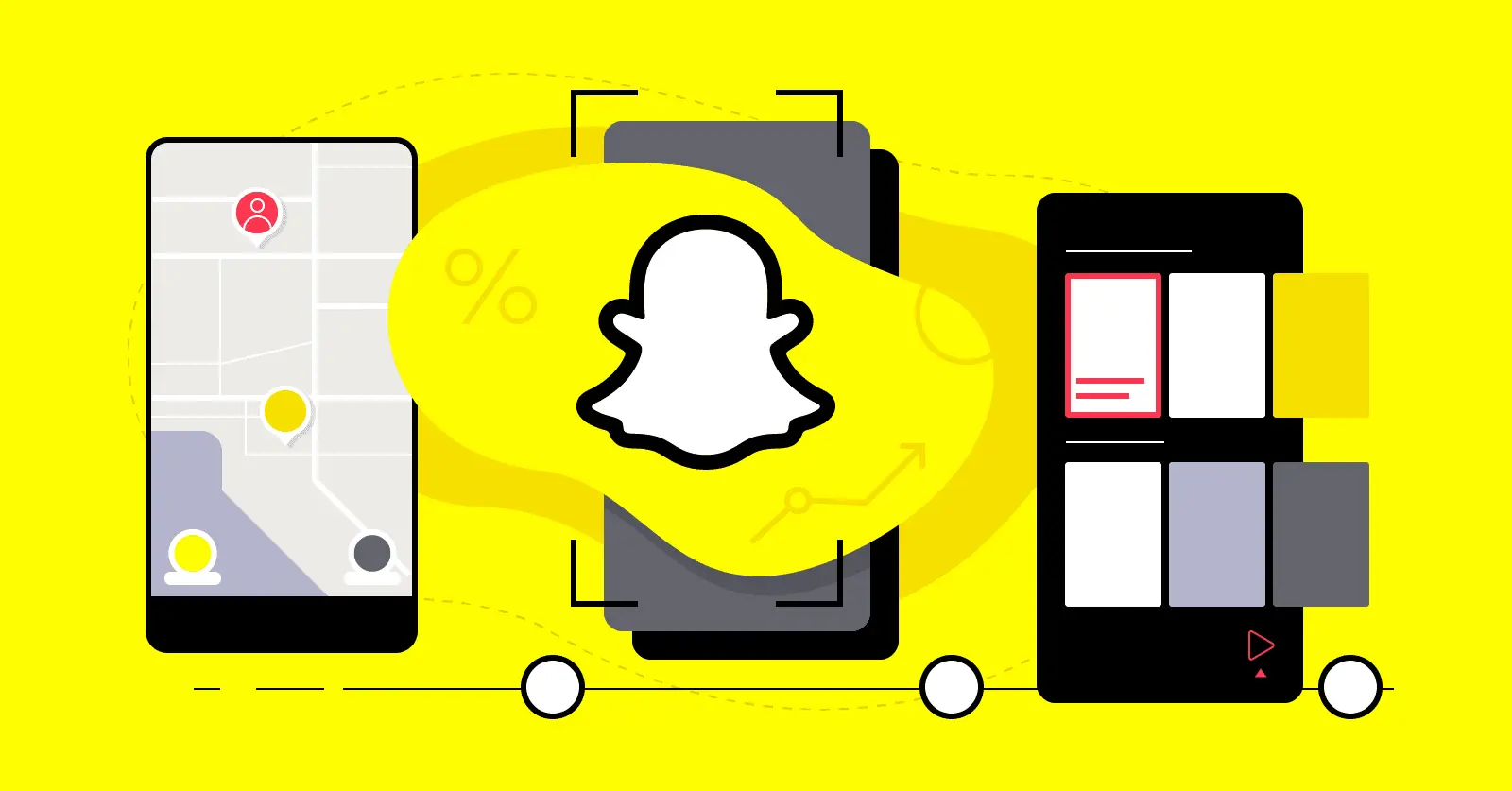Navigating the Ad-Free Frontier: The Rise of Ad Blocking Software
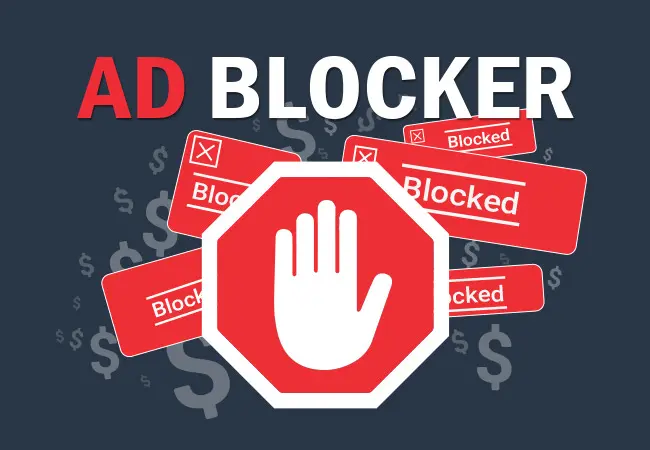
In an age where digital advertising is as ubiquitous as the devices we use, ad-blocking software has emerged as a crucial tool for a cleaner, faster, and more private online experience. But with countless options available, what is the most effective ad-blocking software you can use today? This article explores top contenders in the ad-blocking world, offering you a clearer view of which might suit your needs best.
Table of Contents
Understanding Ad Blocking Software
What is Ad Blocking Software?
Ad-blocking software is a type of application or browser extension designed to prevent advertisements from being displayed on websites. These tools are essential for users looking to enhance their browsing speed, improve privacy, and reduce the annoyance caused by intrusive ads.
The Best Ad Blocking Software of 2024
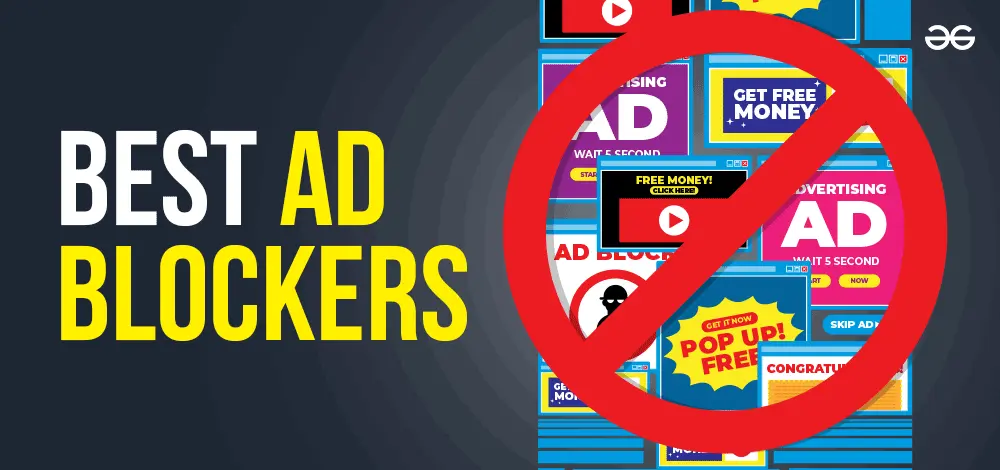
- uBlock OriginPlatforms: Chrome, Firefox, Safari, Edge
- Features: Customizable filters, minimal CPU footprint
- User Experience: Highly effective against ads and trackers with a focus on performance and privacy.
- AdBlock Plus (ABP)Platforms: Chrome, Edge, Firefox, Opera, Safari
- Features: Allows non-intrusive ads; customizable filters
- User Experience: Popular for its balance of user-friendliness and robust ad-blocking capabilities.
- GhosteryPlatforms: Chrome, Firefox, Opera, Safari, Edge
- Features: Blocks ads and offers tracker protection to enhance privacy
- User Experience: Known for its detailed insights into who is tracking you and straightforward UI.
Advantages of Using Ad Blocking Software
- Enhanced Privacy: Blocks trackers that monitor your online activities.
- Improved Page Load Speeds: Websites load faster without the burden of loading ads.
- Reduced Data Usage: Useful for users with limited data plans.
- Better Browsing Experience: Eliminates distracting and intrusive ads.
Standard Features in Effective Ad Blocking Software

Security Features
- Malware protection: Some ad blockers prevent malicious ads that might infect your device.
- Anti-tracking: Keeps your browsing habits private.
Usability Features
- Easy installation and setup
- User-friendly interfaces with customizable settings
How to Choose the Right Ad-Blocking Software
- Consider Your Needs: Do you value privacy over convenience? Are you looking for a free or paid solution?
- Platform Compatibility: Ensure the software works on all your devices and browsers.
- Trustworthiness: Opt for software with positive reviews and a good reputation in the market.
- Evaluate Your Browsing Habits
- Type of Content You Frequently Access: If you often visit sites heavy with ads, such as news websites, you’ll need a robust ad blocker.
- Device Usage: Consider whether you need ad blocking on just your computer or mobile devices, as some ad blockers offer cross-platform support.
- Features and Functionality
- Level of Customization: Some users prefer detailed control over what gets blocked, while others may want a more set-and-forget type of ad blocker.
- Filtering Options: Check if the ad blocker supports easy-to-update filter lists and whether it allows you to add custom filters or rules.
- Ease of Use: A user-friendly interface can make a significant difference, especially if you need to be more tech-savvy.
- Performance Impact
- Browser Performance: Ensure that the ad blocker does not significantly slow down your browser. Some ad blockers are lighter on resources than others.
- Effect on Page Loading: The primary purpose of an ad blocker is to speed up page loading times by blocking ads. Verify that it effectively makes browsing faster.
- Compatibility
- Browser Compatibility: Make sure the ad blocker works well with the browser you use the most. Some ad blockers are available for multiple browsers, while others might be limited to just one.
- Mobile Support: If you browse a lot on your phone or tablet, look for ad blockers that are effective on mobile platforms like Android and iOS.
- Security and Privacy
- Privacy Protection: Choose ad blockers that also offer tracking protection to enhance your privacy while browsing.
- Security Features: Some ad blockers come with additional security features like malware protection and anti-tracking measures.
- Reliability and Support
- Updates and Development: Opt for ad blockers that are regularly updated to address new ad technologies and potential security vulnerabilities.
- Customer Support: Good customer support can be crucial if you encounter issues with your ad blocker. Check if the provider offers quick and helpful support.
- Cost
- Free vs. Paid: Determine if a free ad blocker meets your needs or if a paid version with additional features is worth the investment. Some paid ad blockers offer advanced features like enhanced privacy controls and ad-blocking on additional devices.
- Ethical Considerations
- Impact on Websites: Consider the financial impact of ad blocking on your favourite websites. You should use the allow listing feature to support sites by allowing their ads.
- Trial and Evaluation
- Testing Period: Use the ad blocker on a trial basis to see if it meets your expectations. This can help you decide whether to stick with it or try a different one.
- By considering these factors, you can choose an ad blocker that not only effectively blocks unwanted content but also aligns with your specific needs and values.
FAQs about Ad Blocking Software
Is ad-blocking software legal? A1: Yes, using ad-blocking software is legal, although it can restrict revenue for websites that rely on advertising.
Can adblockers protect against all types of ads? A2: Most ad blockers are very effective, though some ads, like those on social media platforms, might only sometimes be blocked.
Do ad blockers affect website functionality? A3: Occasionally, ad blockers might block scripts that run essential website features. This is manageable by whitelisting such sites.
Will ad blockers work on my mobile device? A4: Yes, many ad-blocking applications are available for both Android and iOS devices. These apps often come as browser extensions or dedicated browsers that provide ad-blocking functionality.
Can ad-blocking software speed up my browsing? A5: Absolutely. By blocking ads, these tools reduce the amount of data loaded on each page, which can significantly speed up page loading times, especially on ad-heavy websites.
Does ad-blocking software block pop-ups as well? A6: Yes, most ad-blocking software is designed to block various types of ads, including pop-ups, banner ads, and video ads, enhancing your browsing experience by preventing unwanted interruptions.
Are there any risks associated with using ad blockers? A7: One potential risk is that some ad blockers may have security vulnerabilities themselves, especially if they are not regularly updated. Additionally, some websites might not function correctly if certain ads or scripts are blocked.
How do ad blockers affect content creators? A8: Ad blockers can impact content creators and websites that rely on ad revenue by reducing the number of impressions and clicks on ads. This is why some users choose to allow sites they support.
Can adblockers keep my browsing activities private? A9: Ad blockers can enhance privacy by blocking trackers that collect data about your browsing beheviour. However, for complete privacy protection, consider using additional tools like VPNs and privacy-focused browsers.
What should I look for when choosing an ad blocker? A10: Look for ad blockers that offer comprehensive blocking capabilities, have a good reputation for privacy and security, provide regular updates, and have transparent policies regarding data handling.
Are there any free ad blockers that are effective? A11: Yes, there are several effective free ad blockers available, such as uBlock Origin and AdBlock. These tools offer robust ad-blocking capabilities without costing anything, though donations to support development are often appreciated.
How do I turn off an ad blocker on a specific website? A12: Most ad blockers allow you to turn off blocking on particular websites, usually through an option in the ad blocker’s menu in your browser’s toolbar. This is commonly referred to as “whitelisting” a site.
These additional FAQs provide more insights into the functionalities, benefits, and considerations associated with using ad-blocking software, helping users to navigate their options more effectively.
Conclusion
The quest for the most effective ad-blocking software seems to have led us to a few standout options, like uBlock Origin, AdBlock Plus, and Ghostery. Each offers a unique blend of usability, protection, and efficiency, catering to different preferences and needs. By understanding these tools and assessing your requirements, you can enhance your online experience significantly, keeping it smooth, private, and ad-free.
Choose wisely, stay informed, and enjoy a cleaner, faster internet without the clutter of ads!
This article provides a detailed overview of ad-blocking software, discussing various options and answering common questions to help users make informed decisions about enhancing their online experience.