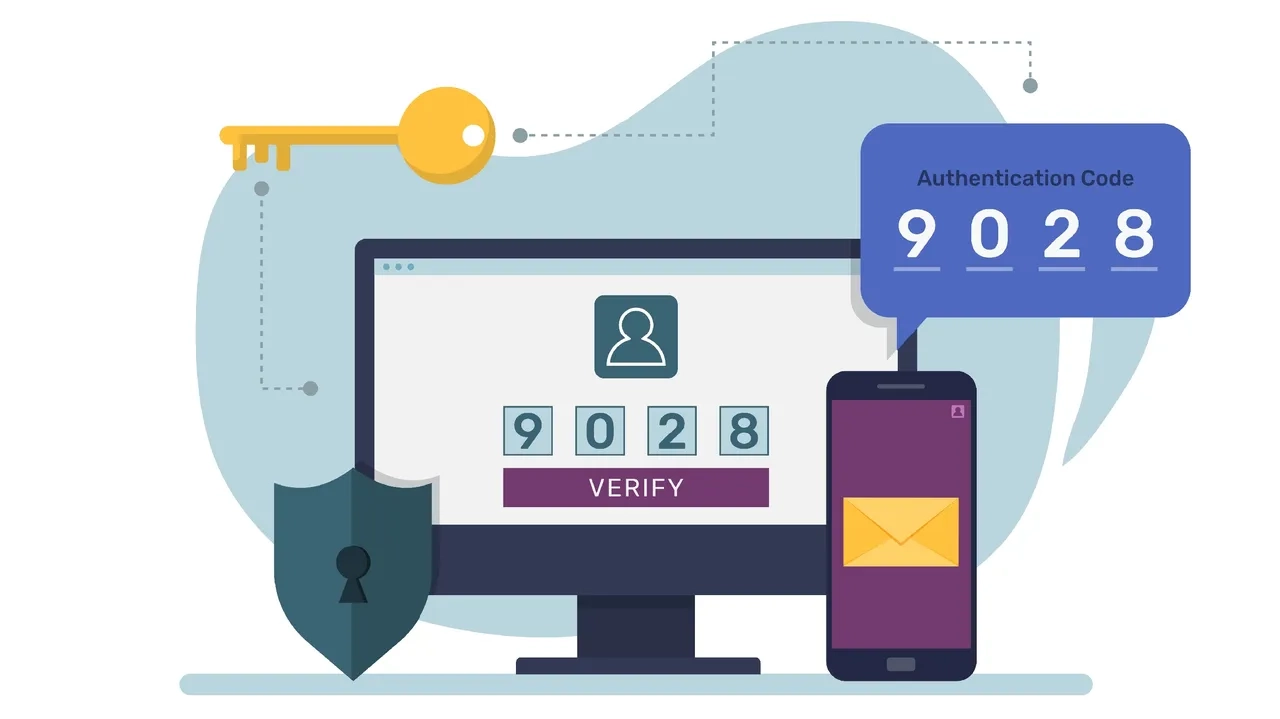The Ultimate Guide To Choosing Remote Desktop Software
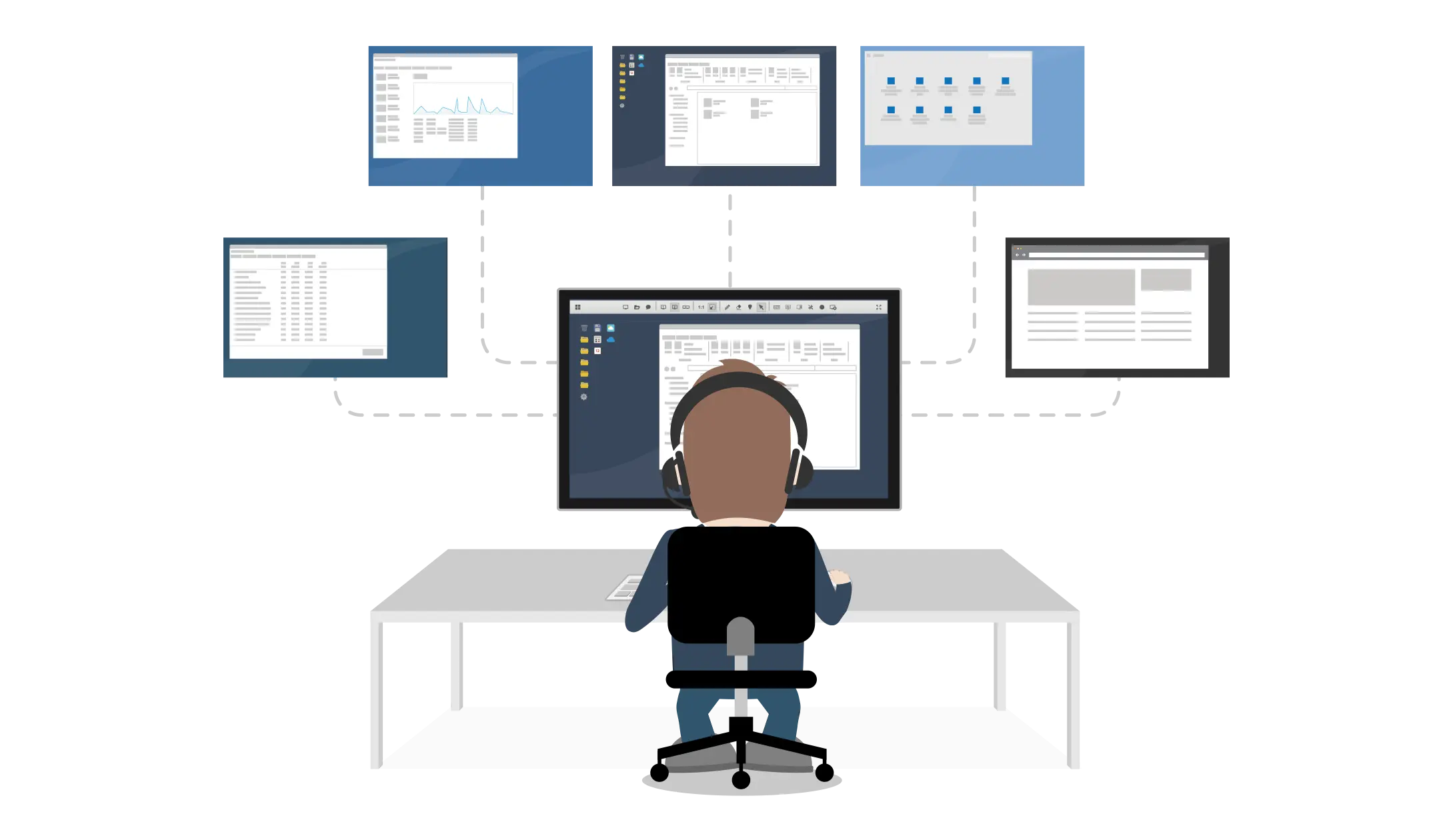
In an increasingly digital world, accessing your work computer from any location has transformed into a necessity rather than a luxury. Whether you’re managing IT support, working from home, or ensuring your team can access necessary resources from anywhere, remote desktop software is a crucial tool. However, with numerous options available, choosing the right remote desktop software can take time and effort. This guide will walk you through the essential factors to consider, ensuring you make an informed decision tailored to your specific needs.
Table of Contents
Understanding Remote Desktop Software
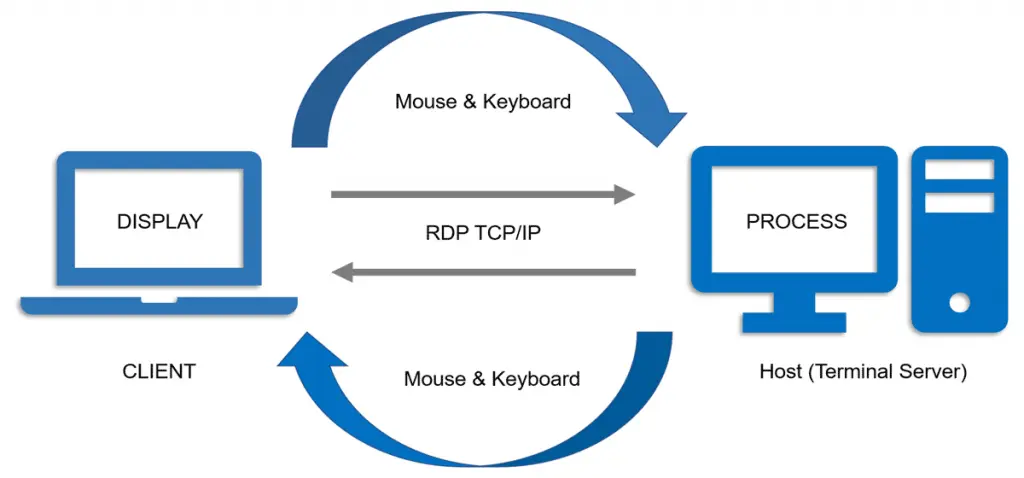
Before diving into the selection process, it’s essential to understand what remote desktop software is and how it can benefit your organization. Remote desktop software allows users to connect to a computer in a different location, seeing and interacting with that desktop via the internet as if they were physically present. This capability is not only beneficial for remote access but also for providing IT support, managing remote teams, and ensuring business continuity.
Key Factors to Consider When Choosing Remote Desktop Software
Performance and Reliability
- Connection Speed: The software should offer fast and reliable connectivity, minimizing latency and ensuring smooth operation.
- Uptime Guarantees: Look for providers who guarantee high uptime rates to avoid disruptions in your workflow.
Security Features
- Encryption: Ensure the software provides robust encryption (preferably end-to-end) to secure data transmission.
- Authentication Protocols: Two-factor or multi-factor authentication should be available to enhance security measures.
- Compliance Standards: Check if the software complies with industry standards such as GDPR, HIPAA, or PCI-DSS, depending on your sector.
Ease of Use and Accessibility
- User Interface: The interface should be intuitive and easy to navigate for all users, regardless of their tech savviness.
- Cross-Platform Support: Compatibility with various operating systems, including Windows, macOS, iOS, and Android, is crucial.
- Mobile Access: Mobile-friendly versions or apps enhance accessibility, allowing connections from smartphones and tablets.
Scalability and Integration
- Network Size: The software must be able to scale up or down based on the size of your business and the number of remote connections.
- Integration Capabilities: Compatibility with other business tools (like cloud storage, team collaboration software, and more) can significantly enhance productivity.
Cost and Licensing
- Pricing Structure: Analyze whether the pricing is per user, per device, or a flat rate and how this fits into your budget.
- Free Trials and Demos: Check if free trials or demos are available to test the software before committing financially.
Choosing the Best Remote Desktop Software for Different Needs
- For Small Businesses: Emphasize cost efficiency and ease of use.
- For Large Enterprises: Focus on scalability, security features, and integration capabilities.
- For IT Management: Prioritize advanced security and robust management features.
FAQs
What is the most secure remote desktop software? While many options offer high levels of security, look for software that provides end-to-end encryption, compliance with major standards, and customizable security settings.
Can I use remote desktop software on a mobile device? Yes, many remote desktop solutions offer mobile apps that allow you to access your desktop from iOS or Android devices.
How is a remote desktop solution scalable? Check if the provider offers different plans or licenses that can accommodate growing numbers of users or devices.
What are the main differences between proprietary and open-source remote desktop software? Proprietary software often comes with dedicated support, regular updates, and advanced security features, but usually at a cost. Open-source software can be free and customizable but might need more immediate support and require more technical skills to manage and secure effectively.
How does remote desktop software impact network performance? Remote desktop software can consume significant bandwidth, especially with high screen resolutions or when performing data-intensive tasks. To avoid slowdowns, it’s essential to choose software that optimizes data usage and works well with your existing network infrastructure.
Can remote desktop software be used for training purposes? Yes, many remote desktop solutions offer features like session recording, real-time collaboration tools, and multi-user log-ins, which are ideal for training scenarios. These features allow trainers to conduct hands-on sessions and review them later for educational purposes.
Are there any security risks with remote desktop software? While remote desktop software is generally secure, risks can include unauthorized access if security settings are weak, potential data breaches during transmissions, or vulnerabilities in the software itself. Employing strong encryption, regular updates, and comprehensive access policies are crucial to mitigate these risks.
How can I ensure compliance with privacy regulations when using remote desktop software? Look for software that complies with relevant laws such as GDPR, HIPAA, or SOX. Ensure that the software provider conducts regular security audits, offers data encryption, and allows for data to be stored in compliance-friendly regions or setups.
What should I look for in terms of support when choosing remote desktop software? Reliable customer support is crucial, especially for critical business operations. Look for providers offering multiple support channels such as live chat, email, and phone. Additionally, check for the availability of a comprehensive knowledge base, user forums, and response times.
Can I integrate remote desktop software with other business tools? Many remote desktop solutions offer integrations with popular business tools like project management software, CRM systems, and cloud storage services. Check for API availability and existing integrations to ensure seamless workflow between different applications.
How does licensing work for remote desktop software? Licensing can vary widely. Some providers charge per user, while others charge per device or offer site-wide licenses. Understanding the details of these arrangements can help you choose the most cost-effective option for your needs.
What features are crucial for remote desktop software in a high-security environment? Look for features like multi-factor authentication, end-to-end encryption, detailed access logs, and the ability to define and enforce security policies. Additionally, the ability to quickly revoke access and manage permissions meticulously is vital.
How do I choose between cloud-based and on-premise remote desktop software? Cloud-based solutions offer ease of use, scalability, and lower upfront costs. Still, they may pose concerns about data sovereignty and internet dependency. On-premise solutions provide greater control over security and don’t rely as much on internet connectivity but can involve significant initial and ongoing investments in infrastructure and management.
Conclusion
Choosing the right remote desktop software involves a thorough evaluation of your specific needs, the software’s features, and how they align with your organizational goals. By considering the factors outlined above, you can select a remote desktop solution that not only meets your immediate needs but also supports your long-term business objectives. Remember, the right tool will enhance your productivity, improve your operational efficiency, and safeguard your data wherever you or your team may be.