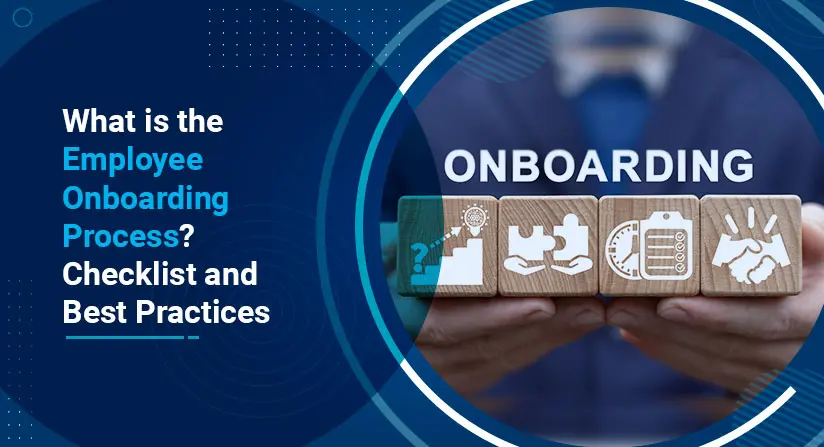Home Office Mastery: Strategies for Creating a Productive Work Environment

In the ever-evolving world of remote work, having a well-equipped and comfortable home office isn’t just a luxury—it’s a necessity. The proper setup can significantly enhance productivity and make the distinction between a good and a great workday. Whether you’re a seasoned telecommuter or newly adapting to a work-from-home lifestyle, understanding the critical components of an effective home office is crucial. This guide will walk you through essential home office setup tips, helping you create a space that not only meets your professional needs but also complements your style.
- Essential Components of a Home Office
- Enhancing Productivity Through Design
- Advanced Home Office Setup Tips
- FAQs About Home Office Setups
- What equipment is essential for a primary home office setup?
- How can I improve the acoustics in my home office?
- What are the best ways to stay organized in a small home office space?
- How can I make my home office more ergonomic?
- How do I choose the proper lighting for my home office?
- Can indoor plants improve my home office environment?
- Conclusion
Essential Components of a Home Office

Choosing the Right Desk
Ergonomics and Functionality
- Adjustable Desks: Consider an adjustable or standing desk to alternate between sitting and standing. This variation can improve posture and reduce back pain.
- Desk Size and Storage: Ensure your desk has enough surface for your necessary equipment and includes storage for essential items to keep your space uncluttered.
Selecting the Perfect Chair
Comfort Meets Productivity
- Ergonomic Chairs: Invest in an ergonomic chair with adjustable features such as height, backrest, and armrests to support prolonged working hours.
- Alternative Seating Options: Explore options like kneeling chairs or balance ball chairs to keep your posture dynamic and reduce strain.
Optimizing Your Technology
Essential Gadgets and Accessories
- Monitors: A secondary monitor can enhance multitasking and reduce eye strain. Consider an adjustable mount to save desk space.
- Keyboards and Mice: Ergonomic keyboards and mice can prevent wrist strain. Wireless options help reduce cable clutter.
- Connectivity: Ensure you have a reliable Wi-Fi setup, or consider a wired Ethernet connection for uninterrupted internet access.
Enhancing Productivity Through Design
Lighting and Ambiance
Natural and Artificial Lighting
- Desk Placement: Position your desk to maximize natural light exposure without causing glare on your screen.
- Task Lighting: Supplement with task lighting like desk lamps to reduce eye strain during darker hours.
Personal Touches
Make It Yours
- Decor: Add personal items like photos, artwork, or plants to make the space welcoming and stimulating.
- Color Scheme: Use colors that inspire productivity and creativity. Light blues and greens can have a calming effect, while yellows boost creativity.
Advanced Home Office Setup Tips

Sound Management
Reducing Distractions
- Noise-canceling Headphones: Use noise-canceling headphones to block out background noise effectively.
- Acoustic Panels: Consider installing acoustic panels if your workspace has echo issues or if household noise is a concern.
Space Efficiency
Maximizing Small Spaces
- Multi-functional Furniture: Use furniture that can serve multiple purposes, such as a desk that includes shelving or storage compartments.
- Vertical Storage Solutions: Utilize wall space for shelves or cabinets to organize supplies and free up desk space.
FAQs About Home Office Setups
What equipment is essential for a primary home office setup?
For a basic setup, you should consider:
- A Comfortable Chair: Prioritize ergonomics and comfort.
- A Desk: Choose one with sufficient space for your activities; adjustable height is a bonus.
- A Computer: Depending on your work, a laptop may suffice, but some may require a desktop for more robust tasks.
- High-Speed Internet: Essential for almost all home office tasks.
- Adequate Lighting: Combine natural light with task lighting.
How can I improve the acoustics in my home office?
Improving acoustics can be important, especially for video conferencing:
- Rugs and Carpets: These can help absorb sound.
- Curtains: Heavy curtains can also reduce echo.
- Bookshelves: Filled bookshelves not only provide storage but also help absorb sound.
- Acoustic Panels: Available in various styles, they can be placed on walls to minimize noise.
What are the best ways to stay organized in a small home office space?
Staying organized is crucial, especially in small spaces:
- Use Vertical Space: Install shelves above your desk for additional storage.
- Declutter Regularly: Keep only what you need at arms’ reach; store everything else.
- Digital Tools: Utilize digital tools to minimize the need for physical storage.
- Organizational Accessories: Drawer organizers, cable management systems, and desk organizers can help keep your space tidy.
How can I make my home office more ergonomic?
To enhance ergonomics, focus on:
- Chair: Invest in a quality chair with lumbar support, adjustable height, and tilt functions.
- Desk Height: Ensure that your desk height aligns with your elbows to avoid strain.
- Monitor Placement: Your monitor should be at eye level to avoid neck strain.
- Keyboard and Mouse: Use ergonomic designs to prevent wrist issues. Consider a standing desk mat if you use a standing desk.
How do I choose the proper lighting for my home office?
Choosing the proper lighting involves:
- Task Lighting: A dedicated desk lamp can provide focused light without causing glare.
- Ambient Lighting: Soft, indirect light can reduce eye strain during the day.
- Adjustable Solutions: Consider lights that can adjust brightness and color temperature to mimic natural light.
Can indoor plants improve my home office environment?
Yes, indoor plants can enhance your home office by:
- Improving Air Quality: Plants like snake plants and peace lilies can help purify the air.
- Reducing Stress: Studies show that plants can lower stress and enhance productivity.
- Enhancing Aesthetics: Plants add a touch of nature and liveliness to your workspace.
Conclusion
Setting up an effective home office requires careful consideration of both functionality and personal comfort. By choosing the right furniture, optimizing your technology setup, and personalizing your space, you can create a productive and enjoyable work environment. Remember, the best home office is one that reflects your style and meets your professional needs, helping you work better and brighter from the comfort of your home.
Implement these home office setup tips to transform your workspace into a haven of productivity and creativity, tailored just for you. Whether you’re upgrading your current space or starting from scratch, each choice should contribute to a harmonious blend of form and function. Happy working!