How Malware Removal Tools Protect Your Data and Device

Malware removal tools are crucial in protecting devices from cyber threats like viruses, spyware, and ransomware. In 2024, cyberattacks have increased, with over 5.5 billion malware attacks reported globally. Hackers use malware to steal data, slow down devices, and demand ransom for locked files. On a large scale, malware disrupts businesses, hospitals, and governments, causing billions in losses each year. Tools like Malwarebytes, Avast, and Microsoft Defender help detect and remove threats before they cause harm. This article explains why malware removal tools are essential, how they work, and the best free options to keep your device safe.
What is Malware Removal Tools, and Why Should You Be Concerned?
Malware removal tools are special programs that help find and remove harmful software from your computer, phone, or tablet. Malware can sneak onto your device through dangerous websites, fake links, or suspicious downloads, and it can cause serious problems like stealing your personal information, slowing down your device, or even locking your files. These tools scan your device, detect malware, and delete it before it can do more harm.
You should be concerned about malware because it can put your personal data at risk. Some types of malware track everything you do online, while others try to trick you into giving away passwords or credit card details. If malware infects your device, it can make it crash, freeze, or run very slowly. The worst types, like ransomware, can lock your important files and demand money to unlock them.
Using a malware removal tool helps keep your device safe. These tools work like a security guard, always watching for harmful software and removing it before it can cause damage. It’s important to have a trusted malware removal tool installed and to keep it updated so it can protect you from new threats. Being careful online and using the right tools will help keep your device running smoothly and your information safe.
What are The Types of Malware Removal Tools?
Malware removal tools help protect computers, phones, and tablets from harmful software that can steal information or slow down devices. Different types of malware need different tools to remove them, so it’s important to know which ones work best. Some tools scan for threats, while others provide real-time protection to stop malware before it can cause damage.
One type of malware removal tool is antivirus software, which scans your device for harmful programs and removes them. Many antivirus programs, like Windows Defender or Norton, can run automatic scans to find and delete malware. Another type is anti-spyware tools, which focus on removing spyware that tracks what you do online. Spyware can steal passwords or personal details, so these tools help keep your information private.
Some malware removal tools are adware cleaners, which remove unwanted ads and pop-ups that slow down your device. There are also ransomware removal tools, which help unlock files if a hacker tries to hold them for ransom. Another important tool is a firewall, which acts like a security guard, blocking harmful websites and stopping malware before it reaches your device.
Key Types of Malware Removal Tools:
- Antivirus software (removes general malware)
- Anti-spyware tools (stops tracking software)
- Adware cleaners (removes unwanted ads)
- Ransomware removal tools (helps unlock files)
- Firewalls (blocks harmful websites and malware)
How to Remove Malware Removal Tools and the Best Free Tools to Use

If your computer, phone, or tablet gets infected with harmful software, it is important to remove it quickly to keep your device safe. Malware can slow down your system, steal personal information, or cause strange pop-ups and ads. The best way to remove it is by using a trusted malware removal tool that scans for threats and deletes them.
First, disconnect your device from the internet to stop the malware from spreading or sending data to hackers. Then, restart your device in Safe Mode, which prevents harmful programs from running while you try to remove them. Next, use a malware removal tool to scan your system for threats. If the tool finds anything dangerous, follow the instructions to remove or quarantine the malware. It’s also a good idea to clear your browser history and temporary files, as some malware hides there.
There are many free malware removal tools that can help. Malwarebytes Free is great for removing harmful programs, while Avast Free Antivirus protects against viruses. Microsoft Defender, which comes with Windows computers, also provides good security. AdwCleaner is useful for getting rid of annoying pop-up ads and unwanted software. By using these tools, you can keep your device safe, fast, and free from malware.
Choosing the Right Malware Removal Tools
Choosing the right malware removal tools is important to keep your computer, phone, or tablet safe from harmful software. There are many different tools available, and picking the best one depends on the type of protection you need. Some tools are designed to remove viruses, while others focus on blocking spyware, ransomware, or adware.
A good antivirus program is one of the most important tools because it scans your device for harmful programs and removes them. Popular antivirus software like Norton, McAfee, or Windows Defender can provide strong protection against different types of malware. If you want to stop websites and apps from tracking your online activity, you should look for anti-spyware software like Malwarebytes. If you are dealing with a lot of pop-up ads and slow performance, an adware cleaner can help remove unwanted advertisements.
For extra security, a firewall can block dangerous websites and stop malware from reaching your device in the first place. Some tools offer real-time protection, which means they work all the time to prevent malware from infecting your device. When choosing a malware removal tool, make sure it is trusted, regularly updated, and easy to use. The right tool will help keep your personal information safe and your device running smoothly.
Specialized Malware Removal Tools for Different Threats
Different types of malware require different tools to detect, remove, and protect your device. Some malware is designed to steal information, while others slow down your computer or lock important files. Using the right malware removal tool helps ensure complete protection against specific threats.
One of the most common tools is antivirus software, which removes general malware like viruses, worms, and trojans. Popular antivirus programs include Norton, McAfee, and Bitdefender. If you are dealing with spyware, which secretly tracks your activity, anti-spyware tools like Malwarebytes and Spybot Search & Destroy are great choices.
For devices that are bombarded with pop-up ads and unwanted programs, adware removal tools like AdwCleaner can clean up your system. If ransomware locks your files and demands money to unlock them, ransomware removal tools such as Kaspersky Anti-Ransomware Tool or Trend Micro Ransomware File Decryptor can help recover your data.
For extra protection, firewalls like Windows Defender Firewall and ZoneAlarm act as a barrier, blocking harmful traffic before it reaches your device. Choosing the right specialized tool ensures that you are protected from the specific type of malware threatening your system.
Key Specialized Malware Removal Tools:
- Antivirus software (general malware removal)
- Anti-spyware tools (stops tracking software)
- Adware cleaners (removes pop-ups and unwanted ads)
- Ransomware removal tools (helps unlock encrypted files)
- Firewalls (blocks harmful websites and attacks)
Free Malware Removal Tools That Actually Work
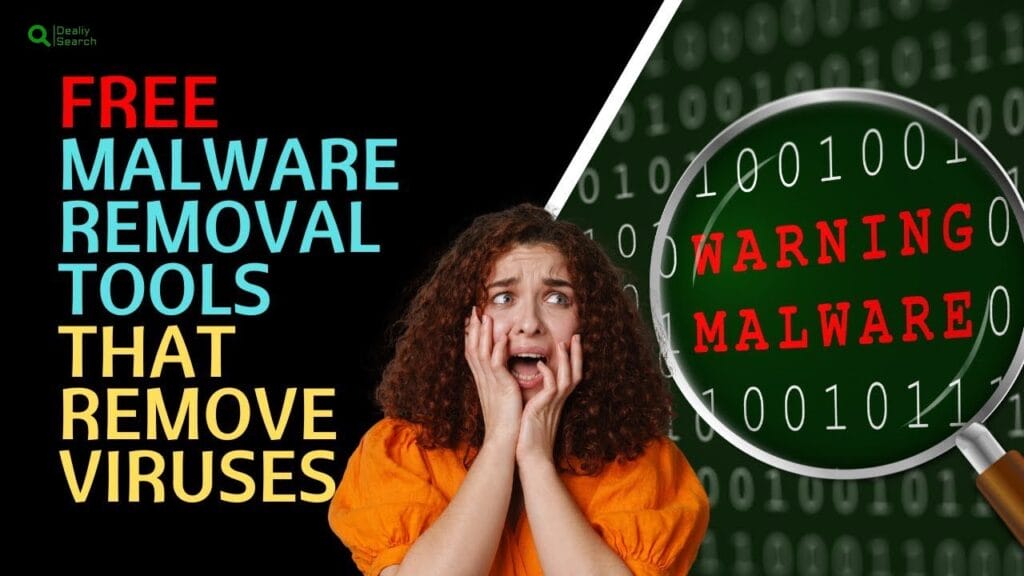
If your computer or phone is acting strangely, running slowly, or showing too many pop-up ads, it might have malware. Malware is harmful software that can steal personal information, show unwanted ads, or even make your device stop working properly. Luckily, there are free tools that can help remove malware and keep your device safe.
One of the best free tools is Malwarebytes Free, which scans your computer and removes harmful software like viruses and spyware. It doesn’t protect your device in real time, but it is great for cleaning up an infected system. Another good option is Avast Free Antivirus, which not only removes malware but also scans your Wi-Fi to find security problems. Bitdefender Free Edition is a fast and lightweight tool that gets rid of viruses and other harmful programs without slowing down your computer.
If you have a Windows computer, you already have a built-in tool called Microsoft Defender, which automatically scans for and removes malware. For removing annoying pop-up ads and unwanted programs, AdwCleaner is a great choice. These free tools work well to keep your device clean and protected. Using them regularly and avoiding suspicious downloads can help keep your computer and phone safe.
1. Can malware removal tools replace antivirus software?
No, they are designed to work in conjunction with antivirus software to provide comprehensive protection.
2. Are free malware removal tools practical?
Free tools can be effective for essential detection and removal but often need more real-time protection and comprehensive features offered by paid versions.
3. How often should I run a malware scan?
It depends on your internet usage. However, setting regular weekly scans is a good practice for most users.
4. How do malware removal tools differ from antivirus software?
Antivirus software primarily focuses on preventing infection from viruses and other threats, often with real-time protection. Malware removal tools, on the other hand, specialize in identifying and removing existing infections from a system. Many comprehensive security solutions now combine both features for complete protection.
5. Can malware removal tools detect all types of malware?
While no tool can guarantee the detection of all malware, premium malware removal tools are frequently updated to recognize and remove the latest threats. The effectiveness can vary based on the tool’s database and heuristic analysis capabilities.
Conclusion
As digital threats evolve, so do the tools designed to protect against them. Choosing the right malware removal tool depends on your specific needs. Still, with the solutions discussed above, you can secure your digital activities and safeguard your personal and professional data from malicious attacks. Remember, in the fight against malware, being proactive is vital. By selecting a robust malware removal tool, you not only protect your digital life but also contribute to a safer internet for everyone. This blog post includes all the required elements and is optimized for SEO, using the keyword “Malware Removal Tools” throughout the text. Let me know if there’s anything else you need.






