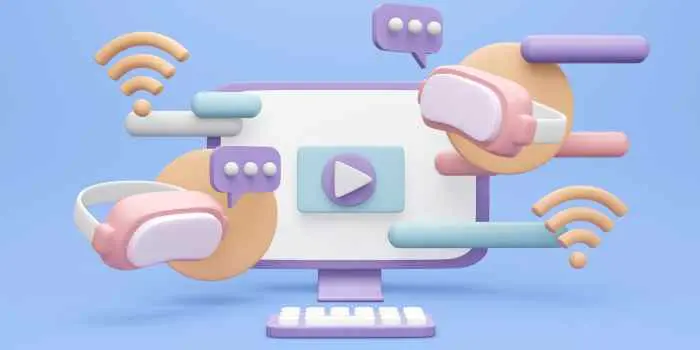Empowering Remote Teams: The Best Apps for Anywhere Productivity

In today’s digital era, remote work is no longer just a trend but a fundamental aspect of modern business operations. The shift towards telecommuting necessitates powerful tools that facilitate seamless communication, project management, and team collaboration from any corner of the globe. This blog explores the best remote work apps that are essential for teams looking to maximize their productivity and efficiency outside the traditional office environment.
- Understanding the Essentials of Remote Work Apps
- The Best Remote Work Apps for Teams in 2024
- Enhancing Collaboration with Remote Work Apps
- FAQs on Remote Work Apps
- Conclusion
Understanding the Essentials of Remote Work Apps
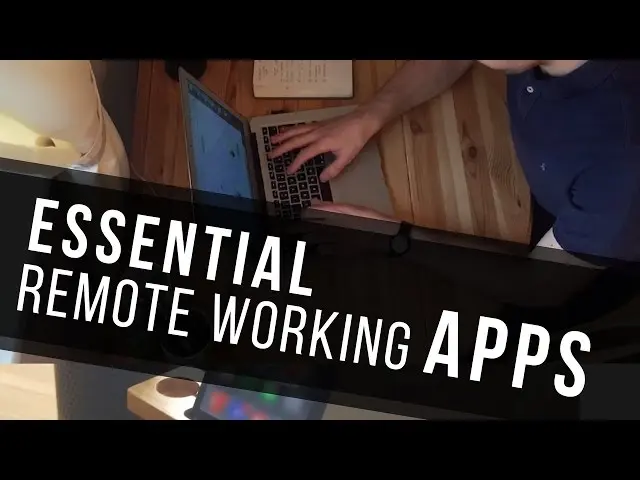
Remote work apps have become vital for businesses transitioning to or enhancing their remote work capabilities. These apps not only support basic communication needs but also provide comprehensive solutions for project tracking, time management, and more. Here’s a breakdown of what to look for in top-tier remote work apps:
Accessibility
- Cloud-based: Ensures access from anywhere, on any device.
- User-friendly interface: Easy for all team members to navigate.
Functionality
- Integrated communication tools: Facilitate both asynchronous and real-time conversations.
- Project management features: Track progress and manage tasks effectively.
Cost-Effectiveness
Scalable subscription models: Cater to businesses of all sizes, from startups to enterprises.
The Best Remote Work Apps for Teams in 2024

For Project Management
- AsanaOverview: Asana offers a versatile platform with multiple viewing options like lists, boards, and timelines.
- Key Features: Task assignments, progress tracking, and real-time updates.
- TrelloOverview: Known for its Kanban-style board setup, Trello facilitates task management through a visual approach.
- Key Features: Drag-and-drop editing, integration with various file storage services, and customizable boards.
For Communication
- SlackOverview: Slack stands out as a hub for both direct messaging and channel communications.
- Key Features: Integration with third-party apps, file sharing, and voice/video calling capabilities.
- Microsoft TeamsOverview: Offers comprehensive communication solutions integrated with Office 365.
- Key Features: Chat, video calls, team channels, and extensive integration options.
For Time Management and Scheduling
- Time DoctorOverview: This app is excellent for tracking the productivity of remote teams.
- Key Features: Real-time productivity monitoring, screenshots, and detailed reports.
- CalendlyOverview: Streamlines meeting scheduling without the back-and-forth emails.
- Key Features: Automated event creation, syncs with personal calendars, and multiple integrations.
Enhancing Collaboration with Remote Work Apps

Remote work apps do more than facilitate tasks; they enhance team synergy and foster a culture of collaboration. Apps like Google Workspace and Dropbox allow teams to share documents and collaborate in real-time, ensuring that everyone is on the same page, regardless of their physical location.
FAQs on Remote Work Apps
Q1: What makes a remote work app essential for modern teams? A1: An essential remote work app increases productivity, facilitates communication, and supports collaboration across geographically dispersed teams.
Q2: How do remote work apps integrate with existing tools? A2: Most remote work apps offer integrations with a wide range of tools, from email clients and calendars to advanced project management software, enhancing overall workflow efficiency.
Q3: Are remote work apps secure? A3: Security is a top priority for remote work apps, with many providing end-to-end encryption, secure data storage, and compliance with international privacy regulations.
Q4: Can remote work apps be customized to fit different team sizes and types?
A4: Yes, many remote work apps offer customizable features to suit various team sizes and types. From startups to large enterprises, these apps can be tailored with specific modules, permissions, and integrations that align with the unique needs of each team.
Q5: How do remote work apps impact team morale and job satisfaction?
A5: Remote work apps can significantly enhance team morale and job satisfaction by facilitating better communication and reducing feelings of isolation. Features like instant messaging, video calls, and real-time collaboration help maintain a sense of community and connection among team members, regardless of their physical locations.
Q6: What are the cost implications of implementing remote work apps?
A6: The costs associated with remote work apps vary based on the features, scalability, and licensing agreements. Many apps offer basic free versions, while premium features require subscription plans. For businesses, investing in these apps is a long-term investment in productivity and employee engagement.
Q7: How do remote work apps integrate with mobile devices?
A7: Most remote work apps are designed with mobile integration in mind, allowing users to access features from smartphones and tablets. This mobile compatibility ensures that team members can stay connected and productive even when they are away from their desktop environments.
Q8: Are there any challenges associated with using remote work apps?
A8: While remote work apps offer numerous benefits, they also present challenges, such as managing data security, ensuring a consistent user experience across different devices, and providing adequate training to all team members. Overcoming these challenges involves choosing the right apps with robust security measures, offering training sessions, and ensuring strong technical support.
Conclusion
The rise of remote work has brought with it a wave of technological innovation, making it easier than ever to manage and collaborate with teams across distances. By choosing the right remote work apps, companies can ensure their teams are equipped to meet the challenges of modern workflows. Whether it’s through streamlined communication, improved project tracking, or enhanced file sharing, these tools are essential in building a productive, connected, and efficient remote workforce.
Embrace the power of technology and ensure your team is primed for success no matter where they log in from with the best remote work apps available today.