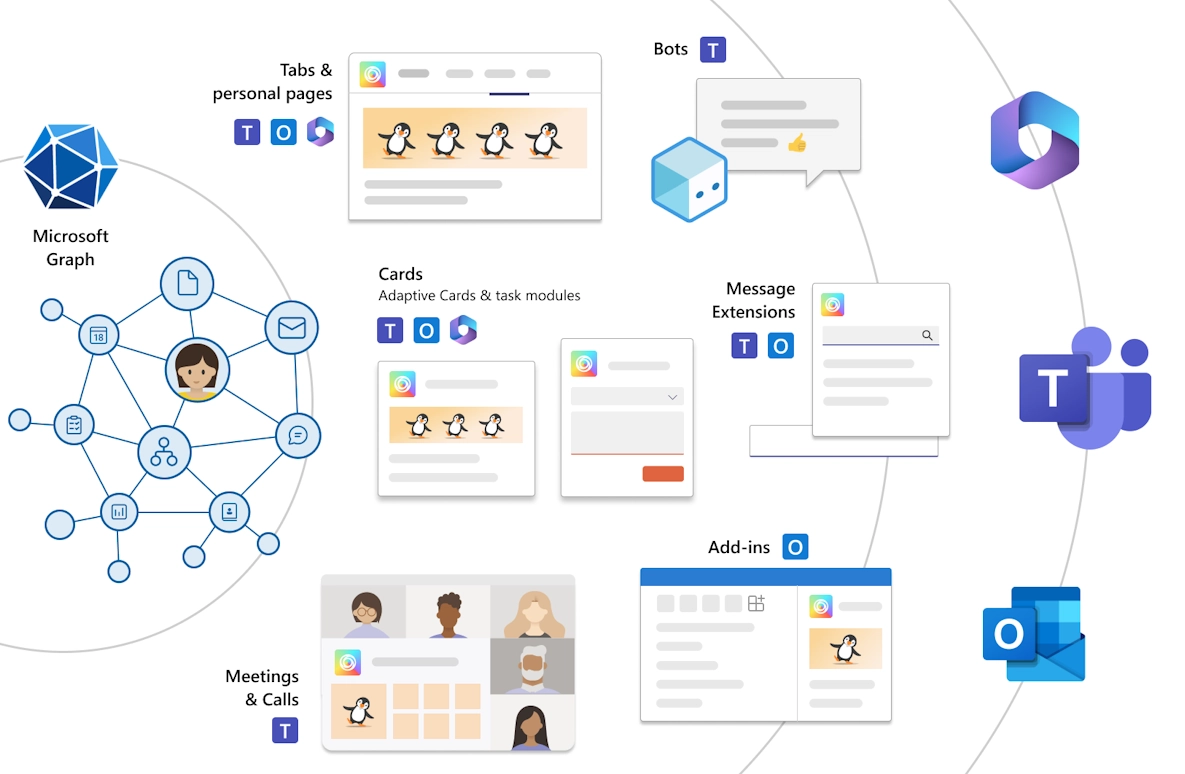Guardians Of The Gateway: The Top Malware Removal Tools Of 2024

In an era where cyber threats loom at every digital corner, protecting your digital assets has never been more crucial. Malware can infiltrate systems to steal data, corrupt files, or even take control of entire networks. This makes choosing the proper malware removal tools not just a choice but a necessity. In this comprehensive guide, we explore the most reliable malware removal tools currently on the market, ensuring your digital safety in 2024.
Table of Contents
What is Malware, and Why Should You Be Concerned?
Malware is not just a singular threat but a broad category of harmful software designed to infiltrate, damage, or turn off computers, computer systems, networks, or mobile devices. Understanding the different types of malware and the potential damage they can cause is essential for protecting your digital assets.
Types of Malware
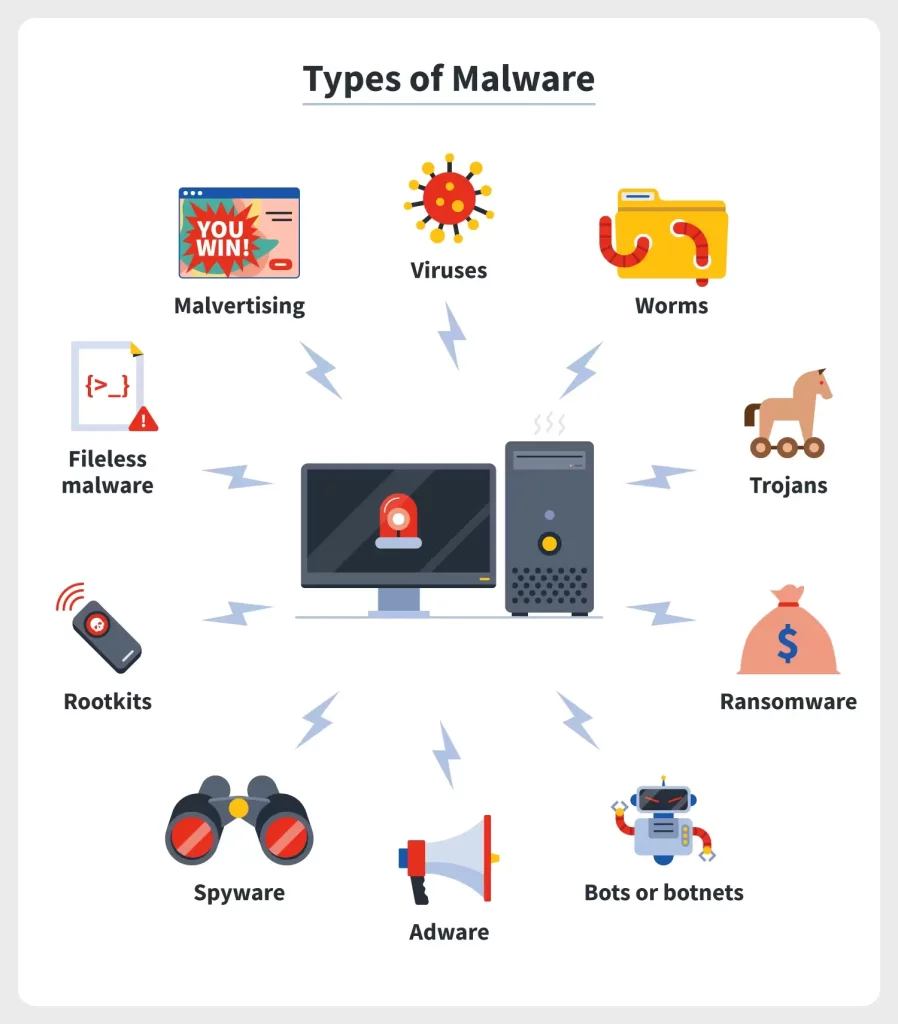
- Viruses: These are malicious programs that attach themselves to clean files and infect other clean files. They can spread uncontrollably, damaging a system’s core functionality and deleting or corrupting files.
- Trojans: This type of malware disguises itself as legitimate software. Unlike viruses, trojans do not reproduce by infecting other files. Instead, they spread through user interaction, such as downloading infected software or opening an email attachment.
- Ransomware: Perhaps the most notorious, ransomware locks a user’s data with encryption until a ransom is paid. Even after paying the ransom, there is no guarantee that the data will be decrypted.
- Spyware: This malware is designed to spy on you. It hides in the background and takes notes on what you do online, including your passwords, credit card numbers, surfing habits, and more.
- Adware: Though often less malicious, adware can undermine your security to serve your ads. It can overload your browser with pop-up advertisements, potentially leading to more malicious websites or software.
- Botnets are networks of infected computers that are made to work together under the control of an attacker. They are commonly used to send spam or launch Distributed Denial of Service (DDoS) attacks.
Why Should You Be Concerned?
The implications of a malware attack can vary from simple inconvenience to significant financial loss and breach of personal and sensitive data. For businesses, the impact can extend to the loss of critical data, monetary penalties for failing to comply with data protection regulations, and damage to customer trust and business reputation.
The Cost of Malware
- Financial Losses: Malware can lead to direct and indirect economic losses, from the theft of financial information to the cost of repairing systems and recovering data.
- Data Breach and Privacy Violations: Personal data can be stolen and sold on the dark web or used to commit further crimes such as identity theft and fraud.
- Operational Disruption: Malware can cause systems to malfunction or shut down entirely, disrupting normal business operations and reducing productivity.
- Legal Repercussions: Businesses may face legal consequences if they fail to secure their systems and customer data against malware attacks.
The pervasive threats posed by malware illustrate the necessity for robust cybersecurity measures, including the use of reliable malware removal tools, regular software updates, and vigilant monitoring of network and system activities. Being informed and prepared is your best defense against the ever-evolving landscape of cyber threats.
How Malware Can Affect You
- Personal Data Theft: Stealing sensitive information such as financial details and personal identification.
- System Damage: Slowing down or crashing your devices, leading to loss of productivity and potentially costly repairs.
- Security Breaches: Providing unauthorized access to your network puts both personal and business data at risk.
Choosing the Right Malware Removal Tool

Selecting an effective malware removal tool is crucial for both personal and professional cybersecurity. Here’s what to consider:
- Detection Rate: High effectiveness in identifying and removing various types of malware.
- System Performance: Minimal impact on your device’s performance.
- Ease of Use: User-friendly interface suitable for all users, regardless of their technical expertise.
Top Malware Removal Tools of 2024
- Malwarebytes: Known for its robust detection capabilities and solid user base, Malwarebytes remains a top contender in malware protection.Pros: High detection rates; effective against ransomware.
- Cons: The free version needs to have improved features.
- Bitdefender: Offers comprehensive protection with intuitive and feature-rich internet security suites. Pros: Multi-layer ransomware protection; includes VPN.
- Cons: Can be resource-intensive on older systems.
- Norton 360: Renowned for its well-rounded security solutions that offer more than just malware protection.Pros: Includes VPN, 100GB cloud backup, and advanced privacy controls.
- Cons: Higher price point compared to competitors.
Specialized Tools for Different Threats
- Adaware: Excellent for users who prioritize privacy and want to fend off potentially unwanted applications.
- SUPERAntiSpyware: This software specializes in spyware removal and is perfect for those who handle sensitive information.
FAQs About Malware Removal Tools
Q1: Can malware removal tools replace antivirus software? A: No, they are designed to work in conjunction with antivirus software to provide comprehensive protection.
Q2: Are free malware removal tools practical? A: Free tools can be effective for essential detection and removal but often need more real-time protection and comprehensive features offered by paid versions.
Q3: How often should I run a malware scan? A: It depends on your internet usage. However, setting regular weekly scans is a good practice for most users.
Q4: How do malware removal tools differ from antivirus software? A: Antivirus software primarily focuses on preventing infection from viruses and other threats, often with real-time protection. Malware removal tools, on the other hand, specialize in identifying and removing existing infections from a system. Many comprehensive security solutions now combine both features for complete protection.
Q5: Can malware removal tools detect all types of malware? A: While no tool can guarantee the detection of all malware, premium malware removal tools are frequently updated to recognize and remove the latest threats. The effectiveness can vary based on the tool’s database and heuristic analysis capabilities.
Q6: Should I use more than one malware removal tool? A: Using more than one tool can be beneficial as different tools may detect threats that others miss. However, it’s important to run only one tool simultaneously as they can interfere with each other, leading to system instability or worse performance.
Q7: How can I tell if a malware removal tool is trustworthy? A: Look for tools that are widely recognized in the industry, have positive user reviews, and are recommended by reputable technology websites. Avoid downloading software from unknown or suspicious sources, as these could be malware in disguise.
Q8: Do malware removal tools work on all operating systems? A: Most malware removal tools are designed for specific operating systems. Always check whether a tool supports your operating system version before downloading and installing it. Some tools offer cross-platform compatibility for Windows, macOS, and sometimes Linux or mobile operating systems.
Q9: Are there any practical free malware removal tools? A: Yes, several free malware removal tools offer adequate essential protection and removal capabilities. However, they may need more comprehensive features and real-time protection found in paid versions. It’s a good practice to start with a free version and consider upgrading if you need more robust security features or to manage sensitive information.
Q10: What should I do if malware removal tools cannot remove an infection? A: If a malware infection persists after using standard removal tools, it might be necessary to consult with a cybersecurity professional. In some cases, manual removal or a system restore/reformat may be required to eradicate the infection wholly.
These FAQs provide a thorough understanding of how malware removal tools function and how to use them effectively in various contexts.
Conclusion
As digital threats evolve, so do the tools designed to protect against them. Choosing the right malware removal tool depends on your specific needs. Still, with the solutions discussed above, you can secure your digital activities and safeguard your personal and professional data from malicious attacks. Remember, in the fight against malware, being proactive is vital. By selecting a robust malware removal tool, you not only protect your digital life but also contribute to a safer internet for everyone.
This blog post includes all the required elements and is optimized for SEO, using the keyword “Malware Removal Tools” throughout the text. Let me know if there’s anything else you need!