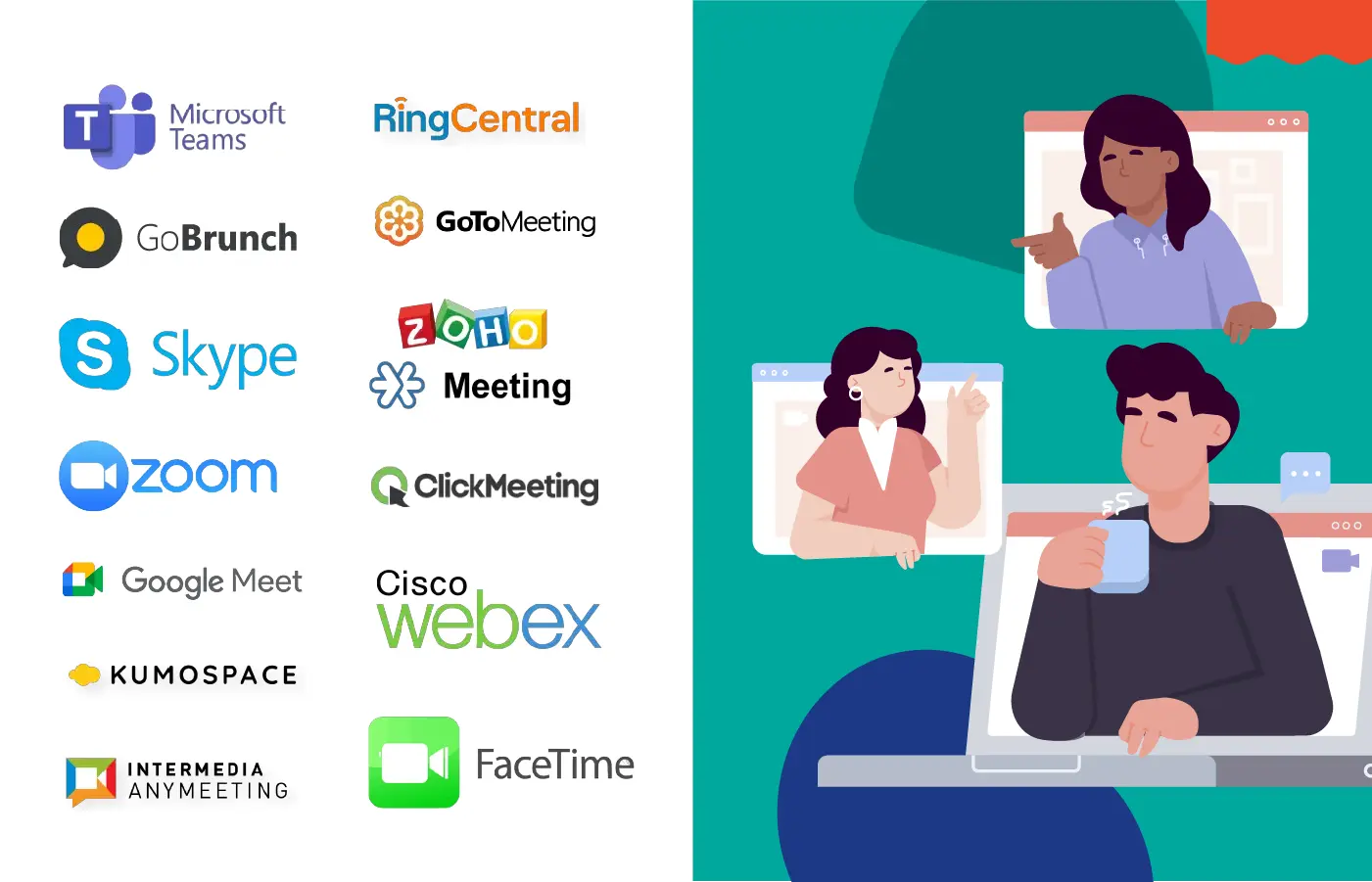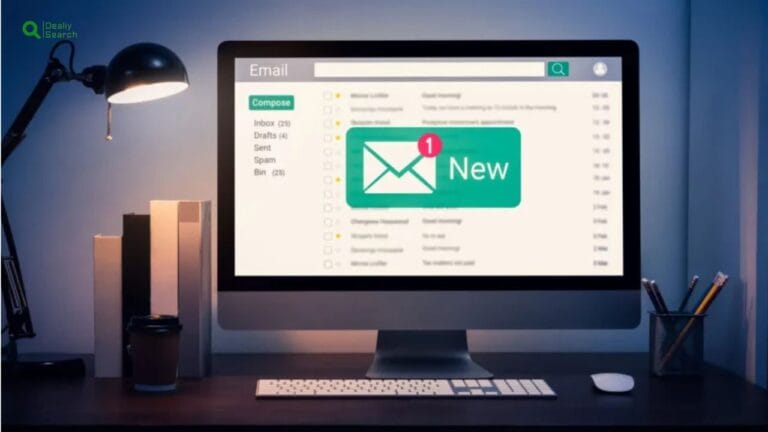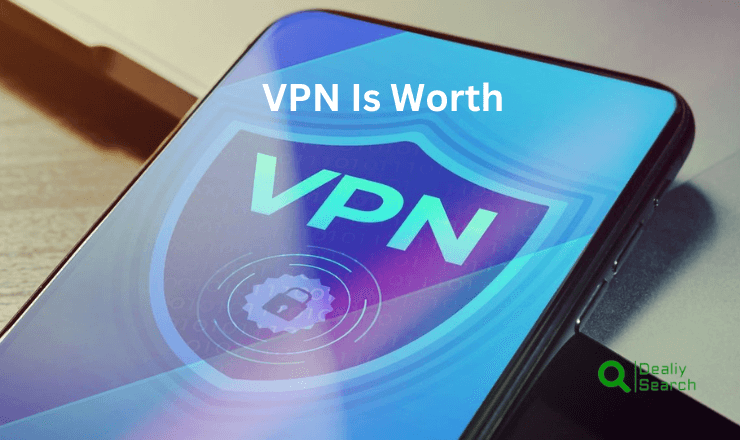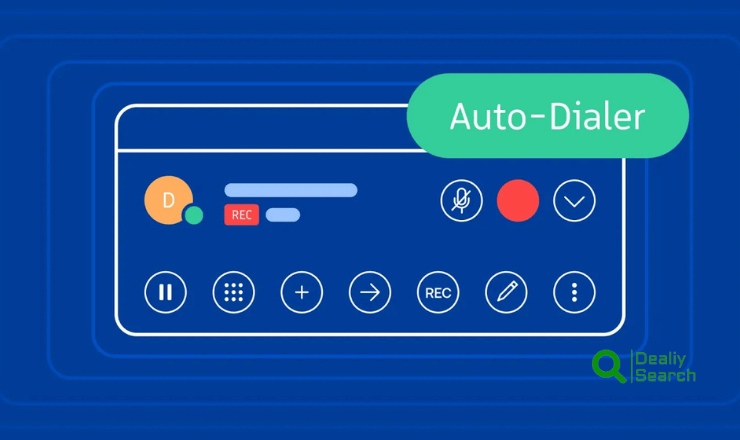Mastering Corporate Collaboration: The Top Online Meeting Platforms of 2024
In the digital era, the ability to connect seamlessly is more critical than ever, especially for businesses that span across multiple locations or even time zones. Online meeting platforms have become essential tools for corporate success, facilitating communication, collaboration, and decision-making regardless of physical boundaries. This guide explores the best online meeting platforms tailored for corporate use, ensuring your team stays connected and productive.
Table of Contents
The Evolution of Online Meeting Platforms

Why Online Meeting Platforms Are Indispensable Today
- Global Collaboration: Facilitates real-time communication across the globe, essential for international businesses.
- Cost-Effective: Reduces travel expenses and time spent on logistics.
- Flexibility: Supports various work environments, including remote and hybrid models.
Choosing the Right Platform for Your Business
Selecting the right online meeting platform is crucial for optimizing communication and collaboration within your organization. With a variety of options available, it’s essential to consider several key aspects to ensure the platform you choose aligns with your business needs and enhances operational efficiency. Here’s a detailed look at how to make the best choice:
- Reliability and Quality: Ensures that communications are always transparent and uninterrupted.
- Scalability: Adapts to your company’s size and growth.
- Security: Protects sensitive information with end-to-end encryption and compliance with global standards.
- Assess Your Business Requirements
- Team Size and Scalability: Consider the current size of your team and potential growth. The platform should comfortably accommodate small meetings as well as large-scale gatherings without performance issues.
- Specific Features Needed: Identify the particular features your team needs. For instance, do you need advanced collaboration tools like whiteboards, polling, and breakout rooms? Or are introductory video and audio capabilities sufficient?
- Industry-Specific Needs: Depending on your industry, you may require additional security features for compliance or advanced integration capabilities with industry-specific software.
- Evaluate User Experience
- Ease of Use: The platform should have an intuitive interface that all team members can use without extensive training. A user-friendly experience is crucial to ensure high adoption rates across the organization.
- Accessibility: Consider a platform that is accessible on various devices, including smartphones, tablets, and computers, to support mobile and remote employees.
- Technical Support: Reliable customer support is vital. Ensure the platform offers comprehensive support through multiple channels and has a strong reputation for resolving issues promptly.
- Consider Integration Capabilities
- Compatibility with Existing Tools: The platform should seamlessly integrate with the tools your team already uses, such as email clients, calendar apps, project management tools, and CRM systems. This integration helps streamline workflows and reduces the learning curve.
- API Access: Some businesses may require API access to customize the platform further or integrate it deeply with their internal systems for a more cohesive technology ecosystem.
- Focus on Security and Compliance
- Data Security: Ensure the platform provides robust security measures, including end-to-end encryption, secure file sharing, and secure guest access.
- Compliance Standards: Depending on your geographic location and industry, your platform might need to comply with specific regulations such as GDPR, HIPAA, or SOC2. Check for platforms that explicitly meet these standards to protect your company and customer data.
- Analyze Cost-Effectiveness
- Pricing Structure: Understand the pricing structure of the platform. Consider whether a subscription model or a pay-as-you-go option makes more sense for your business size and usage frequency.
- Total Cost of Ownership: Include the costs of training, integration, and any additional hardware that might be needed to use the platform effectively. A platform might appear inexpensive on the surface but could require significant investment in compatible hardware.
- Trial and Feedback
- Free Trials and Demos: Before making a final decision, take advantage of free trials or demo versions offered by the platform providers. This hands-on experience can help you gauge the software’s effectiveness in meeting your business needs.
- Feedback from Team Members: After testing, gather feedback from your team members who will use the platform regularly. Their insights can help identify any potential issues and confirm whether the platform supports your workflows efficiently.
- By thoroughly evaluating these factors, businesses can choose an online meeting platform that not only meets their immediate communication needs but also scales with their growth and evolves with their operational demands. This strategic approach ensures that the selected platform is a valuable tool for enhancing productivity and collaboration across the company.
Top Online Meeting Platforms for Corporate Use

- Microsoft Teams Integration: Seamlessly integrates with Microsoft 365 suite.
- Features: Offers chat, video calls, file sharing, and more.
- Best for: Organizations already using Microsoft products.
- ZoomUsability: Known for its ease of use and reliability.
- Features: High-quality video, breakout rooms, and extensive webinar capabilities.
- Best for: Large webinars and external communications.
- Google MeetAccessibility: Part of the Google Workspace, which provides easy access through any device.
- Features: Real-time captions, high-quality meetings, and deep integration with Google services.
- Best for: Businesses looking for a straightforward, no-frills meeting solution.
- Webex by CiscoEnterprise-friendly: Offers robust security and a suite of advanced tools tailored for enterprise use.
- Features: AI enhancements, noise cancellation, and analytics.
- It is best for Enterprises requiring extensive collaboration tools and security.
- SlackCommunication-centric: Focuses on chat and integrations with real-time meeting capabilities.
- Features: Huddles, voice and video calls, and integration with other platforms.
- It is best for Teams that rely heavily on instant messaging and quick sync-ups.
Innovative Features to Look For in Online Meeting Platforms
Enhancing Engagement and Productivity
- Interactive Tools: Whiteboards, polling, and Q&A sessions.
- AI Enhancements: Meeting summaries, automated tasks, and voice recognition.
- Customizable Backgrounds: Helps maintain professionalism and privacy.
Streamlining Collaboration
- File Sharing and Co-editing: Work on documents without leaving the meeting.
- Integrations: Seamlessly connect with tools like CRM software, project management apps, and more.
- Mobile Optimization: Fully functional mobile apps to facilitate on-the-go meetings.
FAQs About Online Meeting Platforms

What makes a good online meeting platform for corporate use? A good platform offers reliability, scalability, high-quality audio/video, and robust security features.
How can I ensure data security with online meeting platforms? Choose platforms that are compliant with international security standards like GDPR and offer end-to-end encryption.
Can online meeting platforms replace in-person meetings? While not a complete substitute, they offer a viable alternative with numerous tools to replicate the in-person experience virtually.
Are there cost-effective online meeting solutions for startups? Yes, many platforms, like Zoom and Google Meet, offer free tiers or low-cost plans suitable for smaller teams.
How do online meeting platforms accommodate large-scale meetings? Most advanced platforms offer features like large meeting capacities, streamlined bandwidth management, and server support to handle hundreds to thousands of participants simultaneously. Tools like Zoom and Webex provide options for significant events, including virtual conferences and all-hands meetings.
What features should I look for to improve participant engagement in online meetings? Look for features such as real-time polling, interactive Q&A sessions, breakout rooms for small group discussions, virtual hand-raising, and personalized meeting reactions. These features help keep participants active and engaged during meetings.
Can online meeting platforms be customized to fit brand requirements? Yes, many platforms allow customization to align with your brand. This can include custom backgrounds, logos, and themes. Platforms like Microsoft Teams and Webex offer extensive customization options to ensure your corporate identity is reflected during your virtual meetings.
How do online meeting platforms support accessibility? Many platforms include features like screen reader support, closed captions, adjustable font sizes, and high-contrast modes to accommodate users with disabilities. Google Meet, for example, offers live captioning to aid those with hearing impairments.
What are the best practices for securing online meetings? To enhance security, use features like meeting passwords, waiting rooms, and end-to-end encryption. Limit screen sharing privileges and ensure that all software is regularly updated. Educating users on best practices for security is also crucial.
How can businesses measure the effectiveness of online meetings? Many platforms offer analytics and reporting tools that track attendance, engagement metrics, and user participation. These insights can help businesses understand how effectively the sessions are being conducted and identify areas for improvement.
Are there integration capabilities with other business tools? Yes, many online meeting platforms integrate seamlessly with a variety of business tools, such as CRM systems, project management software, and calendar apps. This integration enhances productivity and ensures a smooth workflow between different tools.
What is the environmental impact of using online meeting platforms? By reducing the need for travel, online meetings can significantly lower carbon footprints and contribute to a company’s sustainability goals. They offer a more environmentally friendly alternative to traditional in-person meetings that require transportation.
These additional FAQs provide deeper insights into the functionalities and benefits of using online meeting platforms, helping businesses optimize their use for better corporate communication and collaboration.
Conclusion
The best online meeting platforms for corporate use blend seamless integration, robust security, and innovative features to support diverse business needs. Platforms like Microsoft Teams, Zoom, Google Meet, and Webex by Cisco stand out in 2024, offering tailored solutions that enhance collaboration and drive productivity. By choosing the right platform, companies can ensure effective communication and collaboration across all levels of their organization, propelling them towards their strategic goals in an increasingly digital world.
This guide provides a detailed look at the critical features of online meeting platforms, helping businesses make informed decisions to boost their communication strategies in the corporate world.