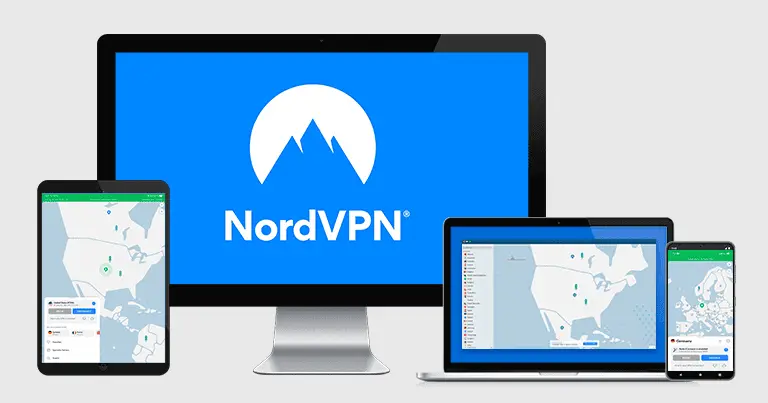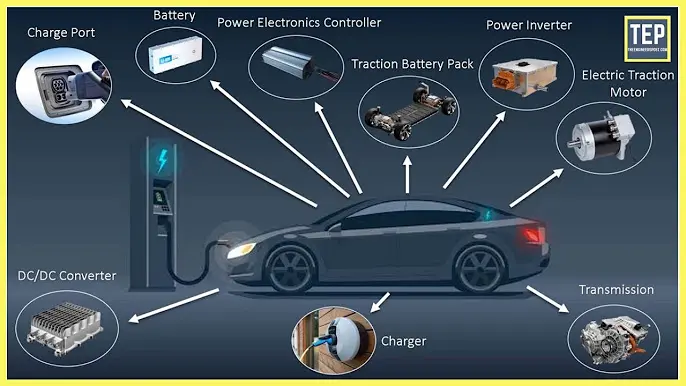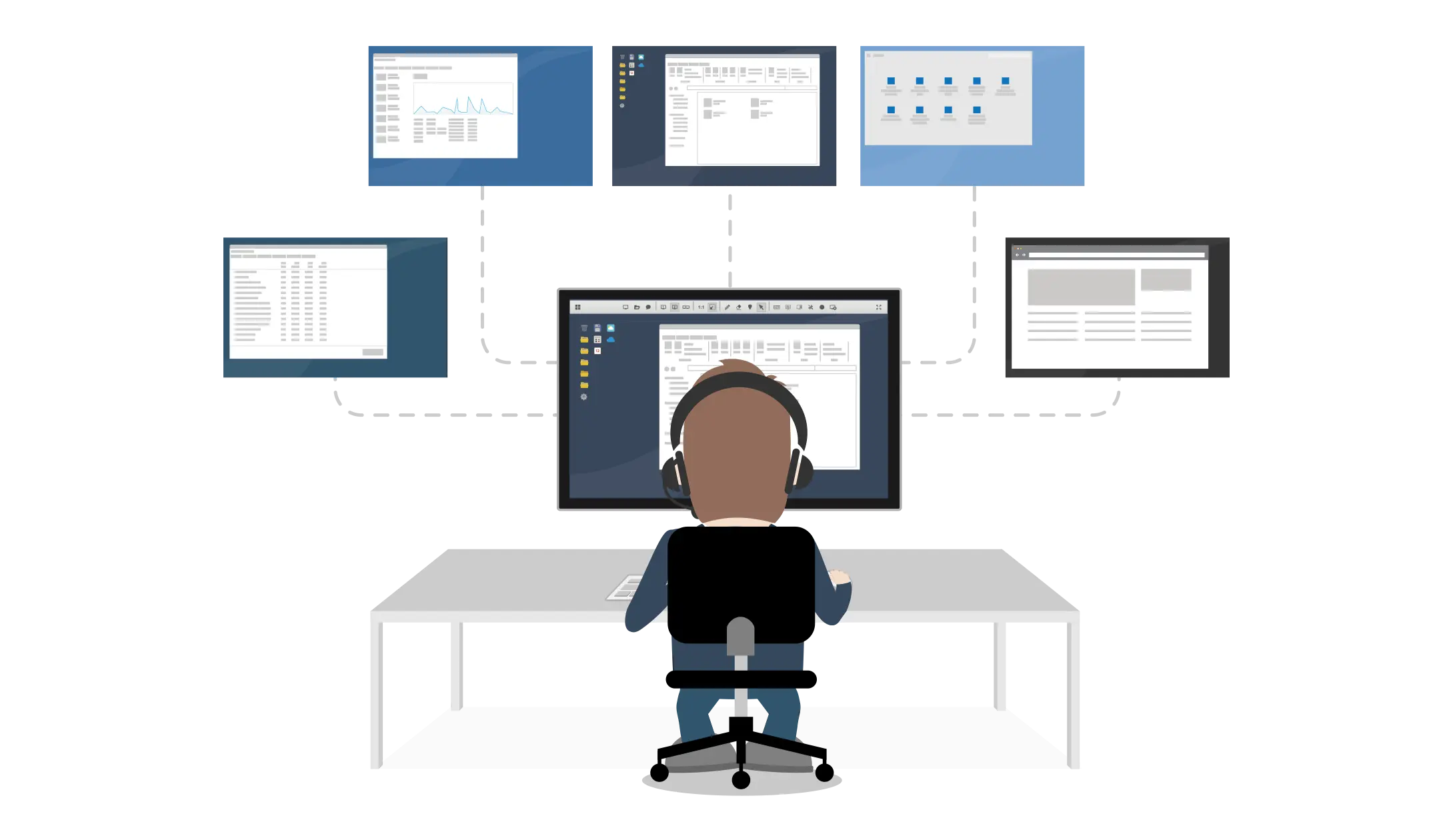Upgrade Your Experience: Windows 11’s Newest Features Unveiled

As technology evolves, so does our interaction with digital environments. Microsoft’s Windows 11 is at the forefront of this evolution, offering a suite of innovative features designed to enhance user experience and productivity. Whether you’re a long-time Windows user or considering an upgrade, understanding the full capabilities of Windows 11 is crucial. This article explores the key Windows 11 features, providing insights into their functionality and benefits.
Table of Contents
Windows 11: A Seamless Combination of Design and Functionality
Windows 11 isn’t just an operating system; it’s a gateway to a more intuitive, efficient, and visually appealing computing experience. Let’s delve into the most significant Windows 11 features that are changing how we interact with our PCs.
Streamlined Interface and User Experience
Centered Start Menu and Taskbar
One of the most noticeable changes in Windows 11 is the centred Start menu and taskbar. This design enhances accessibility and provides a cleaner, more balanced look, aligning with modern aesthetics.
Enhanced Snap Layouts
Managing multiple windows has always been challenging. Windows 11 introduces new Snap Layouts that allow users to organize their screens with minimal effort and maximum efficiency. These layouts are a boon for multitaskers, offering various configurations to suit different working styles.
Improved Virtual Desktop Support
Customizable Workspaces
Windows 11 allows users to create multiple virtual desktops, each with unique wallpapers and setups. This feature is ideal for separating work, personal, and gaming environments, helping users stay organized and focused.
Integrated Microsoft Teams Experience
Effortless Communication
With remote work becoming the norm, Windows 11 has integrated Microsoft Teams directly into the taskbar, making it easier than ever to connect with colleagues and friends right from the desktop.
Next-Generation Tools for Creativity and Productivity
Revamped Microsoft Store
Discover apps, games, and entertainment in the new Microsoft Store, redesigned to offer a more curated and secure experience. It’s now easier to find and install trusted applications, enhancing both productivity and leisure activities.
Widgets and Personalized Feeds
Stay informed with a personalized feed powered by AI, delivering notifications and summaries directly to your desktop through new, interactive widgets. This feature keeps relevant information at your fingertips, adapting to your preferences over time.
Advanced Gaming Technologies
Auto HDR and DirectStorage
Windows 11 takes gaming to the next level with Auto HDR, which automatically enhances the visual quality of DirectX 11 and DirectX 12 games. Combined with DirectStorage, Windows 11 drastically reduces load times, immersing players in their gaming worlds faster than ever.
Enhanced Security and Performance
Hardware-Based Integrity
Windows 11 introduces a requirement for TPM 2.0, enhancing security at the hardware level and ensuring that users are protected against modern cybersecurity threats.
Faster, More Efficient Updates
Microsoft has optimized the update process in Windows 11, making it 40% smaller and more efficient. This ensures that systems are up to date with minimal disruption.
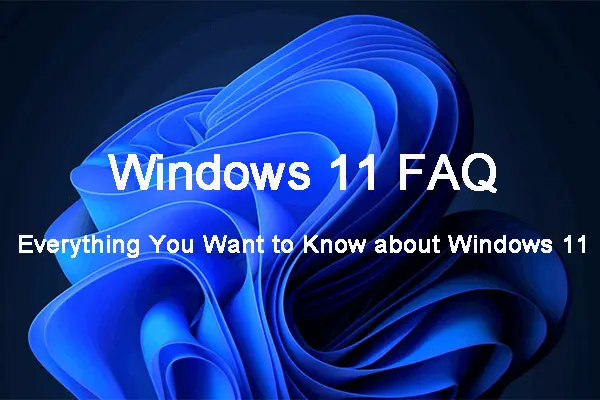
FAQs about What Are The New Features Included In Windows 11?
What are the system requirements for upgrading to Windows 11?
Windows 11 requires a compatible 64-bit processor, 4GB of RAM, 64GB of storage, UEFI firmware with Secure Boot capability, TPM version 2.0, and a DirectX 12 compatible graphics card.
Can I use Android apps on Windows 11?
Yes, one of the exciting new Windows 11 features is the ability to run Android apps directly on the PC through the Amazon Appstore, available in the Microsoft Store.
How do I access Snap Layouts in Windows 11?
Hover over the maximize button on any window, or press Win + Z to display the Snap Layouts menu and choose your preferred layout.
How do I check if my PC is compatible with Windows 11?
You can check your PC’s compatibility using the PC Health Check app provided by Microsoft. This tool analyzes your hardware and provides information on whether your system meets the requirements for Windows 11.
Will my current applications work on Windows 11?
Most applications that worked on Windows 10 should work on Windows 11 without issues. However, it’s advisable to ensure all your applications are updated to their latest versions for optimal compatibility.
Can I customize the new Start Menu in Windows 11?
Yes, Windows 11 offers several customization options for the Start Menu. You can pin apps, rearrange them, adjust the layout, and toggle between a more traditional list view and a grid of icons.
Does Windows 11 offer any improvements in accessibility features?
Windows 11 includes several enhancements to its accessibility features, such as better voice typing, improved touch gestures, and a more robust Narrator. These enhancements aim to provide a more inclusive user experience.
Are there any changes to system security in Windows 11?
Yes, Windows 11 strengthens security with features like hardware-based isolation, TPM 2.0 support, and secure boot. These features are designed to protect against firmware and software attacks.
What are the benefits of using Snap Layouts and Snap Groups?
Snap Layouts enhances multitasking by allowing you to quickly and efficiently organize multiple windows into a predefined layout on your screen. Snap Groups let you return to these layouts rapidly, even when you switch between tasks.
How does Windows 11 handle updates?
Windows 11 aims to make updates 40% smaller and more efficient, reducing system downtime during updates. It also features background updates for a smoother update experience.
Is Microsoft Teams integrated directly into Windows 11?
Yes, Microsoft Teams is integrated directly into the Windows 11 taskbar, making it easier to access and use. This integration promotes more effortless connectivity for both work and personal communication.
What should I do if I encounter issues with Windows 11?
If you experience issues, you can access various support options, including Microsoft’s support website, community forums, or direct support channels. System Restore and the option to revert to a previous version within ten days of upgrading are also available if needed.
How can I enhance my gaming experience on Windows 11?
Windows 11 supports Auto HDR, DirectStorage, and improved graphics for a better gaming experience. Ensure your hardware is compatible and update your graphics drivers to take full advantage of these features.
These FAQs cover the essentials of Windows 11, providing users with a clearer understanding of what to expect from the operating system and how to utilize its various features effectively. Whether upgrading from a previous version or setting up a new PC, Windows 11 is designed to offer a more refined, secure, and user-friendly experience.
Conclusion: Why Upgrade to Windows 11?
Upgrading to Windows 11 offers more than just aesthetic enhancements. It’s about embracing an operating system that is ready for the future of high-efficiency work environments, advanced security protocols, and cutting-edge gaming technologies. Windows 11 is designed to seamlessly integrate into your digital life, providing a robust platform that supports productivity, creativity, and entertainment. Whether you are a professional, a student, or a gaming enthusiast, the new Windows 11 features ensure that there is something for everyone in this next-generation operating system.