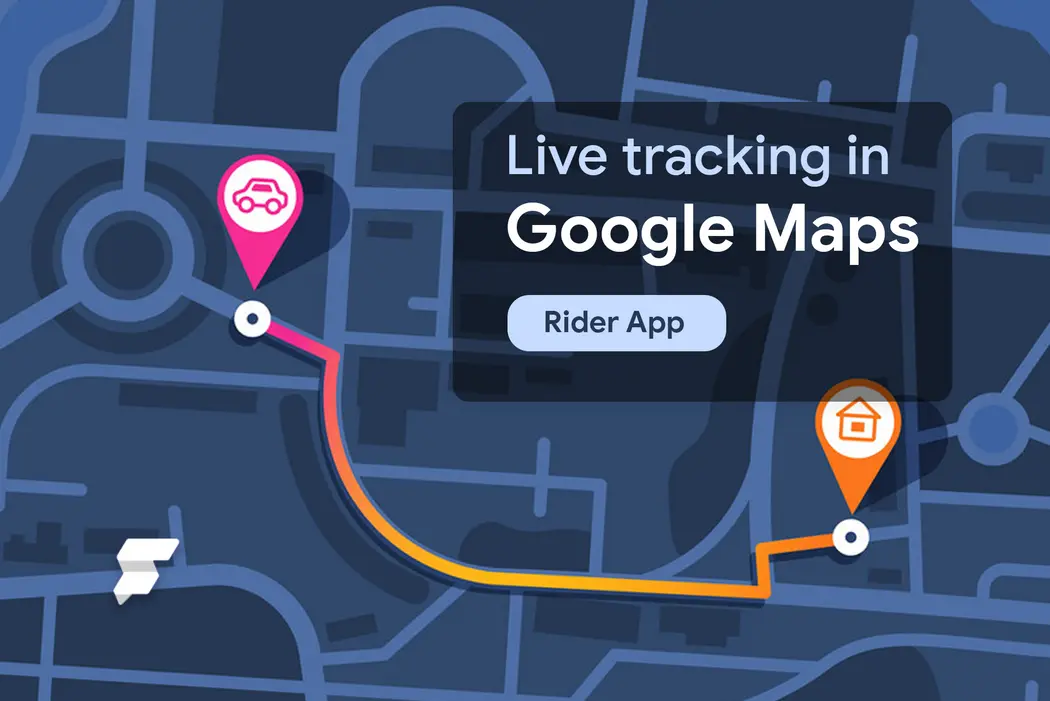Choosing the Best Ad Blocker: Our Picks for Maximum Privacy in 2024

As digital advertising becomes more pervasive in 2024, the importance of using effective ad blockers has never been more crucial. These tools keep annoying ads at bay, enhance privacy, and improve browser performance. This comprehensive guide explores the best ad blockers of the year, showcasing their features, effectiveness, and how they can transform your internet experience.
- Top Ad Blockers of 2024: Features and Performance
- Benefits of Using the Best Ad Blockers of the Year
- Comparative Analysis: VPNs with Built-in Ad Blockers vs. Standalone Ad Blockers
- User Experience and Ease of Use
- FAQs: Everything You Need to Know About the Best Ad Blockers of the Year
- How do ad blockers enhance online security?
- Do ad blockers work on mobile devices as well as they do on desktops?
- Will using an ad blocker make my internet faster?
- Can I allow sites on ad blockers?
- Are there legal concerns with using ad blockers?
- What should I look for when choosing an ad blocker in 2024?
- Do ad blockers block pop-ups and video ads as well?
- How do I install an ad blocker?
- Can ad blockers keep up with new types of ads?
- What is the difference between an ad blocker and a VPN that blocks ads?
- Conclusion: Choosing the Right Ad Blocker in 2024
Top Ad Blockers of 2024: Features and Performance

Comprehensive Ad Blocking Solutions
- Private Internet Access (PIA)Features: Includes PIA MACE, which blocks ads and trackers
- Performance: Blocks DNS-level ads, enhancing browsing on platforms like YouTube
- NordVPN with Threat ProtectionFeatures: Offers malware protection along with ad blocking
- Performance: Effective at removing ads across a variety of sites without slowing down the connection
- TotalAVFeatures: Combines antivirus with ad-blocking technology
- Performance: Offers robust ad blocking while ensuring device security
Standalone Ad Blockers and Browser Extensions
- uBlock OriginFeatures: Open-source, highly customizable, with minimal resource usage
- Performance: Excels in blocking ads without impacting browser speed
- AdLockFeatures: Available as a free extension; blocks ads, trackers, and spyware
- Performance: Highly effective at blocking ads across various websites
Benefits of Using the Best Ad Blockers of the Year
- Enhanced Privacy: Protects against trackers and malware, protecting your data from advertisers and cyber threats.
- Improved Browser Speed: Reduces page load times by blocking unnecessary content.
- Better User Experience: Provides a cleaner and more enjoyable browsing experience without disruptive ads.
Comparative Analysis: VPNs with Built-in Ad Blockers vs. Standalone Ad Blockers

VPNs with Built-in Ad Blockers
- Advantages: Offers comprehensive online security and privacy along with ad blocking.
- Disadvantages: Sometimes, customization options for standalone ad blockers are lacking.
Standalone Ad Blockers
- Advantages: Typically provide more control over ad blocking preferences.
- Disadvantages: It may not offer additional privacy and security features found in VPNs.
User Experience and Ease of Use
Setup and Operation
- Private Internet Access: Easy setup with minimal configuration required.
- uBlock Origin: Offers detailed custom settings, which can be complex for new users.
Performance and Reliability
- NordVPN: Reliable with consistent ad blocking across all devices.
- AdLock: Performs well on browsers but needs some advanced features of more comprehensive tools.
FAQs: Everything You Need to Know About the Best Ad Blockers of the Year
How do ad blockers enhance online security?
Ad blockers contribute to online security by blocking malicious ads that might contain malware or lead to phishing sites. By preventing these potentially harmful ads from loading, ad blockers reduce the risk of security breaches and protect personal information from being compromised.
Do ad blockers work on mobile devices as well as they do on desktops?
Many ad blockers offer mobile versions with functionality comparable to their desktop counterparts. For instance, Private Internet Access and NordVPN provide apps for iOS and Android that include ad-blocking features, ensuring users receive a consistent experience across devices.
Will using an ad blocker make my internet faster?
Ad blockers can improve internet speed by preventing ads from downloading, which reduces data usage and speeds up page loading times. This is particularly noticeable on ad-heavy websites where multiple ads might otherwise load simultaneously.
Can I allow sites on ad blockers?
Yes, most ad blockers allow you to allow websites. This feature is helpful if you want to support your favorite websites by viewing their ads. Allowlisting is a common feature in ad blockers like uBlock Origin and AdLock, where you can easily add exceptions for sites you trust.
Are there legal concerns with using ad blockers?
In most countries, using ad blockers is perfectly legal. Ad blockers are tools for personal use to enhance the user experience and privacy. However, some content providers may block site access if they detect an ad blocker, as ads help fund their services.
What should I look for when choosing an ad blocker in 2024?
When selecting an ad blocker, consider the following:
- Effectiveness: How well does it block various types of ads?
- Privacy features: Does it offer additional privacy protections like tracker blocking?
- Ease of use: Is it user-friendly for beginners while providing advanced settings for more tech-savvy users?
- Compatibility: Does it work on all your devices and browsers?
- Cost: Is it free, or does it require a subscription? Evaluate the cost against the features provided.
Do ad blockers block pop-ups and video ads as well?
Yes, most advanced ad blockers are designed to block all sorts of ads, including pop-ups and video ads. Some, like uBlock Origin and the ad blockers integrated into VPNs like NordVPN, are highly effective at preventing these types of ads from being displayed.
How do I install an ad blocker?
Installing an ad blocker typically involves adding an extension to your web browser or downloading an app for your mobile device. For browser extensions, you can visit the browser’s add-on store, search for the ad blocker, and click “Add to browser.” Download the app from the iOS App Store or Google Play Store and follow the setup instructions for mobile apps.
Can ad blockers keep up with new types of ads?
Ad blockers are continuously updated by their developers to handle new types of ads as advertisers evolve their techniques. The best ad blockers of the year often regularly update their filtering rules and algorithms to stay effective against the latest advertising strategies.
What is the difference between an ad blocker and a VPN that blocks ads?
An ad blocker explicitly targets and removes advertisements from web pages and apps. A VPN that blocks ads also encrypts your internet connection and hides your IP address for enhanced privacy and security. While VPNs with ad-blocking features may offer broader security benefits, standalone ad blockers provide more granular controls for ad management.
Conclusion: Choosing the Right Ad Blocker in 2024
Selecting the best ad blockers of the year involves balancing ad blocking efficiency, privacy protection, and user experience. Whether you opt for a robust VPN with built-in ad blocking, like Nord VPN, or a dedicated ad blocker like Block Origin, the right tool can significantly enhance browsing by eliminating intrusive ads and protecting your digital footprint. Remember to consider your needs and device compatibility to make the best choice for a hassle-free online experience in 2024.