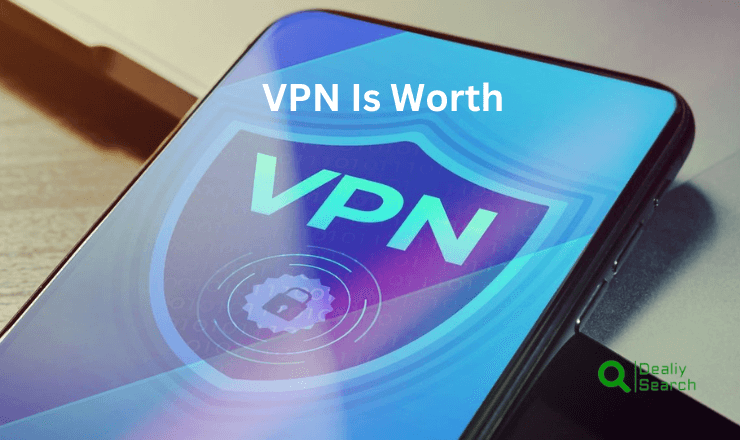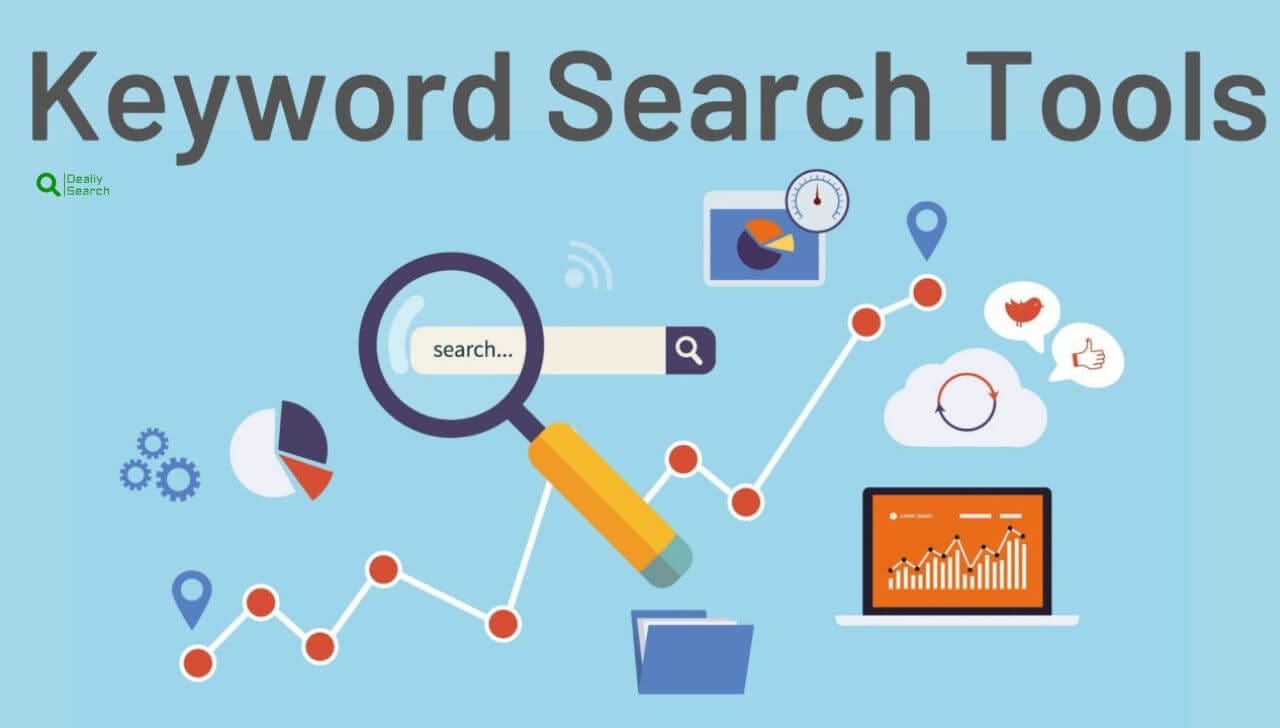The Ultimate Guide To Choosing Remote Desktop Software

In today’s digital world, remote desktop software is more important than ever. It allows people to access and control their computers from anywhere, making remote work, IT support, and online collaboration easier. Businesses use it to let employees work from home, while IT professionals rely on it to fix computers remotely. Even individuals use remote desktop tools to access personal files when traveling. With technology advancing and more people working remotely, understanding how remote desktop software works can improve productivity, security, and convenience. This article will help you learn why remote desktop software matters, how it works, and which options are best for different needs. If you want to stay connected and work efficiently from anywhere, keep reading.
What Is Remote Desktop Software?
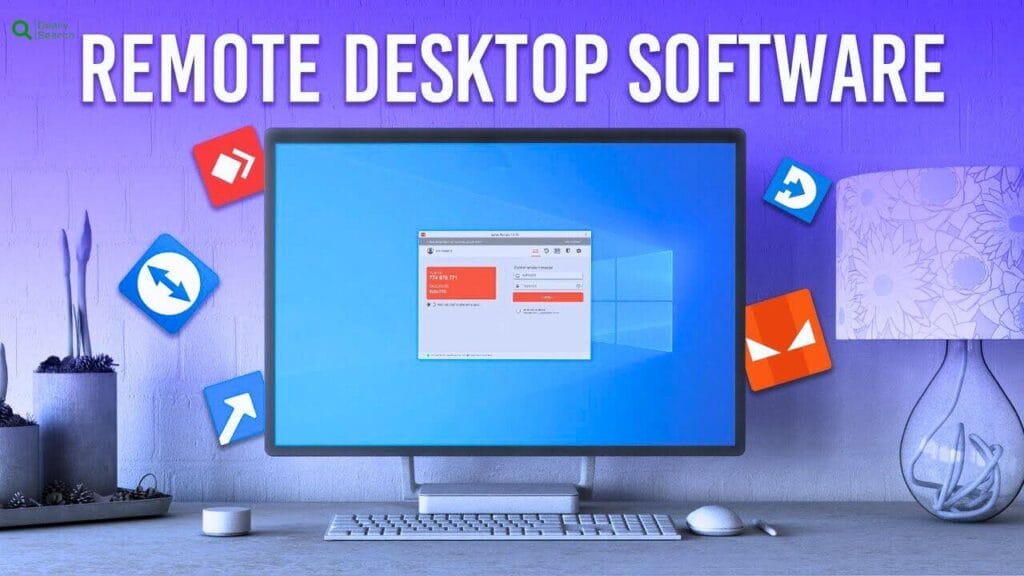
Remote desktop software is a tool that allows users to access and control a computer from a different location through the internet. This means you can use another computer as if you were sitting in front of it, even if it is miles away. Businesses and individuals use remote desktop software for many purposes.
IT professionals use it to troubleshoot and fix computers remotely, while companies allow employees to work from home by accessing office computers. It is also useful for accessing personal files or applications on a different device when traveling. Popular remote desktop software includes TeamViewer, Any Desk, Microsoft Remote Desktop, and Chrome Remote Desktop. These tools provide secure access, file transfer options, and screen sharing capabilities.
Remote desktop software is especially important for businesses because it improves productivity, allows remote technical support, and enables teams to collaborate more effectively. With strong security features like encryption and authentication, users can safely access their devices from anywhere in the world. As remote work continues to grow, remote desktop software has become an essential tool for both businesses and individuals.
What Are The Types Of Remote Desktop Software
Remote desktop software comes in different types, each designed for specific needs. The first type is cloud-based remote desktop software, like TeamViewer and Any Desk. This type works over the internet, allowing users to access their computers from anywhere without needing a direct connection. It’s great for remote work, IT support, and helping friends or family fix computer problems.
Another type is built-in remote desktop software, such as Microsoft Remote Desktop for Windows or Chrome Remote Desktop for web browsers. These are free tools that let users control their computers from another device, but they usually need setup beforehand.
A third type is enterprise remote desktop software, used by big companies for secure access to office computers. Examples include Citrix and VMware, which allow employees to work remotely while keeping company data safe.
Some remote desktop software is also designed for gaming and creative work, like Parsec, which lets users play games or edit videos on powerful remote computers. No matter the type, all remote desktop software helps people work, collaborate, or access their devices from anywhere, making life easier and more flexible.
Understanding Remote Desktop Software
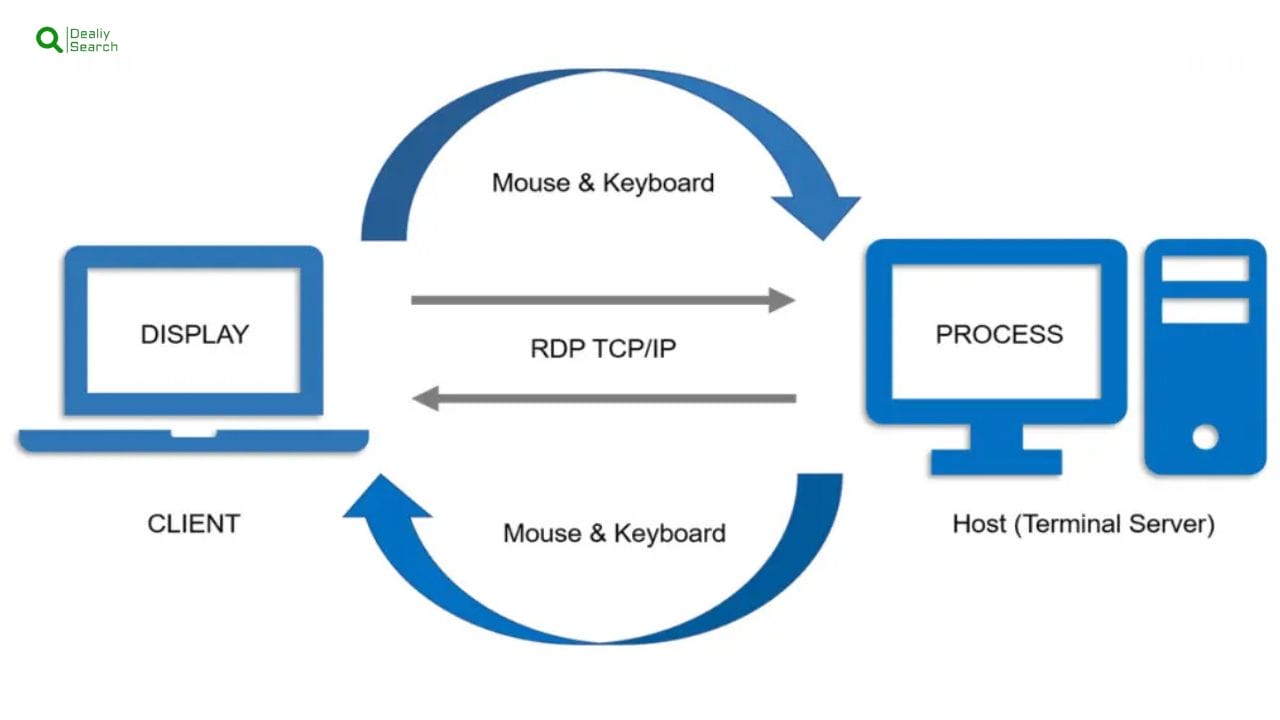
Remote desktop software allows people to access and control a computer from another location using the internet. This means you can use a computer as if you were sitting right in front of it, even if it is miles away. It is a helpful tool for businesses, IT professionals, and individuals who need remote access to their files, programs, or office computers.
There are different types of remote desktop software, such as cloud-based tools like TeamViewer and Any Desk, which work over the internet, and built-in options like Microsoft Remote Desktop and Chrome Remote Desktop, which let users connect to their devices securely. Businesses often use enterprise-level remote desktop software like Citrix and VMware to allow employees to work from home while keeping company data secure.
Remote desktop software is widely used for technical support, where IT teams fix computers remotely, and for remote work, where employees access office systems from home. It can also be used for gaming, file sharing, and collaboration. With strong security features like encryption and multi-factor authentication, remote desktop software ensures safe and convenient access to computers from anywhere. As technology advances, it continues to make remote work and virtual collaboration easier than ever.
Key Factors to Consider When Choosing Remote Desktop Software
When choosing remote desktop software, it’s important to find one that is easy to use, secure, and fast. A good remote desktop tool should be simple to set up, so anyone can connect to their computer from anywhere without trouble. Security is also very important—look for features like password protection and encryption to keep your computer safe from hackers. The software should also work quickly and smoothly, without delays, so you can use programs, play games, or share files easily.
Another important factor is compatibility—the software should work on Windows, Mac, Linux, or even mobile devices, depending on what you need. Some remote desktop programs allow file sharing, screen recording, or even team collaboration, which can be helpful for work or school projects. Lastly, consider the cost—some remote desktop software is free, while others have paid versions with extra features.
Popular options like TeamViewer, Any Desk, and Microsoft Remote Desktop offer different tools, so picking the right one depends on what you need. Whether for school, work, or helping a friend fix their computer, choosing the right software makes remote access easy, safe, and efficient.
I’ve created a comprehensive guide to help you select the right remote desktop software based on different organizational needs and use cases.
The guide covers:
- Small business solutions that balance features with ease of use
- Enterprise-level options with advanced security and management capabilities
- Specialized tools for IT support teams
- Individual and remote worker solutions that prioritize flexibility
- Cross-platform options for mixed technology environments
Each section highlights specific strengths of recommended software and explains why they’re well-suited for particular scenarios. I’ve also included a decision-making framework at the end to help you evaluate options based on your specific requirements.
Choosing the Best Remote Desktop Software for Different Needs
Remote desktop software is used for many purposes, from working remotely to providing tech support and even playing games. Choosing the best one depends on what you need. If you need remote access for work, software like Microsoft Remote Desktop or Citrix is great for securely connecting to office computers. These tools help employees access work files and programs from home while keeping company data safe.
For IT support and troubleshooting, tools like TeamViewer and Any Desk are the best choices. They allow IT professionals to control a remote computer and fix technical issues without being physically present. If you are looking for a free and simple remote desktop solution, Chrome Remote Desktop is a great option. It’s easy to set up and works well for personal use, like accessing your home computer while traveling.
For gaming and high-performance tasks, Parsec is a great choice. It allows users to stream games or work on graphics-intensive tasks remotely with low lag. No matter your needs, choosing the right remote desktop software ensures a smooth, secure, and efficient experience, making remote access easy for work, tech support, or even entertainment.
What Software Is Used for Remote Desktops?
Remote desktop software allows people to access and control a computer from a different location, making it useful for remote work, IT support, business collaboration, and even gaming. There are many remote desktop software options available, each designed for different needs.
For business and IT support, popular choices include Microsoft Remote Desktop, which is built into Windows and allows users to connect to their office computers securely. TeamViewer and AnyDesk are also widely used because they provide fast connections, screen sharing, and file transfer options, making them ideal for IT troubleshooting and remote assistance.
For personal use, Chrome Remote Desktop is a great free option that works through Google Chrome, allowing users to access their home computers from anywhere. LogMeIn and Splashtop offer premium features for businesses and individuals who need reliable remote access with extra security and cloud storage.
For gaming and high-performance tasks, Parsec is a top choice because it provides low-latency streaming, allowing users to play games or edit videos remotely without lag. VNC Connect and Zoho Assist are also useful for businesses needing secure remote access and customer support tools. With so many options available, the best remote desktop software depends on security, speed, compatibility, and features needed for specific tasks.
How Do I Connect to Another Computer’s Remote Desktop Software?

Connecting to another computer using remote desktop software is easy and lets you control a computer from anywhere. First, both computers need to have the same remote desktop software installed, like Microsoft Remote Desktop, TeamViewer, or AnyDesk. The computer you want to control must be turned on and connected to the internet.
To connect, open the remote desktop software on your device and enter the computer’s ID or IP address (a special number that identifies the computer). Some software, like TeamViewer, provides a unique code and password, which the other person must share with you. Once you enter this information, click “Connect”, and you will see the other computer’s screen on your device. Now, you can move the mouse, open files, and even fix problems just like you are sitting in front of it.
For security, many remote desktop programs ask for permission before allowing someone to connect. This keeps your computer safe from unwanted access. Whether you’re helping a friend, working from home, or accessing your files while traveling, remote desktop software makes it easy to control a computer from anywhere.
Frequently Asked Question
1. What is the most secure remote desktop software?
While many options offer high levels of security, look for software that provides end-to-end encryption, compliance with major standards, and customizable security settings.
2. Can I use remote desktop software on a mobile device?
Yes, many remote desktop solutions offer mobile apps that allow you to access your desktop from iOS or Android devices.
3. How is a remote desktop solution scalable?
Check if the provider offers different plans or licenses that can accommodate growing numbers of users or devices.
4. How does remote desktop software impact network performance?
Remote desktop software can consume significant bandwidth, especially with high screen resolutions or when performing data-intensive tasks. To avoid slowdowns, it’s essential to choose software that optimizes data usage and works well with your existing network infrastructure.
5. Can remote desktop software be used for training purposes?
Yes, many remote desktop solutions offer features like session recording, real-time collaboration tools, and multi-user log-ins, which are ideal for training scenarios. These features allow trainers to conduct hands-on sessions and review them later for educational purposes.
Conclusion
Remote desktop software has become an essential tool for businesses, IT professionals, and individuals who need secure and easy access to computers from anywhere. Whether for remote work, tech support, collaboration, or even gaming, the right software can make tasks more efficient and convenient. With options like Microsoft Remote Desktop, TeamViewer, AnyDesk, and Chrome Remote Desktop, users can find the best solution based on their needs.
As technology continues to evolve, remote desktop software will play an even bigger role in the way people work, communicate, and access information. Choosing the right tool ensures better productivity, security, and flexibility in a world where remote access is becoming the norm. By understanding its features and benefits, you can make the best choice for your personal or business needs.