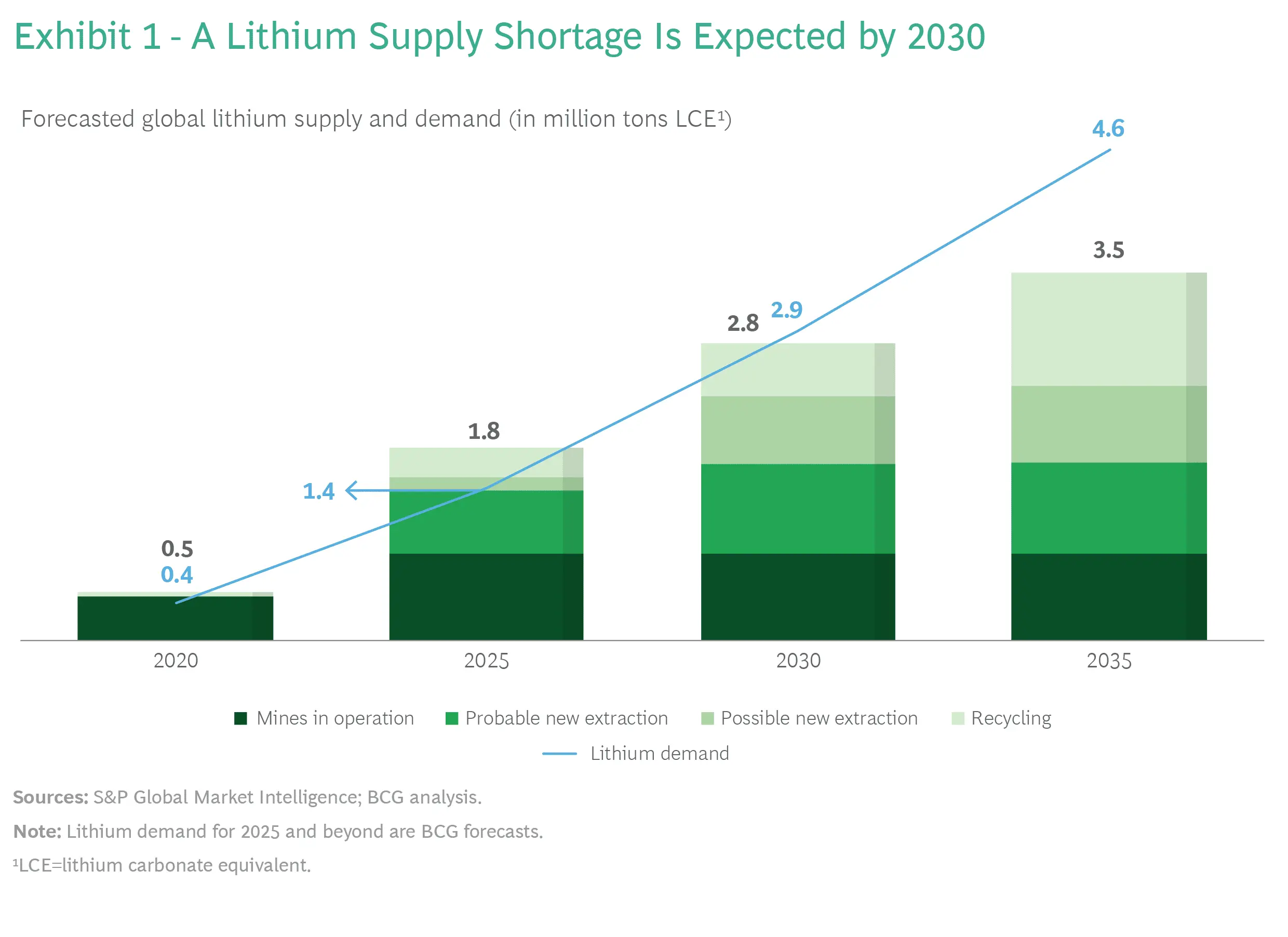Unlocking Local Visibility: Your Essential Guide to Launching with Google My Business

In today’s digital age, having a solid online presence is crucial for the success of any business. Google My Business, now known as Google Business Profile, offers a powerful tool to enhance your visibility on Google’s services, including Search and Maps. This beginner’s guide will walk you through the essential steps of starting with Google My Business, helping you set up, optimize, and maintain your profile to attract, engage, and convert new customers.
Table of Contents
What is Google My Business?
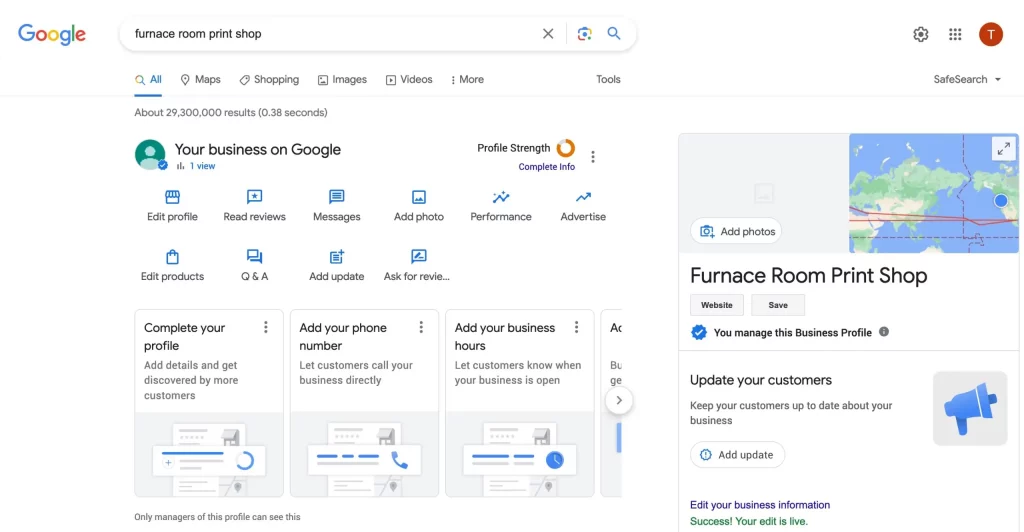
Google My Business, now updated and called Google Business Profile, serves as a crucial interface between businesses and their local customer base. This platform enables business owners to claim their business listing on Google, ensuring that accurate and engaging information about their products and services is available when users search relevant keywords. The comprehensive nature of this tool allows for the display of a wide array of information, including business hours, contact details, service descriptions, and geographic location, which are all critical in enhancing local SEO and improving discoverability in a crowded marketplace.
Furthermore, Google My Business enhances customer engagement through features that allow users to leave reviews, ask questions, and even book services directly through the platform. This direct line of communication not only fosters a stronger relationship between businesses and customers but also provides invaluable insights through customer feedback and behavioural data. This data can help businesses understand what attracts visitors to their profile, which products or services are of most interest, and what aspects of customer service need improvement.
Additionally, Google My Business offers robust analytics tools that give businesses a clear view of how their information is performing on Google. Insights such as how many times the company appears in Google searches, the kind of searches that lead users to the company, and how many actions are taken from the profile provide critical data that can guide marketing strategies and optimize online presence.
By effectively managing their profile, businesses can leverage Google My Business to attract new customers and build their reputation online. This makes it an indispensable tool for digital marketing in today’s internet-driven world.
Key Benefits of Starting with Google My Business:
The benefits of starting with Google My Business extend beyond these foundational advantages, offering a multitude of opportunities for businesses to thrive in the digital landscape:
Comprehensive Local SEO Enhancement
Google My Business plays a pivotal role in local search engine optimization (SEO). By optimizing your profile with accurate and detailed business information, you can increase your business’s relevance and prominence in search results. This is particularly beneficial for local companies, as Google prioritizes local options when presenting search results to users based on their location. This geo-targeting capability ensures that your business reaches the most relevant audience, those in your vicinity, increasing foot traffic and local engagement.
Cost-Effective Marketing
For small businesses and startups, budget constraints are often a significant concern. Google My Business offers a robust, cost-effective marketing tool that requires no financial investment for essential services. This platform levels the playing field, allowing small businesses to compete with larger companies by gaining visibility in Google’s extensive network, including Search and Maps, without the need for expensive SEO services or advertising campaigns.
Enhanced Consumer Trust
A Google My Business profile provides a layer of credibility and trust to your business. Customers are more likely to consider a business legitimate if it appears in Google Search and Maps with a complete and optimized profile. This trust is further enhanced by customer reviews and ratings visible on your profile, which serve as social proof that encourages others to engage with your business. Positive interactions and high ratings can significantly influence buying decisions and build long-term customer relationships.
Insightful Performance Analytics

Google My Business offers valuable insights through its analytics features, which help you understand how customers interact with your business online. You can track how many people have viewed your business profile, clicked on your contact information, or used the driving directions feature to visit your business. These insights are instrumental in refining your marketing strategies and can help you make informed decisions about product offerings, business hours, and more.
Real-Time Customer Service and Feedback
The platform facilitates real-time communication with customers through features like Q&A, messaging, and reviews. This interaction not only helps improve customer service by allowing businesses to address concerns or inquiries quickly but also enables businesses to gather immediate feedback on their services or products. Responding promptly to reviews, whether positive or negative, demonstrates to customers that the company values their input and is committed to improving their experience.
By harnessing the full spectrum of benefits offered by Google My Business, businesses can effectively enhance their online presence, engage more deeply with local customers, and leverage powerful tools to drive growth and success in the digital arena.
Setting Up Your Google My Business Profile
Starting with Google My Business involves a few critical steps that are easy to follow:
Step 1: Sign Up and Verify
- Go to the Google Business Profile page.
- Log in with a Google account tailored for your business.
- Enter your business name and details. Follow the prompts to add your location and contact information.
- Verify your business through Google’s verification process, typically via a mailed postcard.
Step 2: Optimize Your Profile
- Add High-Quality Photos: Businesses with compelling images receive 42% more requests for directions on Google Maps and 35% more click-throughs to their websites than those without.
- Craft a Detailed Business Description: Describe what sets your business apart using relevant keywords.
- Set Accurate and Comprehensive Business Hours: Update your operating times regularly, including holiday hours.
Advanced Tips for Using Google My Business
Enhancing your profile’s effectiveness involves several strategic actions:
Step 3: Regularly Update Your Profile
- Keep your address, contact details, and hours up to date.
- Post regularly about updates, special offers, and events.
Step 4: Engage with Customer Reviews
- Promptly respond to reviews, both positive and negative, to show that you value customer feedback and engagement.
Step 5: Utilize Posts to Engage Customers
- Use the Posts feature to publish timely content directly on your Google Business Profile, such as special offers, news, or events.
(FAQs) How do you start and optimize a Google My Business listing?
FAQs: How do you start and optimize a Google My Business listing?
1. How do I create a Google My Business listing for my business?
- Visit the Google My Business website and sign in with your Google account.
- Click “Manage now” or “Start now” and follow the prompts to enter your business name, address, phone number, and other relevant information.
- Verify your business ownership by phone, email, or postcard verification.
2. What information should I include in my Google My Business listing?
- Business Name: Ensure it’s accurate, consistent with your branding, and matches your official business name.
- Address: Provide your physical address, including street, city, state, and zip code.
- Phone Number: Use a local phone number to ensure consistency across all online platforms.
- Business Hours: Specify your opening and closing hours for each day of the week.
- Website URL: Include a link to your business website for visitors to learn more about your products or services.
- Categories: Choose relevant categories that describe your business to help users find you in Google searches.
3. How can I optimize my Google My Business listing for better visibility?
- Complete Your Profile: Fill out all fields in your Google My Business dashboard, including photos, business descriptions, services, and attributes.
- Add Photos: Upload high-quality images of your business, including the exterior, interior, products, and team members, to showcase what customers can expect.
- Collect Reviews: Encourage satisfied customers to leave positive reviews on your Google My Business listing to build credibility and attract more customers.
- Use Posts: Share updates, promotions, events, and special offers using Google My Business posts to engage with your audience and improve visibility.
- Respond to Reviews: Monitor and respond to customer reviews promptly, addressing both positive and negative feedback to demonstrate your commitment to customer satisfaction.
4. How can I improve my Google My Business ranking in local searches?
- Optimize for Keywords: Use relevant keywords in your business name, description, and services to improve visibility for local search queries.
- Verify Your Location: Ensure your business address is accurate and matches the location where you serve customers to improve your ranking in local map packs.
- Get Citations: Get listed in online directories, local business listings, and industry-specific websites to build citations and improve your local search authority.
- Get Backlinks: Earn backlinks from reputable websites and local publications to improve your website’s authority and visibility in local search results.
5. How can I track the performance of my Google My Business listing?
- You can use the Insights tab in your Google My Business dashboard to track metrics such as views, clicks, calls, and direction requests.
- Monitor customer actions, such as website visits, phone calls, and requests for directions, to understand how customers engage with your business listing.
- Use tracking URLs and UTM parameters in your website links to monitor traffic from your Google My Business listing in Google Analytics.
Conclusion
Starting with Google My Business is an essential step for any business looking to enhance its online presence. By carefully setting up, optimizing, and actively managing your Google Business P