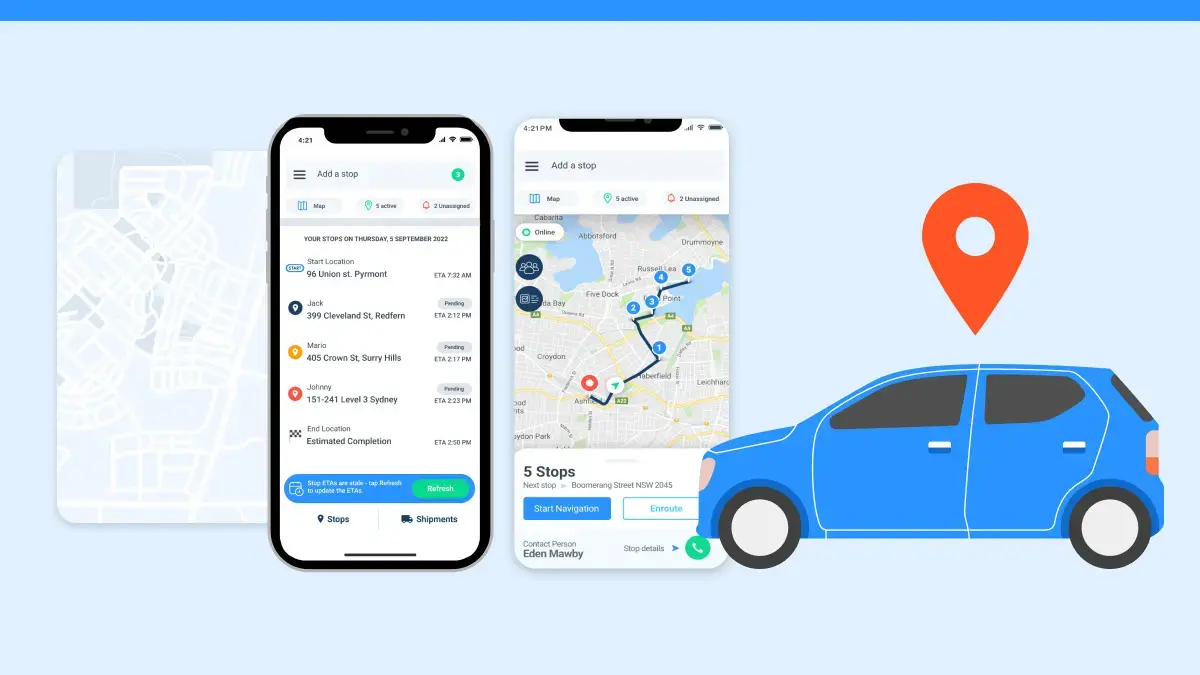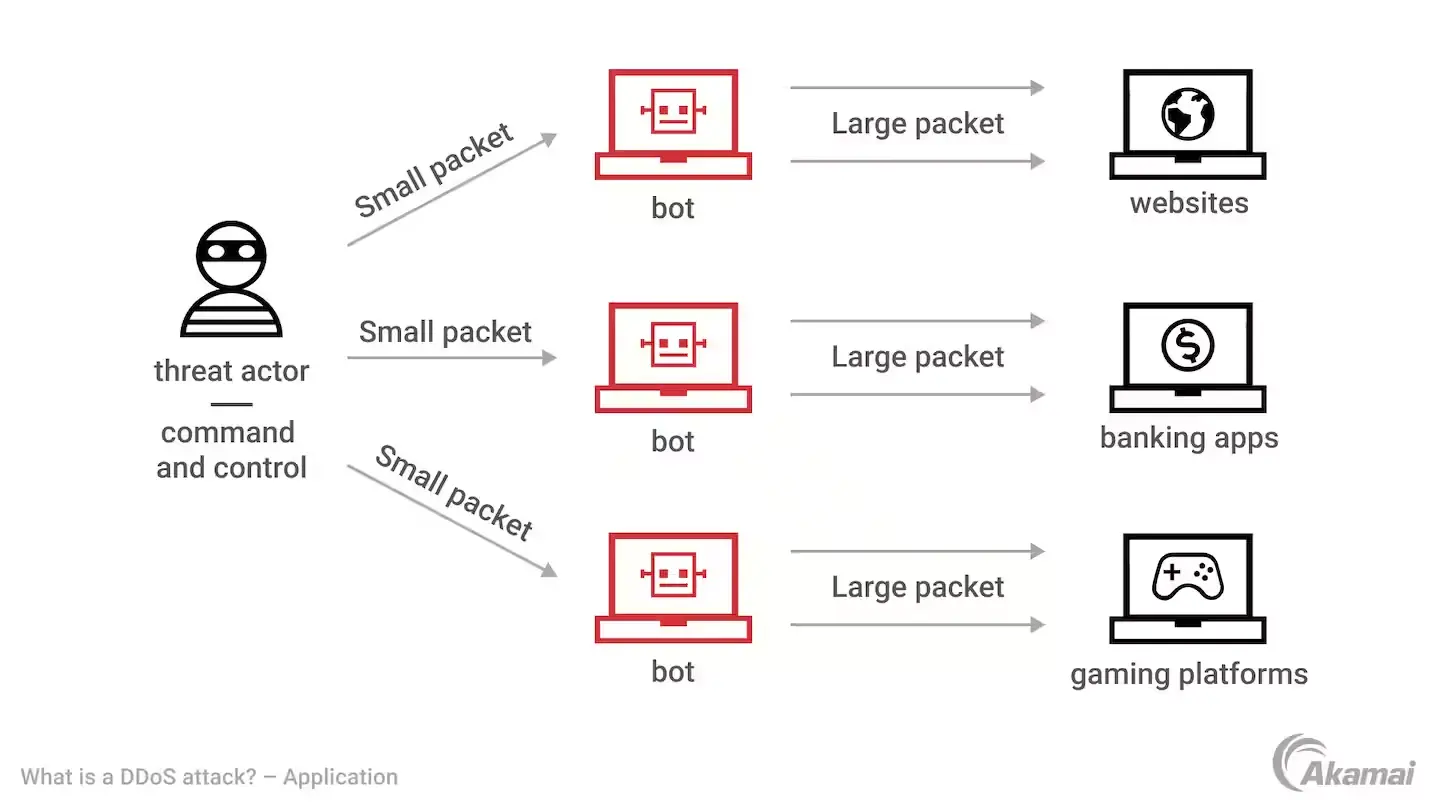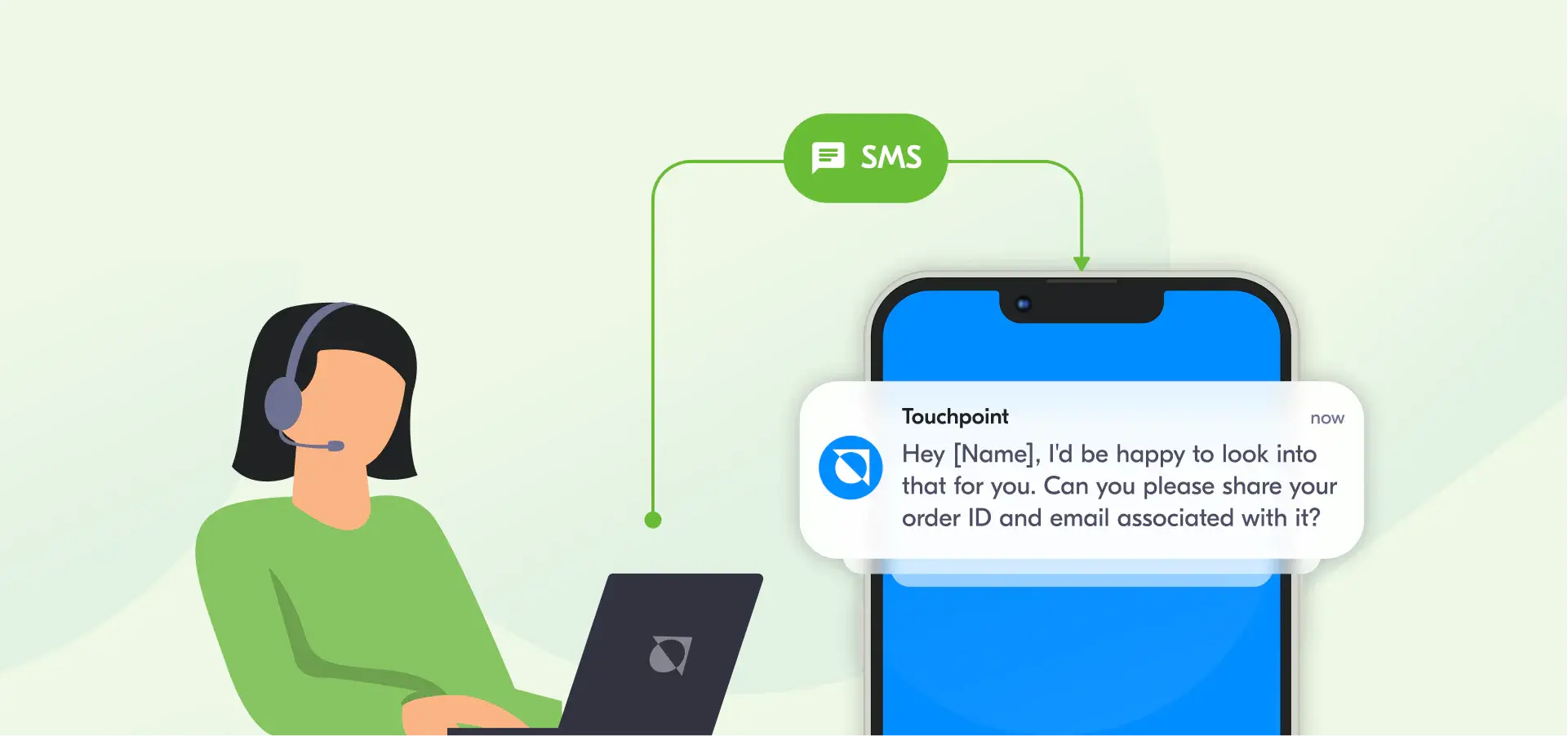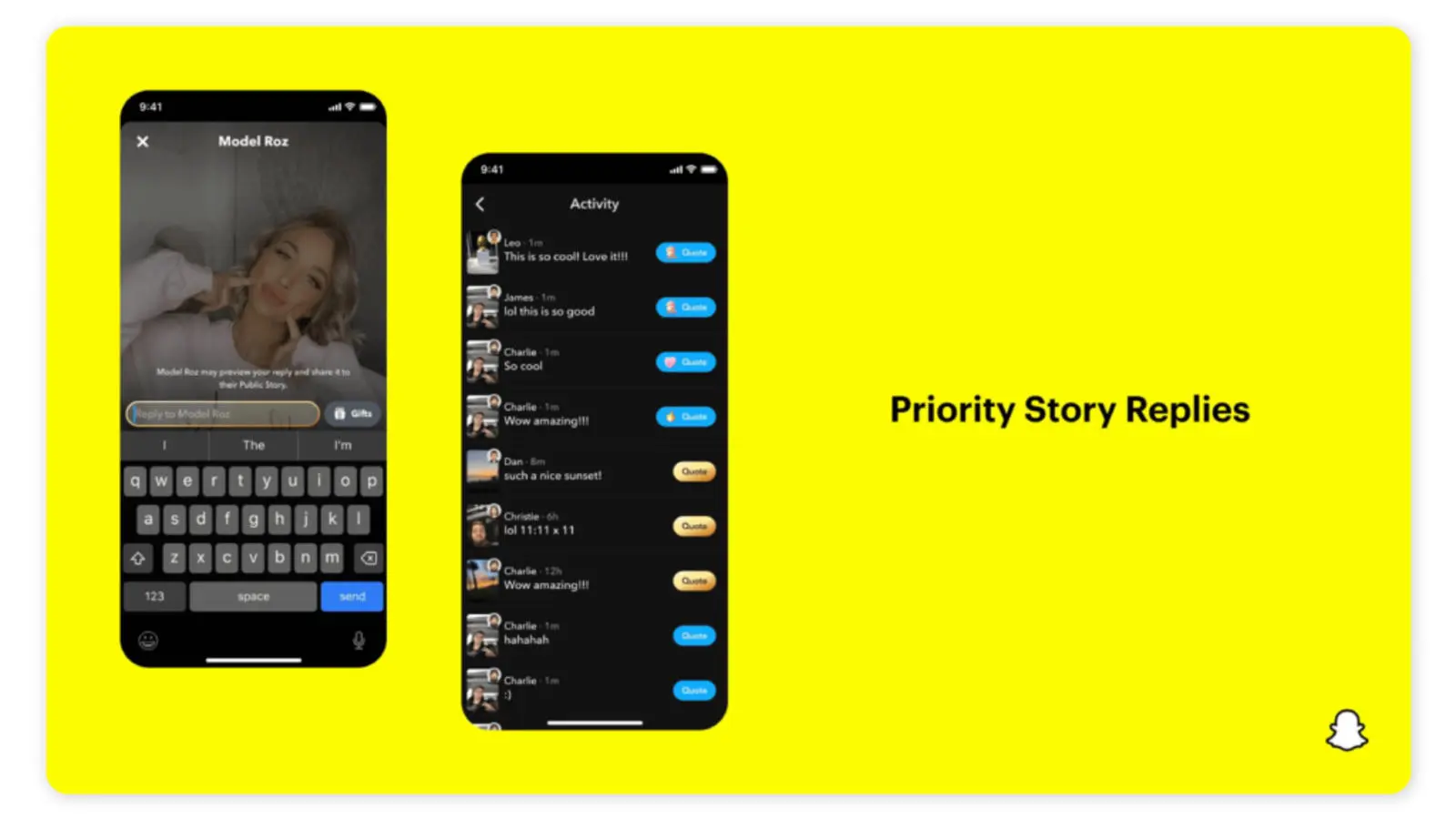Unlock the Full Potential of Your AirPods Pro with These Expert Tips

I’ve always hunted for the perfect wireless earbuds as an avid music lover. When I came across the AirPods Pro, I was immediately intrigued by its sleek design and advanced features. In this article, I’m excited to share some expert tips on unlocking your AirPods Pro’s full potential.
Table of Contents
Understanding the Features of AirPods Pro

Before diving into the tips, let’s take a moment to understand the incredible features that make AirPods Pro stand out. These wireless earbuds have active noise cancellation, transparency mode, and adaptive EQ, providing an immersive audio experience. The earbuds are also sweat- and water-resistant, making them perfect for workouts or outdoor activities. The H1 chip lets you easily switch between devices and enjoy hands-free “Hey Siri” functionality.
How to Clean and Maintain Your AirPods Pro
To ensure your AirPods Pro remain in top-notch condition, it’s essential to clean and maintain them regularly. Start by removing the silicone ear tips and rinsing them with warm water. Gently wipe the earbuds themselves using a soft, lint-free cloth. Avoid using any harsh cleaning agents or submerging your AirPods Pro in water. Also, clean the charging case and the charging port with a dry cotton swab. Following these simple steps, you can keep your AirPods Pro looking and sounding their best.
Tips for Optimizing Sound Quality on AirPods Pro

While the AirPods Pro already offers exceptional sound quality, you can use a few tips and tricks to enhance your listening experience. Experiment with the different ear tip sizes to ensure a snug and comfortable fit. This will not only improve noise isolation but also enhance bass response. Additionally, consider customizing the EQ settings on your iPhone to match your personal preferences. You can access these settings by going to Settings > Music > EQ. Try different EQ presets or create a custom one to find the perfect balance for your favorite genres.
Maximizing Battery Life on AirPods Pro
One of the most common concerns with wireless earbuds is battery life. Thankfully, AirPods Pro have impressive battery efficiency, but a few tips exist to maximize their lifespan. First, keep your AirPods Pro in the charging case when not in use to preserve battery power. When running low on battery, a quick 5-minute charge can give you up to an hour of listening time. Consider disabling features like active noise cancellation in a quiet environment to conserve battery. By implementing these strategies, you can enjoy your favorite music for extended periods without worrying about running out of battery.
Customizing Controls and Gestures on AirPods Pro
AirPods Pro offers a range of control options that can be customized to suit your preferences. To access these settings, open the Settings app on your iPhone and go to Bluetooth. Tap on the “i” icon next to your AirPods Pro and select “Left” or “Right” under the Double-Tap on AirPods option. You can choose various actions from here, such as playing/pausing music, skipping tracks, or activating Siri. You can also turn the “Press and Hold” feature on or off to switch between active noise cancellation and transparency mode. Experiment with these settings to find the perfect combination that makes controlling your AirPods Pro effortless.
Troubleshooting Common Issues with AirPods Pro

While AirPods Pro are known for their seamless performance, there may be times when you encounter minor issues. If you experience connectivity problems, try forgetting your AirPods Pro in the Bluetooth settings on your device, then reconnect them. If your AirPods Pro are not charging correctly, ensure the charging case is clean and debris-free. If you’re still facing issues, it’s recommended to reset your AirPods Pro by holding the button on the back of the charging case until the LED light flashes amber. These troubleshooting steps help resolve the most common problems and ensure a smooth experience with your AirPods Pro.
Using Siri with AirPods Pro
One of the standout features of AirPods Pro is the ability to use Siri hands-free. Say “Hey Siri” to activate the voice assistant and ask it to perform various tasks like playing a specific song, checking the weather, or sending a message. Siri can also read your incoming messages, allowing you to stay connected without taking your iPhone out of your pocket. To enable this feature, go to Settings > Siri & Search and turn on “Listen for ‘Hey Siri.'” With Siri on your AirPods Pro, you can effortlessly control your music and access information on the go.
Recommended Accessories for AirPods Pro
To enhance your AirPods Pro experience, you might find a few accessories helpful. Consider investing in a protective case to protect your AirPods Pro from scratches and accidental drops. Plenty of stylish and durable cases are available that offer both protection and convenience. Another accessory worth considering is a wireless charging pad, which allows you to charge your AirPods Pro and iPhone simultaneously. This eliminates the need for multiple charging cables and keeps your workspace clutter-free. Lastly, if you’re an avid traveler, a compact carrying case or a cable organizer can help keep your AirPods Pro and accessories organized and easily accessible.
What Tips Should Users Know to Get the Most Out of Their AirPods Pro?
To get the most out of your AirPods Pro, keeping them updated with the latest firmware is essential. Apple regularly releases firmware updates that improve performance and add new features. Ensure your AirPods Pro is connected to your iPhone, and go to Settings > General > About > AirPods Pro to check for updates. If an update is available, you’ll be prompted to install it. Additionally, take advantage of the “Find My” feature in the Find My app to locate your AirPods Pro if you misplace them. These tips will ensure you always use the most up-to-date version of AirPods Pro and make the most of their capabilities.
Conclusion: Enjoying the Full Potential of AirPods Pro
In conclusion, AirPods Pro are more than just wireless earbuds; they are a gateway to a world of immersive audio experiences. By understanding the features, cleaning and maintaining them properly, optimizing sound quality, customizing controls, troubleshooting issues, and utilizing Siri, you can unlock the full potential of your AirPods Pro. Remember to explore recommended accessories to enhance your AirPods Pro experience even further. With these expert tips, you can enjoy your favorite music, podcasts, and more in the most seamless and immersive way possible. So put on your AirPods Pro, and let the music take you to new heights!